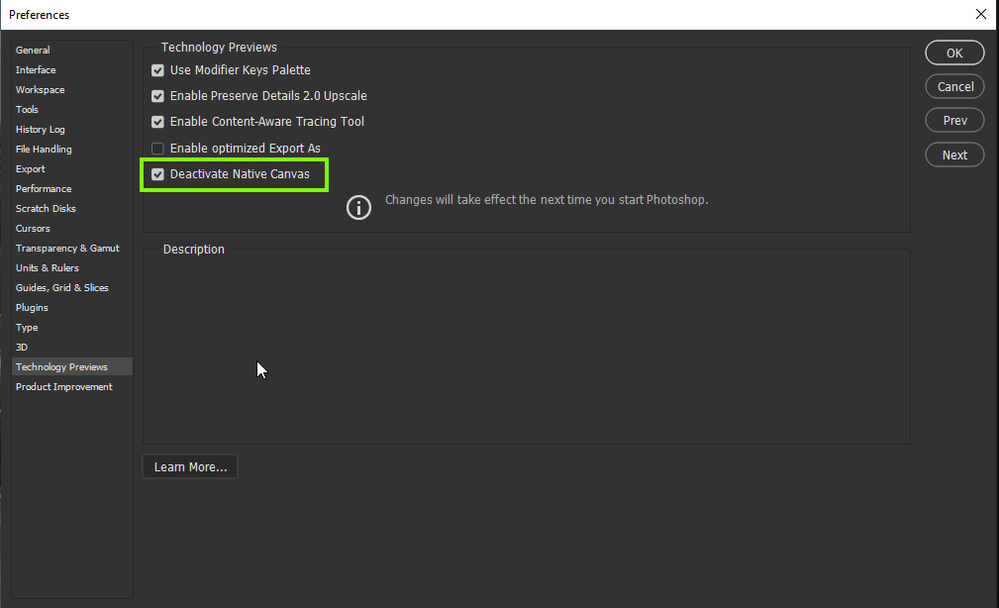Adobe Community
Adobe Community
Over lapping Home Screen
Copy link to clipboard
Copied
I have undocked my tool panel and now it’s showing up in the homecreen. Any idea how to tell PS to stop this? I am using the PS version 23.1.0 under Windows 10 Pro (Build 19043.1415).
Here's a screenshot:
Any idea how to fix this?
BR
Tiltle renamed by Moderator
Explore related tutorials & articles
Copy link to clipboard
Copied
Hi
Try enabling this option in preferences and restarting Photoshop to see if it helps
Copy link to clipboard
Copied
@photopoeth wrote:
I have undocked my tool panel...
When panels are floating ("undocked"), they will always show on top of your Home Screen when all documents are closed. The only way to stop this is to dock the panels.
To dock the panels:
- Drag them back into the Drop Zone (blue line)
or - Window > Workspace > Reset [current workspace]
https://helpx.adobe.com/photoshop/using/workspace-basics.html
Personally, I usually just close the panels when this happens and then reset my workspace the next time I have a document open.
Jane
Copy link to clipboard
Copied
(and I think it was a long time ago, when I had panels undocked).
But I had undocked it for a purpose: I decided to use the "2-column-style"
because it's more convenient using a pen (shorter ways), but it eats up a
lot of screen real estate when docked. That's why I undocked it. But i
don't like this behaviour of panels overlapping my homescreen. 😞
BR
Copy link to clipboard
Copied
It happens to me every single time I have floating panels. To test, float some other panels.
One solution for you might be:
- Set up your panels the way you want them
- Create a custom workspace (Window > Workspace)
- Create a keyboard shortcut for your custom workspace (Edit > Keyboard Shortcuts)
- Close the annoying panels when they remain on top of the Home Screen
- Use your shortcut when you reopen Photoshop
You can also create a feature request in this forum by tagging it as "Ideas" instead of "Discussions".
Jane
Copy link to clipboard
Copied
using keyboard shortcuts. 😉
BR
Copy link to clipboard
Copied
You're welcome, @photopoeth , but think of that as a workaround. If you post to "Ideas", add the link back here. I totally agree with you that it's annoying.
Jane
Copy link to clipboard
Copied
Did you try my suggestion above
Copy link to clipboard
Copied
Ged, does this happen to you when you have floating panels? It happens to me without fail.
Jane
Copy link to clipboard
Copied
Hi Jane
I don't have access to Photoshop at the moment, but will try it when I get home from work
Copy link to clipboard
Copied
Seems as if this a feature, not a bug. Even if I lack the imagination why
this is meant to be this way.
BR
Copy link to clipboard
Copied
This is the standard behavior when you undock the Tools Panel.
https://helpx.adobe.com/photoshop/using/workspace-basics.html
warmly/j
Copy link to clipboard
Copied
Thanks. I cannot see that undocked panels floating in the homescreen are mentioned. I don't think it's intuitive why they show up there. BR
Copy link to clipboard
Copied
I don't think that the panels make sense in the home screen. Maybe I am overlooking somethng here. But especially the Tools Panel is completely useless in the home screen. BR