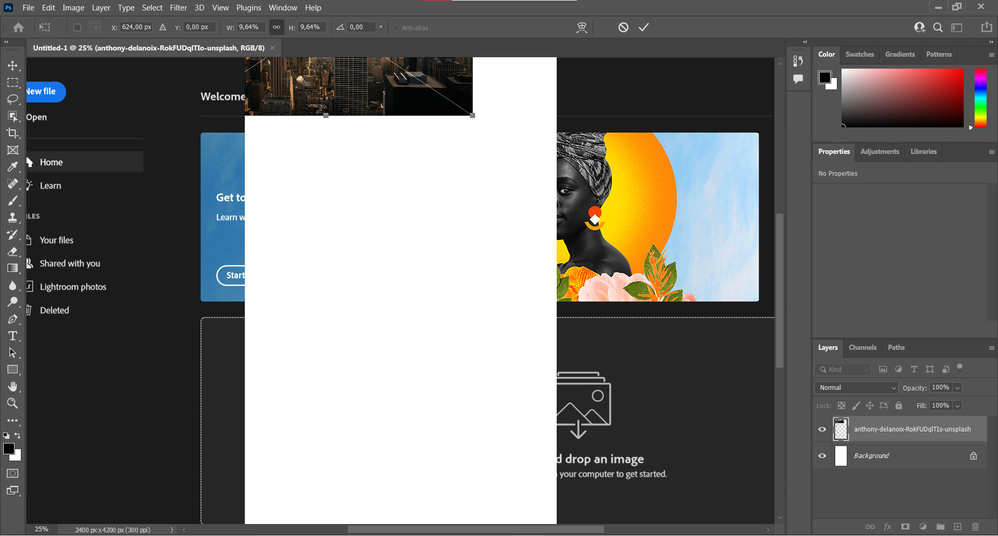Copy link to clipboard
Copied
hi guys, can you explain this bug?, whenever i insert an image by dragging it to the worksheet it's always like this, i think it's on gpu. i'm using i5 with mx450.
 1 Correct answer
1 Correct answer
Hi! Go to Preferences > Technology Previews... and check "Disable Native Canvas" - then restart Photoshop. Does the problem still occur?
Your GPU should be powerful enough, according to its passmark...
I would also check if new display drivers are available.
Explore related tutorials & articles
Copy link to clipboard
Copied
Hi! Go to Preferences > Technology Previews... and check "Disable Native Canvas" - then restart Photoshop. Does the problem still occur?
Your GPU should be powerful enough, according to its passmark...
I would also check if new display drivers are available.
Copy link to clipboard
Copied
the problem is solved fine, and i have updated my gpu drivers, thanks.
Copy link to clipboard
Copied
Good news! was it solved thanks to the Native canvas, or the drivers? (try without the native canvas disable, then restart, of course)