- Home
- Photoshop ecosystem
- Discussions
- Re: Overlay troubles - No colour??
- Re: Overlay troubles - No colour??
Copy link to clipboard
Copied
Good morning all,
I have used overlay before and it's worked perfectly. However, this morning I'm trying to overlay my logo and the overlay image keeps uploading B&W (the image is colour) I'm not sure what I'm doing wrong??
Thank you in advance for all your advice and recommendations ![]()
 1 Correct answer
1 Correct answer
Seems to be a Grayscale image (Image > Mode > …).
Explore related tutorials & articles
Copy link to clipboard
Copied
What is the blend mode of the overlay and what is the blend mode of the layer you are overlaying the colour

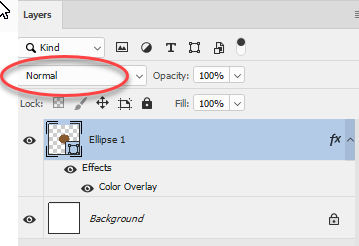
Dave
Copy link to clipboard
Copied
Good morning Dave,
Both are on Normal.
Copy link to clipboard
Copied
Please post screenshots including the pertinent Panels to illustrate the issue.
What are the image’s Color Mode and bit depth?
Copy link to clipboard
Copied
Hi
Can you show a full screen screenshot with the options bar and layers panel visible and with your overlay layer selected.
Dave
Copy link to clipboard
Copied

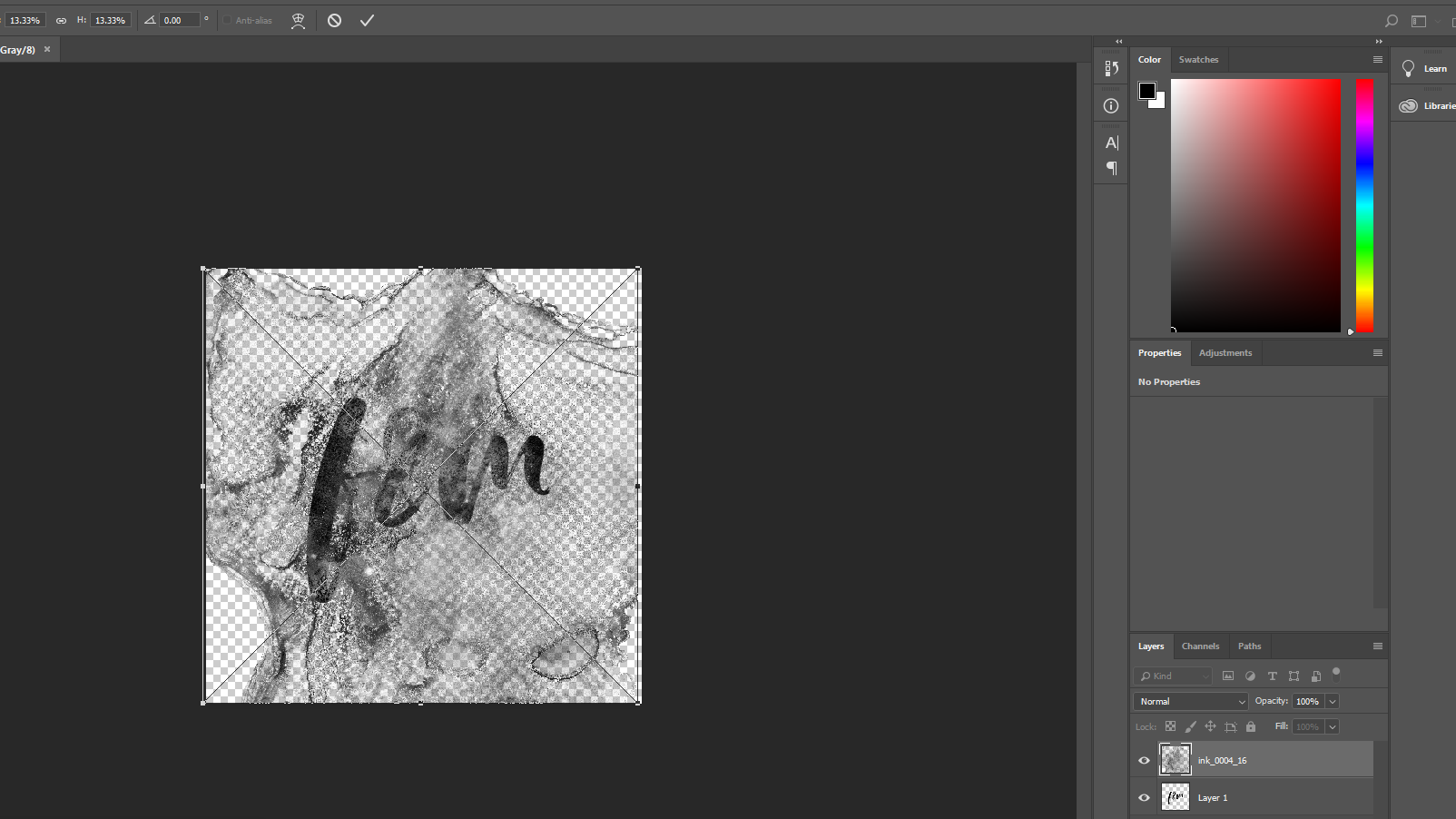
Copy link to clipboard
Copied
Seems to be a Grayscale image (Image > Mode > …).
Copy link to clipboard
Copied
You STAR!
Thank you ![]()
