- Home
- Photoshop ecosystem
- Discussions
- Re: Overscroll doesn't work with Space+Alt Zoom in...
- Re: Overscroll doesn't work with Space+Alt Zoom in...
Copy link to clipboard
Copied
I frequently use Space+Alt+Mouse Drag to zoom into the picture as this is much smoother and faster. However, it seems like in the latest version, this disables the ability to overscroll, unless I zoom in with the zoom tool or press Right Alt + Plus. It's really disturbing for the work flow. Is there any fix out there or a work around?
Note: It actually works with Space + Ctrl. But Ctrl is harder to reach than Alt.
I'm using Photoshop CC 19.1.2
 1 Correct answer
1 Correct answer
Hi Foofaraw,
We haven't seen this behavior in the latest release of Photoshop CC. Could you please check if the preference to over-scroll is enabled in the Preferences>Tools menu as shown below?
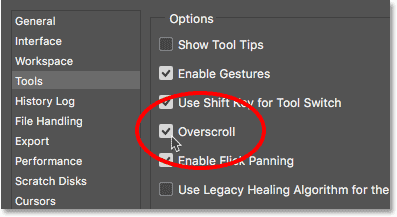
Also, are you working in tabs and the document view is set to "Fit to screen"?
Thanks,
Akash
Explore related tutorials & articles
Copy link to clipboard
Copied
Hi Foofaraw,
We haven't seen this behavior in the latest release of Photoshop CC. Could you please check if the preference to over-scroll is enabled in the Preferences>Tools menu as shown below?
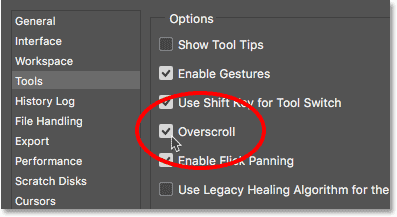
Also, are you working in tabs and the document view is set to "Fit to screen"?
Thanks,
Akash
Copy link to clipboard
Copied
Hi Akash,
thanks for coming back to me.
My bad, I didn't have the Overscroll option turned on. The "Fit to Screen" option is always greyed out for me. and I work with the docked tabs, no Full Screen enabled.
However, something is still wacky with this behaviour, or I might misunderstand the function of the "overscroll" setting.
When I have "Overscroll" checked, it does what it should do, scroll over the edges. But I would like to keep the art board snapped to the center of the screen if it fits on my screen. That doesn't seem to be the case with the Overscroll option turned on.
I made a quick video of my problem, in hope that it's easier to understand.
Photoshop CC 2018 - Can't overscroll after zooming in with Alt+Space+Drag - YouTube
I recorded the video with "Overscroll" turned off. As I basically do prefer the overscroll function (go beyond the edges of the canvas), but prefer the canvas to snap to center.
Find more inspiration, events, and resources on the new Adobe Community
Explore Now