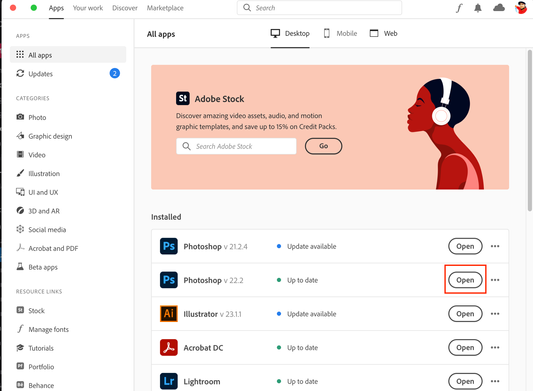- Home
- Photoshop ecosystem
- Discussions
- Re: Error: could not complete your request because...
- Re: Error: could not complete your request because...
Copy link to clipboard
Copied
I have the most updated version of Photoshop CC2018. I am trying to open an .eps file and I keep getting the error: "Could not complete your request because Photoshop was unable to parse the postscript". It would open them before. HELP
{Moderator note: Edited the thread title, PS-63010}
 1 Correct answer
1 Correct answer
Hi,
We're happy to announce the release of Photoshop 22.4 which should include the fix for this issue. To update Photoshop to the latest version, you can check: https://helpx.adobe.com/creative-cloud/help/creative-cloud-updates.html
For information on other issues fixed with this update, please check: https://helpx.adobe.com/photoshop/kb/fixed-issues.html
Regards,
Nikunj
Explore related tutorials & articles
Copy link to clipboard
Copied
Is the file good? Can you process it with other applications? Post a link to an uploaded copy of the eps file.
Copy link to clipboard
Copied
Yes the file is good. Cannot post link. I do not have other applications that can open it.
Copy link to clipboard
Copied
Did you generate the file? Is the file a Photoshop eps or an Illustrator eps? Or was it generated in another program?
Michelle
Copy link to clipboard
Copied
I did not generate it. But none of the eps files I have (and have previously opened) will open.
Copy link to clipboard
Copied
Have you opened it before? If not, then I would say the file is corrupt. If it is something that someone sent you or you downloaded from the internet, try downloading it again or talk to the person who sent it to you. Do you have Illustrator? You might try seeing if it will open in Illustrator...
Let us know what happens!
Michelle
Copy link to clipboard
Copied
I do not have illustrator. I used to be able to open eps files (I have several I have opened before) in Photoshop, now it won't. I sent them to a friend and they were able to open the file, so the file is fine. Has something changed in Photoshop? I have the CC2018.
Copy link to clipboard
Copied
If you are unable to open any eps files then I would recommend that you go back to CC17. That way you can keep on working until the issue is fixed. I checked the Fixed Issues page on the Adobe website and didn't find any reference to it. The only other thing that I would suggest is to uninstall and then reinstall the program.
Copy link to clipboard
Copied
Hi, I had the same problem and I have unzipped it through winrar. I think it counts as generation. How should I solve this issue?
Copy link to clipboard
Copied
How do you know that the files are good if you have no application the can open them?
Copy link to clipboard
Copied
I have several eps files that I have opened before. Others are able to open them, but I cannot open ANY eps file.
Copy link to clipboard
Copied
I am having this same problem. I created an EPS file in Illustrator with font outlined. I can then open my own file in photoshop. However, when I share this file with someone else, they are unable to open in photoshop. Receiving the same parsing error. We have tried saving to legacy formats, etc, and it is not working.
Copy link to clipboard
Copied
Alexandra, Why are you saving as EPS? It is an old and antiquated file format. PDF is the preferred replacement for EPS if you need to share the file with someone who doesn’t own Illustrator.
Copy link to clipboard
Copied
I got this same message when I was trying to open Photoshop this morning. Nothing else was open on my computer
Copy link to clipboard
Copied
I just got the same message when trying to open PS
Copy link to clipboard
Copied
I'm having the exact same issue, after everything working just fine last night. On Mac OS 11.2 with Photoshop CC 22.2 or whatever the newest is
Copy link to clipboard
Copied
I closed everything and restarted my computer. Seems to be working now
Copy link to clipboard
Copied
Not me 😕
Copy link to clipboard
Copied
Hi Copper,
We're sorry for the Postscript error. Could you please check if the Adobe Creative Cloud Desktop app is running fine and or maybe you can launch Photoshop from the Creative Cloud Desktop directly and check if that helps?
Let us know the outcome.
Thanks,
Mohit
Copy link to clipboard
Copied
Several days ago I started getting that error alert every time Photoshop is started. Also, my Creative Cloud app doesn't work either. I cannot run Photoshop at all now and I cannot download an update.
Copy link to clipboard
Copied
Hi Stephen,
Thanks for the update. Could you please uninstall the Creative Cloud desktop app, restart your machine and reinstall the app using the following link: https://helpx.adobe.com/in/download-install/kb/creative-cloud-desktop-app-download.html
Once the Creative Cloud Desktop app is installed successfully, sign-in to the app and launch Photoshop from the app.
Let us know if that helps.
Thanks,
Mohit
Copy link to clipboard
Copied
Thanks for the reply, but the system will not allow me to uninstall Adobe Creative Cloud due to there being programs on the system that require it. And it won't allow a repair either, because it cannot contact the server. I checked my firewall and there's nothing in its way.
Copy link to clipboard
Copied
I couldn't uninstall, or repair it, so I downloaded the installer from the link you provided - ACC is working now downloading updates. I'll see how PS goes and get back to you. Cheers.
Copy link to clipboard
Copied
Awesome, let us know the status.
Mohit
Copy link to clipboard
Copied
It's working again. Thank you, Mohit.
-
- 1
- 2