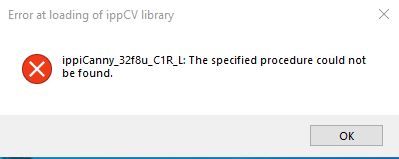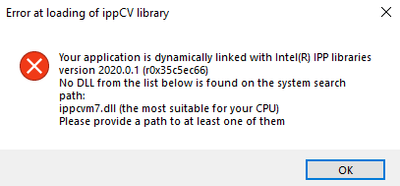Copy link to clipboard
Copied
 3 Correct answers
3 Correct answers
Hi there,
We're sorry for the trouble. Could you please check the minimum system requirements for Photoshop 22.0 here: https://helpx.adobe.com/photoshop/system-requirements.html
Also, check the available workarounds to fix this issue for now: https://helpx.adobe.com/photoshop/kb/known-issues.html#ErroratloadingofippCVlibrary
Let us know if that helps.
Thanks,
Mohit
Hi there,
Looks like your CPU version isn't compatible with Photoshop 22.0. You should roll back to the previous version of Photoshop 21.2.4 and let us know if that helps.
Here's how you roll back to the previous version: https://helpx.adobe.com/download-install/using/install-previous-version.html
Thanks,
Mohit
Hi there,
Sorry that you're getting an error "Error at loading of ippCV library" while loading Photoshop.
Photoshop 2021 (v22.x) requires a CPU that supports SSE 4.2 or later. See: https://helpx.adobe.com/photoshop/kb/known-issues.html#ErroratloadingofippCVlibrary
To determine if your CPU meets this SSE version support requirement, see Photoshop's Help > System Info dialog and look in or near the 4th line.
-
Adobe Photoshop Version: 22.0.0 20200921.m.1053 2020/09/21: 0fb66349f4 x64
-
Numb
Explore related tutorials & articles
Copy link to clipboard
Copied
Hi there,
We're sorry for the trouble as you're getting an error message "Error at loading of ippCV library" while loading the app.
Could you please check the minimum system requirements for Photoshop 22.x here: https://helpx.adobe.com/photoshop/system-requirements.html
Also, check the available workarounds to fix this issue for now: https://helpx.adobe.com/photoshop/kb/known-issues.html#ErroratloadingofippCVlibrary
Let us know if that helps.
Thanks,
Akash
Copy link to clipboard
Copied
Bonjour,
Je viens de télécharger Photoshop pour apprendre à utiliser le logiciel, mais lorsque je l'installe, il est noté que c'est incompatible. Et quand, je tente de l'ouvrir, une fenêtre "erreur" s'ouvre. J'ai dû le désinstaller et réinstaller, sans succès. J'i aussi essayé de mettre l'ancienne version, mais ça ne fonctionne toujours pas. J'ai toujours cette même fenêtre d'erreur qui s'affiche. Pouvez-vous m'aider ? Est-ce que ce problème est général ?
Merci d'avance pour votre aide.
Bonne journée,
Florine.
Traduit depuis Google Traduction :
Hello,
I just downloaded Photoshop to learn how to use the software, but when I install it it is noted that it is incompatible. And when, I try to open it, an "error" window opens. I had to uninstall it and reinstall it, without success. I also tried to put the old version, but it still doesn't work. I still have this same error window showing up. Can you help me ? Is this problem general?
Thank you in advance for your help.
Have a good day,
Florine.
Copy link to clipboard
Copied
Hi,
We're sorry about the trouble with Photoshop. It seems the processor you have on the computer is not compatible with the latest version of Photoshop. Please check the minimum system requirements for Photoshop here: https://helpx.adobe.com/photoshop/system-requirements.html
You can install the 2020 version of Photoshop using the steps suggested here: https://adobe.ly/2wH0JjE
Please uninstall the latest version of Photoshop first & select the option to Keep Preferences prior to installing the previous version.
For more info, please check: https://helpx.adobe.com/photoshop/kb/known-issues.html#ErroratloadingofippCVlibrary
Regards,
Nikunj
Copy link to clipboard
Copied
I have the same issue kindly help me i want to use the latest verion of photoshop
Copy link to clipboard
Copied
You can't. The latest version you can use is 22.1.1, but only if you provide the missing ddls as descibed earlier in this thread.
Copy link to clipboard
Copied
Why is this marked as solved? It is not solved, it is a persistent problem. Saying us in essence "buy a new PC" is most emphatically NOT a solution, especially since there was initially zero warning with the updates about their incompatibility with the hardware. I had to downgrade the software in order to be able to run it but I still have to pay the fees. That is not what was advertised.
If there were at least a few months of explicit warning in advance of these updates, with the option to cancel our subscriptions if our hardware no longer meets the requirements, that would be something. Doing things like this is just shady business practice.
Copy link to clipboard
Copied
I totally agree with you Bartos. Someone accepted Adobe's solution and the thread got marked that way. Personally I do not accept their glib explanation that we should spend a ton of time and money to make the software work when the real problem is Adobe's. I have not upgraded Photoshop since this issue first occurred six months ago and I am guessing that Adobe are OK with that.
In the mean time I am talking to others and looking into cheaper solutions that work on my platform. I am totally dissatisfied with the way that Adobe has handled this.
Paul
Copy link to clipboard
Copied
I'm encountering this error.
"Your application is dynamically linked with Intel(R) IPP libraries version 2020.0.01 (r0x35c5ec66)
No DLL from the list below is found on the system path:
ippcvm.dll (the most suitable for your CPU)
Please provide a path to at least one of them?"
I don't understand how to do that. What happened?
Copy link to clipboard
Copied
Hi,
We're sorry about the trouble while trying to launch Photoshop. It appears that you have a CPU that does not meet the minimum system requirements for Photoshop. Please check: https://helpx.adobe.com/photoshop/system-requirements.html
You can install the previous version of Photoshop (21.2.9) using the steps suggested here: https://helpx.adobe.com/download-install/using/install-previous-version.html
For more details on this issue, please check: https://helpx.adobe.com/photoshop/kb/known-issues.html
You can also check out the conversation about the issue here: https://feedback.photoshop.com/conversations/photoshop/photoshop-error-at-loading-of-ippcv-library/5...
Please let us know if you have any other questions!
Regards,
Nikunj
Copy link to clipboard
Copied
Hi, is that mean we have to buy another CPU to have the minimum system requirements for Photoshop ???
That's not normal ! My PC works absolutely fine, and i pay 59€/month for the upgrade, but i cant do it because YOU decided to make it too old for work ...
So i should stop paying for an update if i cant install it ???
What's you commercial gesture for his probelm? It cant be only "Buy a new CPU to have the good config !
Thanks
Copy link to clipboard
Copied
It's funny (LMAO) to read the adobe answers: "SORRY NOT SORRY"
You pay. You shut up. No service for you. You're our slave. We laugh at you. And... Sorry, buy a new computer.
Adobe, you sucks.
Copy link to clipboard
Copied
Big problems subscribing to Photoshop: it appears to be impossible!
Regarding the "Three Correct Answers":
1. If you can't launch the Photoshop app because attempting to launch it, produces the missing .dll dialog.......then how are you supposed to get to Photoshop Help and determine if your CPU supports the latest version? This is like being told, 'if your internet service is out, go online to our help center..."
2. One of the 'correct answers' takes you to a page where you are supposed to find an icon that lets you "Download a prior version of Photoshop'. But there is no such icon.
What a mess.
Copy link to clipboard
Copied
Update: Can't recall exactly how, but I finally got my Photoshop subscription working.
Copy link to clipboard
Copied
Todos os outros aplicativos da Creative Cloud abrem, exceto o Photoshop. Além disso, a última versão diz ser incompatível com meu computador por ser sem SSE 4.2. Mas mesmo as versões antigas que dizem ser compatíveis não funcionam.
Copy link to clipboard
Copied
depuis la mise a jour d hier de photoshop
je ne peux plus acceder a ps2021 j ai ce message d erreur
et 2022 et 2023 ne sont pas compatibles avec mon pc
comment faire pour retrouver l'ancieenne version qui marchait si bien
Copy link to clipboard
Copied
Bonjour, quelle etait la version d'hier, et celle d'aujourd'hui?
Normalement, cela veut dire que vore CPU ne le supporte pas.
Quel CPU avez-vous?
Sinon, le fichier d'aide sur le sujet: https://helpx.adobe.com/fr/photoshop/kb/known-issues.html#ErroratloadingofippCVlibrary
Copy link to clipboard
Copied
mais la je ne peux pas la choisie sous 2023 incompatible je n ai le choix
que parmi les versions 2022
Copy link to clipboard
Copied
J'espère que cela t'aides.
Sent from Mail for Windows
Copy link to clipboard
Copied
2022 ne fonctionnait pas
et 2021 n apparait plus hélas
[image: image.png]
Copy link to clipboard
Copied
Je vous conseille dans ce cas de contacter le service d'aide d'adobe via le chat (la bulle en bas à droite) sur cette page: https://helpx.adobe.com/contact.html

Copy link to clipboard
Copied
I'm sure I'm not the only one here who cannot and is not willing to purchase a new computr just to be able to use Photoshop.
Fortunately, there is now other software out there where I don't have to pay a monthly fee just to use an outdated version of their software. Affinity Photo and Gimp are only two of them and both are good. I did like Photoshop, but at $120 per year for outdated software, it's not worth it.
Copy link to clipboard
Copied
Copy link to clipboard
Copied
Olá Which CPU do you have?
Copy link to clipboard
Copied
This fix worked for me! I would backup the original files first, just in case. Then go ahead and replace with the downloaded files. Open Photoshop and it works. Follow the instructions in t he video https://youtu.be/wCOwEnJkZb4
Thanks @Gametrickser
Copy link to clipboard
Copied
Hi everyone,
Maybe some people still have the same problem. That's why I decided to write. I will share an article where you can find solutions for ippcvm7.dll and all similar dll errors you experience in Adobe Photoshop. Hopefully it benefits your business. The link is below. Good luck!
Note: The article is in Turkish. It can be easily read using the translation.
Find more inspiration, events, and resources on the new Adobe Community
Explore Now