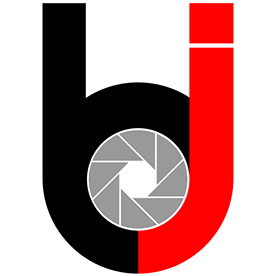- Home
- Photoshop ecosystem
- Discussions
- Re: I cannot active the GPU anymore in Photoshop 2...
- Re: I cannot active the GPU anymore in Photoshop 2...
Copy link to clipboard
Copied
I update Photoshop CC2021 to vers 22.3.1 on 4-14-2021. Now photoshop does not recognizes the graphic accelerator.
I have a Nvidia Gforce GTX 1050Ti Graphic card never had any problems before when updating. I had to revert back to vers. 22.3 to make it work again.
{Moderator Note: Edited the thread title, PS-64828}
 1 Correct answer
1 Correct answer
Hi,
We're happy to announce the release of Photoshop 22.4 in which we have included some bug fixes related to the "GPU not getting detected" in Photoshop. Please update Photoshop to the 22.4 version and let us know your feedback. To update Photoshop to the latest version, you can check: https://helpx.adobe.com/creative-cloud/help/creative-cloud-updates.html
For information on other issues fixed with this update, please check: https://helpx.adobe.com/photoshop/kb/fixed-issues.html
Regards,
...Explore related tutorials & articles
Copy link to clipboard
Copied
Absolutely not - we can do 99% of our work with anything back to 19.0 or way further back - thinks that - I cant really imagine any scenario where 22.3.1 would be essential - guess that goes for most pro users but YMMV ...
Copy link to clipboard
Copied
exactly same problem here. I need to reboot or leave photoshop openned
Copy link to clipboard
Copied
Just adding my voice here too. Same issue with PS not recognizing my Nvidia 1650 GT in my new XPS 15 9500 laptop. Have made certain that the Nvidia GPU is engaged. Reverting back to previous PS versino worked, however it is stuck in "Basic" only but it is better than nothing. Adobe, please address issue.
Yes, have installed latest drivers
Yes have run all windows updates
Verified GPU is working in Camera raw, "fully supported"
Copy link to clipboard
Copied
I have the same problem with my AMD Rx 6900 XT ,too much lagging and unstable performance !!!!
Copy link to clipboard
Copied
____ no solution so far, just downgrade to version 22.3 ____
Copy link to clipboard
Copied
I have got the same problem with my Nvidia RTX 2060. Photoshop says Unknown GPU.
I have updated all the drivers.
My W10 has all the latest updates
The GPU is correctly reported and active in Lightroom.
Surely this must be fixed soon!
Copy link to clipboard
Copied
Something is obviously making preferences go kablooey. Not sure what it is, as I have full GPU features with my GPU while others with the exact same GPU do not.
Resetting preferences seems to be a short-term solution but the problem tends to return.
Copy link to clipboard
Copied
Same issue like many people... I got back to the 22.0.1 this morning and it worked... now by magic it decided not to detect it... so let's back to another previous version... very annoying...
I have windows 10 with a radeon RX5700
Copy link to clipboard
Copied
Same exact issue on my Windows 10 laptop. Photoshop 22.3.1 cannot detect my NVIDIA GTX 1050 Ti, showing “UNKNOWN GPU” under GPU acceleration settings in preferences. Windows 10 and all drivers are up to their latest versions. And if it makes any difference, I don’t connect any external monitors or eGPU. Rolling back to 22.3 was the only solution for now.
I first suspected the problem might be related to my laptop configurations, like the graphics card, but then I saw many people reporting the same problem on brand new NVIDIA RTX 2000 & 3000 series graphics. There are multiple threads on feedback.photoshop.com with so many reports (including my own) on varying systems: Mac and Windows, NVIDIA and AMD. It is clearly irrelevant to hardware configurations.
Please check the following threads and see yourselves how many people are not being able to fully use the latest Photoshop version:
https://feedback.photoshop.com/conversations/photoshop/ps-cant-detect-gpu/607682f11c425363485a1bcc
For the record, until this moment none of these threads above has received a single reply from an Adobe official, even though Adobe’s own support page reccomends reporting Photoshop issues on that specific platform. This is very frustrating.
Copy link to clipboard
Copied
Not sure if this will help anyone. I was having the same problem as everyone above. I just bought my NEW computer with an upgraded Graphics Card. NVIDIA GeForce RTX 2060 SUPER (8 Gigs of Memory!) How can photoshop not recognize the GPU. Well DELL apparently, also kept the standard graphics card the UHD Graphics 630 in the computer and was enabled. (I guess the standard graphics card is part of the computer chassis and comes with it no matter what. ) Well.. I went into the device manager and disabled the UHD Graphic 630 card and viola! It worked. Photoshop now recognizes my graphics card. I guess there was a conflict. Maybe someone is going through the same scenario as I am. GOOD LUCK! -
Copy link to clipboard
Copied
Not sure if this will help anyone. I was having the same problem as everyone above. I just bought my NEW computer with an upgraded Graphics Card. NVIDIA GeForce RTX 2060 SUPER (8 Gigs of Memory!) How can photoshop not recognize the GPU. Well DELL apparently, also kept the standard graphics card the UHD Graphics 630 in the computer and was enabled. (I guess the standard graphics card is part of the computer chassis and comes with it no matter what. ) Well.. I went into the device manager and disabled the UHD Graphic 630 card and viola! It worked. Photoshop now recognizes my graphics card. I guess there was a conflict. Maybe someone is going through the same scenario as I am. GOOD LUCK!
Copy link to clipboard
Copied
This worked for me with my DELL Alienware desktops with NVIDIA GeForce RTX 2070 SUPER!
I tried with two Alienwares, one with the latest NVIDIA dirver and one with the older driver and the both worked well. No problem with restarting as long as the Intel's driver is disabled.
Thank you Javier!
Copy link to clipboard
Copied
Thank you, Javier!!! Yes, that was the issue! I re-updated to Version 22.3.1 and disabled the Intel UHD Graphics 630 card in the computer and PS did recognize my Nvidia GeForce RTX 2080. I shut down PS and re launched it and it still recognized my 2080. I shut down my computer, re-booted and launched PS and yes, it still recognized my 2080. Someone else had mentioned disabling other graphics cards on the computer but I was clueless that I may have had two until you explained what you did.
I still think Adobe needs to fix this issue in their software as it never happened in previous releases using the same computer.
Mark
Copy link to clipboard
Copied
It's a good tip, but my Asus Zenbook Pro went wildin' 😂 It somehow uses both to save battery so I'm gonna keep it that way!
Copy link to clipboard
Copied
I use AMD Radeon RX Vega 11, any help would be appreciated, thanks!
Copy link to clipboard
Copied
Hi,
We're sorry about the trouble with Photoshop. Would you mind telling us which operating system are you working on? You can check out the steps suggested here: https://helpx.adobe.com/photoshop/kb/troubleshoot-gpu-graphics-card.html
You can also try to reset the preferences of Photoshop using the steps mentioned here: https://adobe.ly/2Qzc0K3
Please backup your settings prior to resetting the preferences. You can check: https://adobe.ly/2vNz6FG
If the issue persists, it would be helpful if you could go to the Help menu in Photoshop, then System info & copy the text over to a file. Please attach the text file with the original post.
Let us know how it goes!
Regards,
Nikunj
Copy link to clipboard
Copied
I use Windows 10 Home
Copy link to clipboard
Copied
Thanks for sharing the info! For minimum GPU requirements for Photoshop 22.3.1, please check the details mentioned here: https://helpx.adobe.com/photoshop/kb/photoshop-cc-gpu-card-faq.html#Unsupportedgraphicscards
Copy link to clipboard
Copied
Hi
I had to go back Photoshop 22.2.0 because this last version of Photshop (22.3.1) was not detecting my GPU.
I have a brand new RTX 3070. All the other programs like After Effects and Premiere detect my GPU, and Photoshop doesn't.
Please fix it.
Thanks
Copy link to clipboard
Copied
Hi,
We're sorry about the trouble with Photoshop. Please ensure you have all available Windows updates installed on the computer. You can check out the steps suggested here: https://helpx.adobe.com/photoshop/kb/troubleshoot-gpu-graphics-card.html
If the issue persists, you can try to reset the preferences of Photoshop using the steps mentioned here: https://adobe.ly/2Qzc0K3
Please backup your settings prior to resetting the preferences. You can check: https://adobe.ly/2vNz6FG
It would be helpful if you could go to the Help menu in Photoshop, then System info & copy the text over to a file. You can share the file with us by attaching it to the original post.
Let us know how it goes!
Regards,
Nikunj
Copy link to clipboard
Copied
I have MacOS so drivers ate updated as part of regular updates. Rolling back to previous Photoshop version resolves the problem so, I’m afraid it’s back to you at Adobe to fix.
Copy link to clipboard
Copied
I have the same issue. Much older Nvidia card ( quadro p1000 ) but the same issue. Earlier versions are fine. A fix would be appreciated considering how much money we all shell out to you every month.
Thanks
Copy link to clipboard
Copied
I am curious what is so hard to make 2D program to function properly, I use way more complex programs in conjuction with Photoshop but somehow only Photoshop has problems, always. Not to mention bugs that are as old as Photoshop....
Copy link to clipboard
Copied
Same issues after updating today. GeForce GT 640 graphics card. Reverting to older version works fine.
All of my graphics acceleration options in Preferences are grayed out in latest version. Forcing acceleration through Nvidia driver does not appear to work either.
Copy link to clipboard
Copied
This should not be marked solved, the problem persists even after all recommended fixes ...