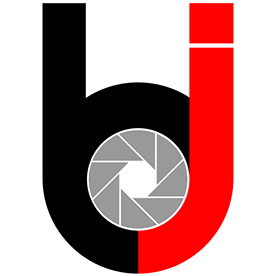- Home
- Photoshop ecosystem
- Discussions
- Re: P: Graphics card not detected in Photoshop 22....
- Re: P: Graphics card not detected in Photoshop 22....
Copy link to clipboard
Copied
I update Photoshop CC2021 to vers 22.3.1 on 4-14-2021. Now photoshop does not recognizes the graphic accelerator.
I have a Nvidia Gforce GTX 1050Ti Graphic card never had any problems before when updating. I had to revert back to vers. 22.3 to make it work again.
{Moderator Note: Edited the thread title, PS-64828}
 1 Correct answer
1 Correct answer
Hi,
We're happy to announce the release of Photoshop 22.4 in which we have included some bug fixes related to the "GPU not getting detected" in Photoshop. Please update Photoshop to the 22.4 version and let us know your feedback. To update Photoshop to the latest version, you can check: https://helpx.adobe.com/creative-cloud/help/creative-cloud-updates.html
For information on other issues fixed with this update, please check: https://helpx.adobe.com/photoshop/kb/fixed-issues.html
Regards,
...Explore related tutorials & articles
Copy link to clipboard
Copied
See above. It's a known issue with the latest release. Just use the CC desktop app to roll back to a previous build until a fix is released.
Copy link to clipboard
Copied
The rollback feature was removed many versions ago.
Copy link to clipboard
Copied
Not sure if your comments is a matter of semantics or not... You're right that there is no "rollback" option in the Creative Cloud app. But you can uninstall a version, and install a previous version, which in all practical terms rolls you back to a prior version.
That said, I was successful in getting the latest version to work once I disabled the "offending" second graphics card on my computer. go to your Device Manager (Windows) and the look at your Display Adapters. You likely have two... your NVIDIA (or similar) and an Intel UHD 630... DISABLE the Intel UHD 630 (right-mouse click on it and choose Disable). That should solve your Photoshop problem...it will now recognize your graphics card.
Copy link to clipboard
Copied
But doing that will remove all my previous settings and I have a very customized workpace, set of actions, custom keyboard shortcuts. Im not sure how many of those can be saved.
Copy link to clipboard
Copied
Copy link to clipboard
Copied
I fixed this with: right-click on your Adobe Photoshop 2021 and select run as administrator. Now the GPU is visible and working in Photoshop again. Running version 22.3.1
Copy link to clipboard
Copied
I was very skeptic and very sure you were trolling, but I'll be damned, it worked! Thanks!!!
Copy link to clipboard
Copied
Yep, same here...22.4 works for me now too.
Copy link to clipboard
Copied
Hi,
We're happy to announce the release of Photoshop 22.4 in which we have included some bug fixes related to the "GPU not getting detected" in Photoshop. Please update Photoshop to the 22.4 version and let us know your feedback. To update Photoshop to the latest version, you can check: https://helpx.adobe.com/creative-cloud/help/creative-cloud-updates.html
For information on other issues fixed with this update, please check: https://helpx.adobe.com/photoshop/kb/fixed-issues.html
Regards,
Nikunj
Copy link to clipboard
Copied
Works so far on XPS15 9500 with Nividia 1650 ti.
Copy link to clipboard
Copied
The update isn't showing up yet anywhere (in the Creative Cloud app for Windows 10, for example). I guess I'll just have to be patient.
Copy link to clipboard
Copied
Go into the Creative Cloud desktop app and go under the Help menu and "Check for Updates". That forced a refresh for me that then showed 22.4 as available.
Copy link to clipboard
Copied
That did it (or it took a few minutes for the update to cross the Atlantic to Germany).
My 5700 XT has now been detected.
Note, at the same time, that it was necessary for me to go into Advanced Settings and set the Drawing Mode from "Basic" to "Advanced". I'm assuming my lil' ol' card will still handle that.
Thank you Adobe!
Copy link to clipboard
Copied
Copy link to clipboard
Copied
The latest update did not fix the issue.
Copy link to clipboard
Copied
22.4 worked for me...thankfully.
Copy link to clipboard
Copied
Updated and still not working. Huawei laptop, AMD Ryzen 7 4800H with Radeon Graphics.
Ive tried resetting preferences but still no good. Back to 22.3.0...
Copy link to clipboard
Copied
Updated and still has not fixed issue. Continues to have GPU options greyed out in the Performance window, so I can't even adjust settings. Tried forcing use of Nvidia card (even though I have only one display adapter) via the Nvidia driver panel and manually changing all Pshop to default to Nvidia and still have the issue.
Yes. Windows is up to date. Yes. Graphics drivers are up to date.
Copy link to clipboard
Copied
Which NVidia driver you have install, the Game Ready Driver (GRD) or the Studio Driver (SD)?
If you have the GRD driver installed please try to install the Studio Driver and do a clean installation of the driver.
Copy link to clipboard
Copied
It appears there is no studio driver available for my Nvidia card (looks like this might be a laptop thing?)
Copy link to clipboard
Copied
GPU accelerattion options in Performance are all still greyed out. Everything still works fine on 22
Copy link to clipboard
Copied
21 I mean to say still works perfectly
Copy link to clipboard
Copied
Which card you've build in?
Copy link to clipboard
Copied
GeForce GT640
Copy link to clipboard
Copied
You're right. I've checked.
Get ready! An upgraded Adobe Community experience is coming in January.
Learn more