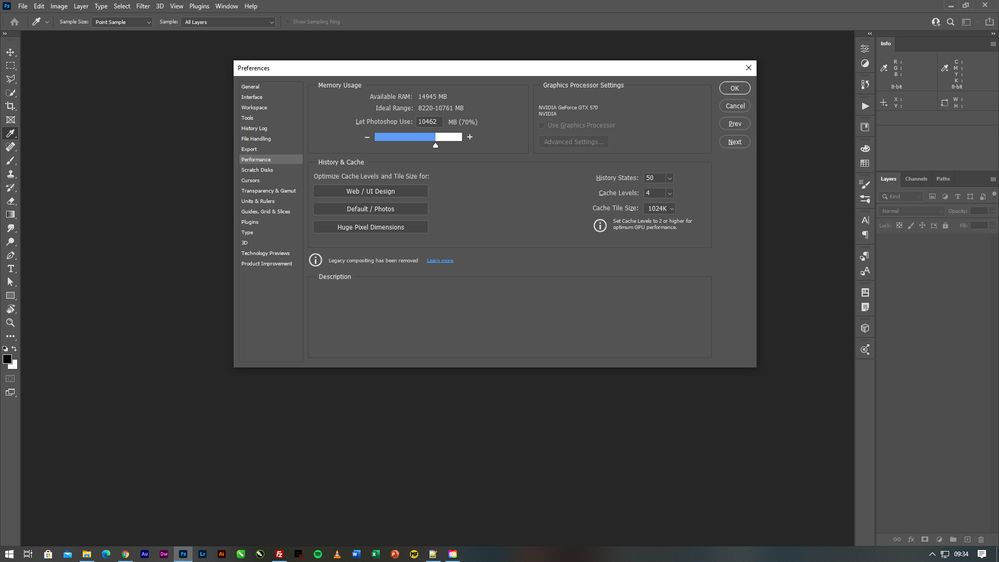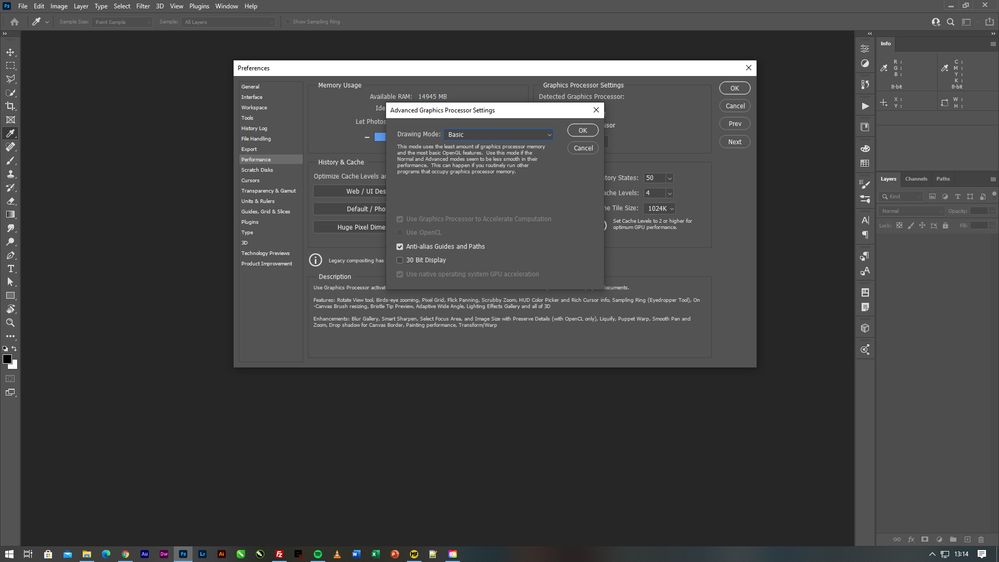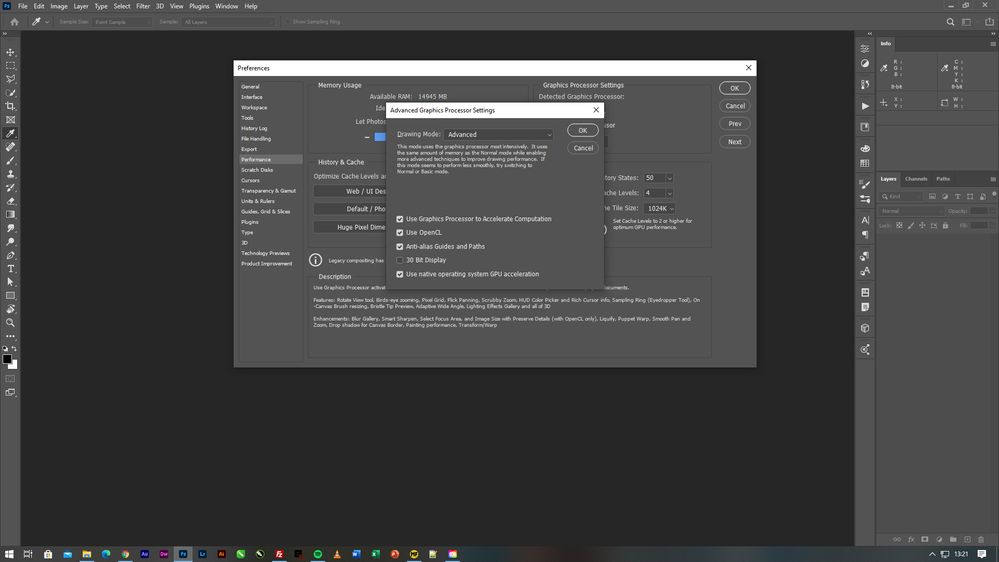- Home
- Photoshop ecosystem
- Discussions
- P: Graphics card not detected in Photoshop 22.3.1 ...
- P: Graphics card not detected in Photoshop 22.3.1 ...
Copy link to clipboard
Copied
I update Photoshop CC2021 to vers 22.3.1 on 4-14-2021. Now photoshop does not recognizes the graphic accelerator.
I have a Nvidia Gforce GTX 1050Ti Graphic card never had any problems before when updating. I had to revert back to vers. 22.3 to make it work again.
{Moderator Note: Edited the thread title, PS-64828}
 1 Correct answer
1 Correct answer
Hi,
We're happy to announce the release of Photoshop 22.4 in which we have included some bug fixes related to the "GPU not getting detected" in Photoshop. Please update Photoshop to the 22.4 version and let us know your feedback. To update Photoshop to the latest version, you can check: https://helpx.adobe.com/creative-cloud/help/creative-cloud-updates.html
For information on other issues fixed with this update, please check: https://helpx.adobe.com/photoshop/kb/fixed-issues.html
Regards,
...Explore related tutorials & articles
Copy link to clipboard
Copied
Hi,
We're sorry about the trouble with Photoshop. Please ensure you have all available Windows updates installed on the computer.
For the issues related to the graphics card, please check: https://helpx.adobe.com/photoshop/kb/troubleshoot-gpu-graphics-card.html
You can also try to reset the preferences of Photoshop using the steps mentioned here: https://adobe.ly/2Qzc0K3
Please backup your settings prior to resetting the preferences. You can check: https://adobe.ly/2vNz6FG
If the issue persists, please roll back to the previous version of Photoshop using the steps suggested here: https://adobe.ly/2wH0JjE
Please uninstall the latest version of Photoshop first & select the option to Keep Preferences prior to installing the previous version.
Let us know how it goes!
Regards,
Nikunj
Copy link to clipboard
Copied
Everything is updated window 10 and Photoshop wise 22.3.1. I just wont recognize the Graphic accelerator unless I go back to 22.3. Tells me that something is not compatable in the 22.3.1 update
Copy link to clipboard
Copied
Thanks for the info! Have you tried updating or re-installing the graphics card drivers from Nvidias website to check if that helps? If not, please try that & check out a few other steps from the article we share to check if that helps.
Regards,
Nikunj
Copy link to clipboard
Copied
Sent from Mail for Windows 10
Copy link to clipboard
Copied
I had the exact same problem...all is well, everything works fine, then I upgrade to 22.3.1...won't recognize my graphics card (NVIDIA GeForce GTX 1070 ti). So us uninstall 22.3.1 and revert to the earlier version...things work there. All this stuff about all of a sudden make sure Windows 10 is up to date (mine is) or the graphics card has the latest updates (I don't know, when did that become a thing...). If you're releasing a Photoshop update without any warning of these issues, and then scramble as if the problem is OUR machines??? C'mon...
Copy link to clipboard
Copied
Have the same problem with Nvidia 2060 card.
Every other apps ok, just Photoshop doesn't recognize the card.
Installed Version 21.2.7 and this is working.
Windows is updated. Nvidia drivers too.
Already tried:
Use older Nvidia drivers.
Reinstall the 22.3.1 version and use all 22 versions (don't works anymore with any 22 version).
Tried change configurations on Windows.
Tried use Intel card and them back to Nvidia (physical remove and reinsert).
Is clear that is a program error.
Copy link to clipboard
Copied
Hi,
I have had the same problem with NVIDIA Quadro RTX4000 GPU.
Everything from drivers, Windows updates are upto date. I guess I will roll back until Adobe sort the problem.
Just need to work out how to do it.
Copy link to clipboard
Copied
Works perfectly once I went backwards. Now I will wait for the next update.
Copy link to clipboard
Copied
How did you go back to 22.3?
Copy link to clipboard
Copied
Copy link to clipboard
Copied
the earlier version it will override the current version
Copy link to clipboard
Copied
I have installed Version 21.2.7 and this is working.
Copy link to clipboard
Copied
Hi I have 2 laptops and the cards aren't detected on both. This seems to be a recent thing (only for the last 2 weeks)
one has RTX 1050 and the other has 2060
Copy link to clipboard
Copied
solved? where?
Copy link to clipboard
Copied
Same unrecognizable card issue here. RTX 2070 super
"unkown gpu" listed under performance settings. No openGL, no 3d abilities.
Also noticed what I think is a significant slowdown in video exports from Media Encoder the last week or so. But I'm less certain about how much or when that was last updated.
Will try to roll back photoshop to prior version as others have until Adobe has a better update. 22.3.1 breaks us.
Also noticed this version has gotten rid of legacy compositing. That was a fix at one time for... hope that issue doesn't return.
Copy link to clipboard
Copied
Copy link to clipboard
Copied
Since yesterday after update, my photoshop cant enable the VGA driver processor.
And many features are disabled. Need this function for work with more performance.
Need suport fixed the problem.
Copy link to clipboard
Copied
Hi,
We're sorry about the trouble with Photoshop 22.3.1. Please ensure that the Graphics card you are using meets the minimum system requirements for Photoshop. For more details, please check: https://helpx.adobe.com/photoshop/kb/photoshop-cc-gpu-card-faq.html
If it meets the minimum requirements, you can try the steps suggested here: https://helpx.adobe.com/photoshop/kb/troubleshoot-gpu-graphics-card.html
Let us know if it helps!
Regards,
Nikunj
Copy link to clipboard
Copied
Two days later i use full graphic processor with my old GTX570
Now, "Photoshop may be limited or not supported." because "minimum graphics processor requirements" has been updated (GTX570 have 1,2gb and suport DirectX 12). I accepct limited, but not supported is a joke.
It is sad to know that a version practically the same as the software two days ago was supported and now it is no longer, without any absurdly new functionality having been implemented.
I would like to know if I am a hostage of necessarily having to change the vga or you will fix the problem with the GTX570
Copy link to clipboard
Copied
Momentarily solved the problem by going back to version 22.3.0
Even so, I lose the advanced options.
So I went back to version 22.0.0. Here everything works fully, please fix this problem
Copy link to clipboard
Copied
So, I don't mean to be rude but will we get anything other than the copy paste answer? Do we just have to wait until the next update? I would be happy if Adobe would just say that...
Copy link to clipboard
Copied
These aren't helpful suggestions. Just telling us to chase our tail isn't helpful. Pretty obvious the 22.3.1 update caused this issue for everyone. Must of us have already reinstalled graphic drivers, dumped preferences, tried any of the 10 standard suggestions we are told everytime an update slaps us down like this.
Listed as an employee do you know what might get more appreciation from us is just a statement that you've seen the number of complaints and have pushed the issue upstairs to the people that care and can work on figuring out a new update to fix this. We would all be grateful to hear even that.
Copy link to clipboard
Copied
Copy link to clipboard
Copied
Ongoing instability in Open CL and Open GL support among OS vendors, while Adobe modernizes its own core dependencies on those deprecated technologies, is why you are seeing problems with your hardware. Note our system requirements haven't changed in quite some time: https://helpx.adobe.com/photoshop/system-requirements.html
We are turning off GPUs that are below 1.5GB RAM, but most features (except Oil Paint and 3D) all have CPU fallbacks that work; slower than they did on GPU but still work).