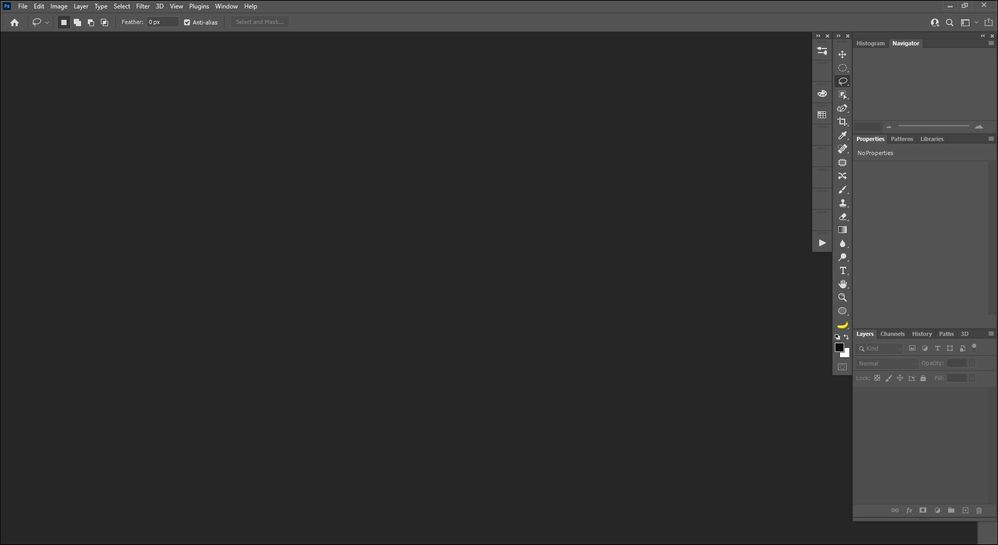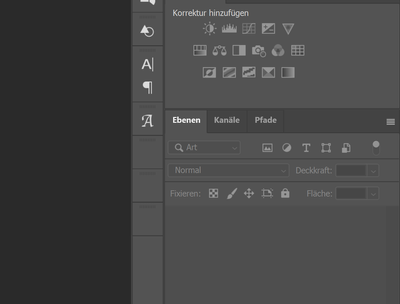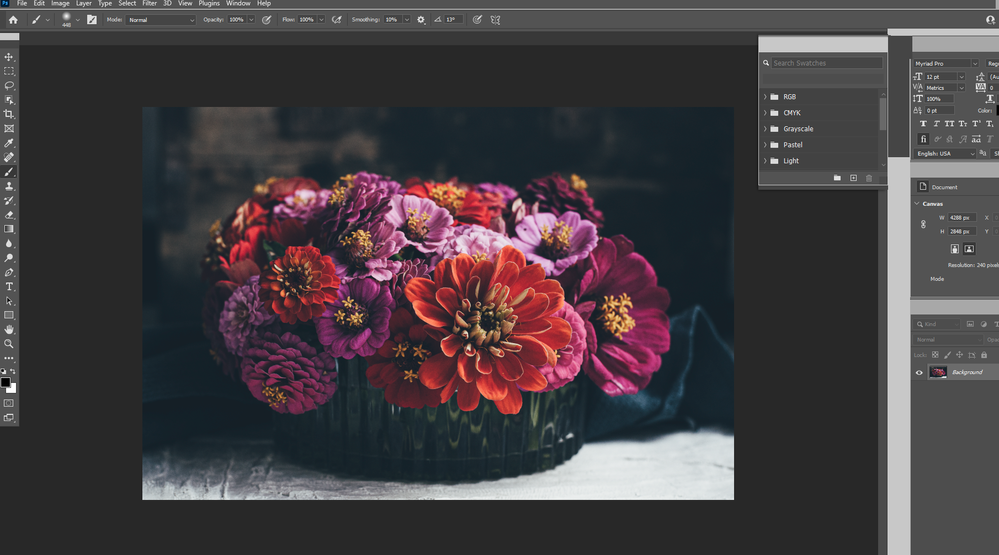- Home
- Photoshop ecosystem
- Discussions
- Re: P: Photoshop 22.4 Docking icons for extension ...
- Re: P: Photoshop 22.4 Docking icons for extension ...
Copy link to clipboard
Copied
 2 Correct answers
2 Correct answers
Hello, update Ps to 22.4.2 as it is supposed to fix the issue: https://feedback.photoshop.com/conversations/photoshop/photoshop-docking-icons-for-extension-panels-plugins-and-the-adobe-plugins-panel-missing-on-windows-10/609de215905ab2786c235049
Hi All,
We are happy to announce the June release of Photoshop 22.4.2 that should resolve this issue.
This update includes fixes to some of the top customer reported issues among other bug fixes. See Bug fixes and security updates
To update Photoshop to 22.4.2, click "Update" in the Creative Cloud desktop app next to Photoshop. See More detailed instructions for updating
Let us know how it goes.
Thanks,
Akash
Explore related tutorials & articles
Copy link to clipboard
Copied
I have the same problems with the extensions and Plugins.
Copy link to clipboard
Copied
Same problem here after update.
I'm missing Libraries, Coolors, and Adobe Color Themes icons.
Copy link to clipboard
Copied
Here to, but only on Windows 10. On MacBook Pro (Catalina) it its still working after the same update.
Copy link to clipboard
Copied
i have installed Version 22.4.1 and the icons of the extensions and plugins are still not visible. Why is the software no longer properly tested before it is released? Every product tester immediately notices such trivial errors.I must say: Rapid deplyment fu..ing software.
Copy link to clipboard
Copied
i did a roll-back to 22.3.1 and the icons are there again. So, only in 22.4 the icons are affected. I see now that there is an update to 22.4.1 instead of 22.4. So i will try this one and find out if the problem is also persists
Copy link to clipboard
Copied
I updated to 22.4.1 but the missing icons are still missing. So Adobe had not fixed this in yesterdays update.
Copy link to clipboard
Copied
Hi All,
Sorry that the plugins and extensions are missing from the docking panen in Photoshop after the recent 22.4 version update of Photoshop.
This is a known issue and our engineering team is working towards a fix. For more details, please checkout this discussion: https://feedback.photoshop.com/conversations/photoshop/photoshop-docking-icons-for-extension-panels-...
The current workaround is to roll back to version 22.3 from the Creative Cloud Desktop app. See: https://helpx.adobe.com/in/download-install/using/install-previous-version.html
Thanks,
Akash
Copy link to clipboard
Copied
The rel. 22.4 update I installed today (May 17) "broke" the visibility of my extension icons. Most are no longer visible immediately following the update. See image attached (adjacent to right-side toolbar). A quick patch is needed from Adobe devs to fix this. The boxes that used to have symbols on them for the extensions are now solid grey squares. The extensions are still launchable if I click on each square (I'm now missing the symbols for Adobe Color Themes, Luminosity Masks by Greg Benz, Interactive Blender Panel by Sven Stork, AF-Panel by Fabio Antenori, Real Looking Shadows and Free Stock Search) but it's impossible to know which box maps to which extension in my Ps interface. That's a major bug & major inconvenience for effective use of Ps. How can it be fixed quickly without a full reset - which I won't do?
Copy link to clipboard
Copied
BTW - I'm running Ps on a Win 10 Pro PC.
Copy link to clipboard
Copied
You can instal the old version (22.3.1) through the CC app. I did this too, it will show your icons again and will do that without doing a full reset.
Copy link to clipboard
Copied
Copy link to clipboard
Copied
Since the last update, the panel icons for CC-Libraries and plug-ins are present, but the corresponding icons are hidden. It doesn't help to close them and dock them again. Any solutions?
Copy link to clipboard
Copied
Have you tried resetting your workspace?
If that doesnt work - have you tried resetting your PS preferences? (Reset on quit button in general preferences)
Copy link to clipboard
Copied
Hi,
We're sorry about the trouble with Photoshop 22.4.1 due to the missing icons. This is a known issue & our product team is currently working on a fix. Please add your vote to the issue here: https://feedback.photoshop.com/conversations/photoshop/photoshop-docking-icons-for-extension-panels-...
Also, please follow the thread for updates related to the developments & the fix for this issue.
If you need to, you can roll back to the previous version of Photoshop using the steps suggested here: https://adobe.ly/2wH0JjE
Please uninstall the latest version of Photoshop first & select the option to Keep Preferences prior to installing the previous version.
Regards,
Nikunj
Copy link to clipboard
Copied
Copy link to clipboard
Copied
Hi,
We're sorry about the trouble with Photoshop 22.4. This is a known issue & our product team is working on a fix. Please check: https://feedback.photoshop.com/conversations/photoshop/photoshop-docking-icons-for-extension-panels-...
You can add your vote to the issue on the above thread & follow it for updates related to the fix for this issue.
Meanwhile, you can roll back to the previous version of Photoshop using the steps suggested here: https://adobe.ly/2wH0JjE
Please uninstall the latest version of Photoshop first & select the option to Keep Preferences prior to installing the previous version.
Regards,
Nikunj
Copy link to clipboard
Copied
Hallo Community !
Bin Neuling auf diesem Kanal und hätte gerne eine Anfrage gestellt:
Seit den letzten Updates sind in Photoshop meine Apps: Adobe Color-Themen, Pro Panel, Raya Pro 5 u.a.
nicht mehr sichtbar - aus den früheren farbigen Icons sind nun grau unleserliche Kästchen geworden.
Kann mir bei diesem Problem jemand helfen ?
Danke
H Sperr
Copy link to clipboard
Copied
Hi,
We're sorry about the trouble with Photoshop 22.4.1 due to the missing icons. This is a known issue & our product team is currently working on a fix. Please add your vote to the issue here: https://feedback.photoshop.com/conversations/photoshop/photoshop-docking-icons-for-extension-panels-...
Also, please follow the thread for updates related to the developments & the fix for this issue.
If you need to, you can roll back to the previous version of Photoshop using the steps suggested here: https://adobe.ly/2wH0JjE
Please uninstall the latest version of Photoshop first & select the option to Keep Preferences prior to installing the previous version.
Regards,
Nikunj
Copy link to clipboard
Copied
Is this Going to be Fixed soon?
Copy link to clipboard
Copied
I am actually missing several icons and bars. But it does not appear to be a version problem, as rollbacks to several older versions did not change anything. Windows 10 only, mac is fine. Does anyone know more about this?
Copy link to clipboard
Copied
BTW I think it is pretty embarrasing to see how Adobe fails to take you seriously if you are not willing to splash out 4000+ for a shiny mac; you are simply not considered a pro and they take their time to address any problem. Well, that is another step towards Darktable and Gimp in my case. The harder you guys are trying to bully me into buying Mac the more likely I am to go open source instead.
Copy link to clipboard
Copied
Nobody is bullying anybody. Don't be so dramatic.
Copy link to clipboard
Copied
Hello, update Ps to 22.4.2 as it is supposed to fix the issue: https://feedback.photoshop.com/conversations/photoshop/photoshop-docking-icons-for-extension-panels-...
Copy link to clipboard
Copied
Hi All,
We are happy to announce the June release of Photoshop 22.4.2 that should resolve this issue.
This update includes fixes to some of the top customer reported issues among other bug fixes. See Bug fixes and security updates
To update Photoshop to 22.4.2, click "Update" in the Creative Cloud desktop app next to Photoshop. See More detailed instructions for updating
Let us know how it goes.
Thanks,
Akash
-
- 1
- 2
Find more inspiration, events, and resources on the new Adobe Community
Explore Now