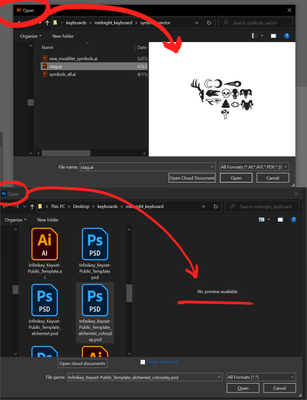- Home
- Photoshop ecosystem
- Discussions
- Re: P: Save as formats have disappeared Photoshop ...
- Re: P: Save as formats have disappeared Photoshop ...
Copy link to clipboard
Copied
 2 Correct answers
2 Correct answers
If your file contains items that are not supported in your required format (e.g. layers or 16 bits/channel) then the file format is moved to the Save a Copy menu. This was driven by changes in the Mac Operating System, although the changes are applied to both Mac and Windows versions to keep the two aligned.
What's new in Photoshop
Dave
Hi All,
We appreciate your feedback on the recent “Save a Copy” change. To address your concerns, we have created two new options in Photoshop 22.4.2 that will enable both revert to the legacy “Save As” workflow and/or omit the addended “copy” when saving as a copy. These options can be found in the File Saving Options section under Preferences > File Handling.
To quickly summarize, you will now have the option to revert to the legacy “Save As” workflow (from before recent changes) on both macOS
...
 1 Pinned Reply
1 Pinned Reply
Hi all
You may already know that flatted file formats have been relocated from the "Save as" menu option to the "Save as Copy" option in Photoshop. To learn more about this workflow update, please refer to the following quick tip: https://community.adobe.com/t5/photoshop-ecosystem-discussions/learn-how-to-save-all-file-formats-from-photoshop-s-save-as-dialog-quick-tip/td-p/12933468?cgen=ZFN4FD71&mv=other
Or see this video tutorial link
Hope it helps,
Mohit
Explore related tutorials & articles
Copy link to clipboard
Copied
I mean I at least expect that Photoshop should support the Photoshop format more then any other right? Yet In this handy illustration, Photoshop does not provide a thumbnail while Illustrator DOES have thumbnails for illustrator files as expected. This feels weird right? Am I crazy? And that seems like a good illustration of Adobe allowing a divergence between operating systems. Why not take away the thumbnail preview from mac users to keep it all fair?
Copy link to clipboard
Copied
I'll try once more - the dialogues in your screenshots are Windows dialogues. It is not an Illustrator/Photoshop difference but the fact that Windows has a codec for .ai files but not for .psd.
If you don't believe me try this - open Microsoft Word. Go to File > Open and set it to "All Files" then look at the same folders as you have shown above. You will see that ai files preview and psd files do not. That is in a none Adobe application.
If you want Windows to display thumbnails and preview psd files then you need to install a codec for it to do so.
Dave
Copy link to clipboard
Copied
Copy link to clipboard
Copied
Hi there,
We're sorry about the trouble due to the change in the workflow with Photoshop 22.4 and 22.4.1.
You can check out more info about the change, here: https://feedback.photoshop.com/conversations/photoshop/photoshop-224-save-as-formats-have-disappeare...
You can also check: https://helpx.adobe.com/photoshop/using/whats-new/2021-4.html#save-a-copy
Regards,
Akash
Copy link to clipboard
Copied
Actions do not forget to backup and recover layers. It a stupidity update. photoshop 2021 the Photoshop the keep on giving us issues. Adobe's know Photoshop issue list is something like 20 to 30 issues. There are many work arounds in that list and some solution. The Line tool was broken. The partly restored. New GPU support that fails to detect many GPU and old GPU with 512MB VRAM are no longer supported. Save AS now brakes user actions and a "Save As" Action is requited the Save a Jpeg without a copy added. The script event manager has stopped triggering open document event handlers. I know I may have missed others. I know for sure Photoshop 2021 is the Photoshop the keeps giving users issues. Its very frustrating.
Copy link to clipboard
Copied
Why though? Was this a problem that needed solving? Was anyone genuinely confused as to why their JPG file didn't have layers? Did they really not expect people to be mad when they added an extra step to one of the most common workflows? Also who wants to take bets on the next release having a Settings option to "Use legacy Save As"?
Copy link to clipboard
Copied
Was this a problem that needed solving?
By @mcqueenerboy
Yes it was, very much so. From MacOS Catalina, you couldn't save over a jpeg without getting a separate file, and, yes, with "copy" appended. It wasn't Photoshop, it was MacOS Catalina (and now Big Sur). Apple refused to change this behavior.
This problem has caused about a million threads here in the forum since Catalina came out, and it's been the top complaint from Mac users. It's been a shtstorm, to put it mildly.
And Apple refused to budge. There was nothing Adobe could do about it (and you can rest assured they tried).
No, this was never a problem on Windows, but platform parity has always been an axiom with Photoshop. It has to work the same on both platforms.
Copy link to clipboard
Copied
And you can be sure that if Adobe had made the needed fix only on macOS but not on Windows, then we'd have a different problem with significant UI/UX differences between the PC & Mac versions of Photoshop going forward (not supposed to happen) – plus Action and plugin incompatibilities depending on platform...
Which of course wouldn't make people happy either. It's pretty much a no-win situation no matter how you slice it.
Copy link to clipboard
Copied
Ah, no, @D Fosse
If I start Ps, create a file and save it as File.PSD, and then go to "Save a copy..." the UI starts with "File copy.PSD" but if I change the format to ".PNG", it doesn't change the file name it is going to use to "File.PNG" even though there is no chance of a conflict whatsoever. Adobe forces me to either use the "copy" nonsense or manually rename the file in the UI. In other words, Adobe has decided that all copies must be saved with "copy" appended, even if the .PNG, .JPG, or whatever doesn't exist.
This has nothing to do with Apple stupidity. It is solely about Adobe stupidity.
Copy link to clipboard
Copied
How does this solve the problem? It still adds "copy" to the end, only now it requires an extra step (or change in workflow).
Copy link to clipboard
Copied
Sorry, this forum layout is confusing me a bit. That last post was supposed to be a reply to @D Fosse
Copy link to clipboard
Copied
And if I'm trying to save as a jpg from a tiff with the only change being my copyright name, it is an extra step to get rid of the word COPY...this is definitely BS and needs to be fixed...I (and I'm sure no one else here) can't afford to waste time doing that over and over and over ad Infinitum
Copy link to clipboard
Copied
Wow, I read the thread, I am deeply disappointed. Since the MacOS isn't working properly Adobe created another "Workflow" ehm Problem for all other users?! I really had to search to find this answer due to the auto update which I forgot to shut off and then thinking omg all my files are corrupted. @adobe honestly... what made you think that it is proper to change a 25 YEAR OLD WORKLOW because of a macOS fault?! And please, don't answer with stick to the older version and forget about new features or hail all mac users. Hope this will be fixed
Copy link to clipboard
Copied
First of all, it's not a 25 year old workflow. Let me refresh your memory: The ability to save a 16 bit/layered file as jpeg was added in CS5. Prior to that, there was no way to save a 16 bit/layered file as jpeg, until you had removed all the offending properties of the file.
Secondly, it already was broken on the Mac side, since Catalina. If you tried to save over a jpeg, you'd get a separate file, with, yes, "-copy" appended. The damage was already done, and there was nothing Adobe could do about it. See, at the core, the previous "save as jpeg" was in fact also a copy. That fact was just hidden by Photoshop. With Catalina, it was no longer possible to hide.
Platform parity has always been a sacred principle in Photoshop. It's crucial that you can take work between platforms without missing a beat. Actions must work cross-platform. Leaving PS Windows unchanged was not on the table.
Copy link to clipboard
Copied
Version 22.4
OS- Windows 10 64 bit
The files aren't too large, the image is 8 bit, and the only save-as options I get are .PSD, .PSB and .TIF unless I flatten the image. I also recently had problems with PS recognizing my graphics processor- Nvidia GeForce GTZ 1660 Super- until the 22.4 update.
Copy link to clipboard
Copied
Hi
The way the Save As function works in version 22.4 has changed, more info
https://helpx.adobe.com/photoshop/using/whats-new/2021-4.html
Copy link to clipboard
Copied
Understood. But I don't want to save a copy of my image, I want to replace the original jpeg image, one that I may have added to layers to (curves,etc.) but want to save as a jpeg.
Copy link to clipboard
Copied
You seem to misunderstand; if the file contains ANY Layer except the Background Layer it cannot be saved as a jpg because those Layers cannot exist in a jpg file.
Do you not keep the layered file, too?
Copy link to clipboard
Copied
We understand what you are trying to do, but Adobe has changed this is 22.4. See Ged's link.
“Only supported files that maintain your work will be supported in the Save As command. If the file type you’d like to save isn’t an option, simply (sic) go to Save a Copy and create another version in your desired file type.”
If you want to leave a message for Adobe, you can do that here where the developers will see it:
https://feedback.photoshop.com/conversations/photoshop/save-as-formats-have-disappeared-photoshop-22...
~ Jane
Copy link to clipboard
Copied
"Save As" now lists only the formats that support all the current properties of the file, thus preserving all your work. All other formats, with limited support, are now moved to "Save A Copy".
This was changed because the Save As jpeg function had already been broken for over a year on the Mac side, since Catalina. Saving over a jpeg resulted in a separate file with "-copy" appended. Apple did not want to change this, and there was no way for Adobe to work around it. The Save As jpeg function was terminally broken and finished, and had to be totally rewritten.
To be clear, saving a layered/16 bit file as jpeg saved out a copy the whole time. That is important to understand! The jpeg format does not allow 16 bit or layers. That fact was just hidden by Photoshop, but with Catalina it was no longer possible to hide.
Everybody should keep in mind that the direct save to jpeg, from 16 bit/layered files, was introduced in Photoshop CS5 in 2010. Prior to that, it was not possible at all to save directly to jpeg. First you had to remove every property in the file that wasn't supported in the jpeg specification. Only then could you save it. So this is nothing new - but this time you can use Save A Copy.
Platform parity has always been a sacred principle in Photoshop, so it had to be changed in the Windows version as well, even though it never was a problem on Windows.
Copy link to clipboard
Copied
This really screws up my workflow. I process hundreds of images daily and Save As to a pdf file and now I have to manually remove the appended "copy" tag at the end of the file before saving. Seems minor but when you are processing hundreds of images it adds up. We should be able to Save As to any format we want.
Copy link to clipboard
Copied
I also save all my photoshop files as Photoshop PDFs vs PSDs and this new Save As Copy thing is a massive waste of time. Previous posters have said that "Save As" now lists only the formats that support all the current properties of the file, thus preserving all your work, but Photoshop PDFs do preserve your work (at least from my experience they do- all layers etc are all preserved). I'm really hoping they change this soon or I'm going to be sticking with 22.3.1 forever, which is a shame.
Copy link to clipboard
Copied
PDFs can preserve your work but may not depending on the choices you make in the following dialogues (e.g. Editability, downsampling etc). So PDF is placed in Save a Copy.
Dave
Copy link to clipboard
Copied
Got it, yes, I just select all the dialogues that preserve my work. Even if it stayed in Save a Copy, why does the folder location the original file was in have to be lost and "copy" have to be added to the file name? This is what slows me down tramendously. I am often opening an exisiting Photoshop PDF file, making a change and then saving as a new file in the same exact folder with a different name. I now have to navigate back to the correct folder, delete copy from the end and then change the name before saving, which is extra steps than my previous workflow and wastes a lot of time.
Copy link to clipboard
Copied
why does the folder location the original file was in have to be lost and "copy" have to be added to the file name?
By @CMD42187
Apple removed the API that made it possible to strip "-copy" from the filename. With the new API, Photoshop has to present the full filename before entering the dialog. And that name has to contain "-copy" because it is a copy. If it wasn't a copy, your original would be overwritten and lost.
https://www.apple.com/feedback/macos.html
To be clear, this is a deliberate security policy from Apple. It is not a bug.