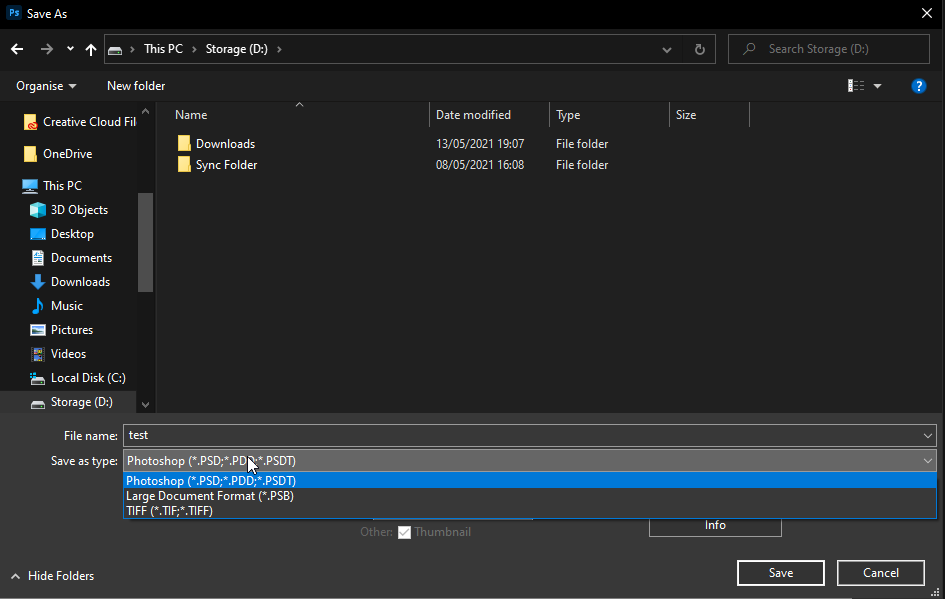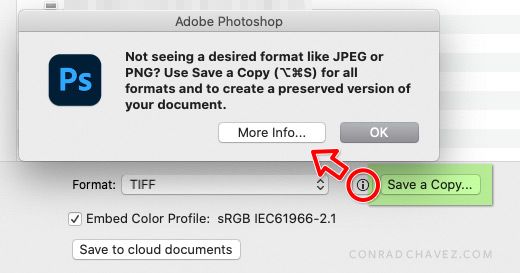- Home
- Photoshop ecosystem
- Discussions
- P: Photoshop 22.4 - Missing Save as formats from t...
- P: Photoshop 22.4 - Missing Save as formats from t...
Copy link to clipboard
Copied
 2 Correct answers
2 Correct answers
If your file contains items that are not supported in your required format (e.g. layers or 16 bits/channel) then the file format is moved to the Save a Copy menu. This was driven by changes in the Mac Operating System, although the changes are applied to both Mac and Windows versions to keep the two aligned.
What's new in Photoshop
Dave
Hi All,
We appreciate your feedback on the recent “Save a Copy” change. To address your concerns, we have created two new options in Photoshop 22.4.2 that will enable both revert to the legacy “Save As” workflow and/or omit the addended “copy” when saving as a copy. These options can be found in the File Saving Options section under Preferences > File Handling.
To quickly summarize, you will now have the option to revert to the legacy “Save As” workflow (from before recent changes) on both macOS
...
 1 Pinned Reply
1 Pinned Reply
Hi all
You may already know that flatted file formats have been relocated from the "Save as" menu option to the "Save as Copy" option in Photoshop. To learn more about this workflow update, please refer to the following quick tip: https://community.adobe.com/t5/photoshop-ecosystem-discussions/learn-how-to-save-all-file-formats-from-photoshop-s-save-as-dialog-quick-tip/td-p/12933468?cgen=ZFN4FD71&mv=other
Or see this video tutorial link
Hope it helps,
Mohit
Explore related tutorials & articles
Copy link to clipboard
Copied
Hi @Samuel5DFB
The formats that are available to you all support layers, so without seeing more of your screen, I suspect it has to do with that.
- Does your image have layers?
- When you did a save as, is layers checked or unchecked?
If you you don't see this, then show two screen shots:
- Layers panel
- Entire Save As dialog
Hope this helps,
~Jane
Copy link to clipboard
Copied
Hi Jane
I can confirm this bug, along with another in version 22.4, what is Adobe doing 😮
P: 3D feature issue in Photoshop 22.4
Version 22.4
Version 21.2.8
Copy link to clipboard
Copied
Hi @Ged_Traynor ,
Before Adobe made this change, angry folks were posting in October 2019:
- "If I make changes to a file then try to save over the .png file it keeps saving as filename-copy.png. I am not able to unselect the "Save as a copy" box."
- "Same! It's making me crazy! In this case a dialog box should never even pop up, should just save over the original where it lives and yet I hit save and a dialog opens taking me to some random folder and even the warning button "do you wan to replace original?" I click yes and it STILL makes a ... copy!"
- Lots more here and in other threads:
Saving as Copy instead of Overwriting: PS 2020 with macOS Catalina [locked]
Adobe solved the issue by changing the dialog box. Are people happy? No, of course not. 😊
~ Jane
Copy link to clipboard
Copied
Those angry folk where MAC users and not Windows users, we didn't have that Save As issue on Windows, so Adobe solved an issue that we Windows users didn't have 😊
Copy link to clipboard
Copied
Pretty much, @Ged_Traynor 😊
~ Jane
Copy link to clipboard
Copied
You are way late to that party. I am primarily a Mac users and Windows limitations drive me nuts.
Copy link to clipboard
Copied
Adobe has not really solved the problem, because I have to correct the file name every time, because there is automatically a copy appended. But if I just want to save a JPG or TIFF from my work file, I don't want to change the name, even with copy at the end!
So much wasted time for name corrections that nobody pays me for.
Copy link to clipboard
Copied
I didn't realize this was as big as an issue as it was.
Copy link to clipboard
Copied
A big problem when you have to work seriously with this tool. Nobody pays me for the lost time due to this immature copy-save dialog! Again: It's not about the function as such, but about the amateurish implementation!
Copy link to clipboard
Copied
@Manfred Kardel – did you happen to read why the change had to be made?
P: Save as formats have disappeared Photoshop 22.4
(It's Apple Mac where this originated from.)
Copy link to clipboard
Copied
What does that change about the problem? I have to work productively, every additional step is poison! The reasons are absolutely secondary when the workflow deteriorates so much without the user having any influence. That is a no-go!
Copy link to clipboard
Copied
I could really care less about MAC users. This is making me lose my mind. Completely a one-sided view I realize, but this is maddening. It would not be as bad if they would not add "copy" at the end of the file. I have to remove that every time. This was an issue a few years ago and they corrected it. Figure it out Adobe.
Copy link to clipboard
Copied
It would not be as bad if they would not add "copy" at the end of the file.
By @JP2019
That's the whole problem right there. That's not a side effect, that's it, the entire reason for this whole situation.
And again, this is because MacOS now requires finalizing the base filename before entering the Save dialog. And to get there, a copy of the original file has to be made, flattened and reduced to 8 bit depth to satisfy the jpeg specification.
That "-copy" has nothing to do with the result being a copy. It's because the original file has to be copied to avoid overwriting your original data.
Once the file is in the Save dialog, there is nothing Photoshop can do about the name. You can change it, but the application cannot. That's the new security policy from Apple.
Copy link to clipboard
Copied
Well as a windows user it is annoying. I did not need anything from the latest updates so I just uninstalled it and went back to version 21.2.8. All I do is create instant download items. I am very specific in naming my files so they make sense to a customer. The "copy" at the end is less than desirable. For now I will stick with the older version until I have to upgrade, or there is a fix for Window users. I am just a user, not a programmer and would think Adobe could figure something out. For now, I have my fix, the older version.
Copy link to clipboard
Copied
@JP2019 wrote:
All I do is create instant download items. I am very specific in naming my files so they make sense to a customer. The "copy" at the end is less than desirable.
If the purpose is to create quick web JPEGs, then it should be pointed out that Save As was never the best solution for this, and now less than ever.
If you frequently create a JPEG with the same specs, the best solution for quick web format export is File > Export > Quick Export. Before you use this for the first time, go to File > Export > Preferences so you can set up the format you want (JPEG, GIF, SVG, or PNG), along with destination folder, metadata, and color space settings.
Here is the big benefit: After you set all that up, next time you want to export a JPEG from any image you have open, you just choose File > Export > Quick Export (if you need a keyboard shortcut, you can assign your own). It will then export a JPEG matching your preferences. Just one quick step…and no “copy” in the filename.
The other reason Quick Export is better is it’s web-optimized; Save As included extra metadata that was mostly relevant for print use and made the file sizes bigger. The commands on File > Export don’t include metadata you don’t need for web graphics.
Then and now, Quick Export is a faster web graphics export workflow that creates smaller file sizes than Save As/Save a Copy.
Copy link to clipboard
Copied
Yes to all that - except that Quick Export still does not allow embedding the document profile.
Now, I know that all major web browsers today treat untagged images as sRGB and color manage the files accordingly. So this isn't as acute a problem as it used to be. Still, I want the profile to be present on principle. I don't want to ever distribute untagged files, under any circumstances. That image might not be for web only.
So I've posted this on the feedback forum as a feature request, and I think Andrew Rodney also logged it as a bug.
If they can get that fixed, then yes, Quick Export is the way to go.
Copy link to clipboard
Copied
@D Fosse wrote:Now, I know that all major web browsers today treat untagged images as sRGB and color manage the files.
Expect for all of us with wide gamut displays (including millions of iPhones and iPads), big problem with that assumption.
There is zero excuses for untagged data and the last company that should do so is Adobe.
Copy link to clipboard
Copied
@D Fosse wrote:
Yes to all that - except that Quick Export still does not allow embedding the document profile.
Point well taken. If it’s a requirement to embed the document profile for a web graphic, then Save As is still not the answer due to the extra metadata; instead use File > Export > Save for Web (Legacy).
Save for Web (Legacy) will remember the last used settings, so if the last export was at specfic JPEG settings and with Embed Color Profile enabled, that’s what will come up by default. And you can create presets.
So the answer in the end is still that Save As/Save a Copy were never the best choice for web graphics, instead use Save for Web (Legacy), Export As, or Quick Export depending on your needs.
Copy link to clipboard
Copied
No one doubts that you and a million others don't like this, but in the real world, sometimes your hand is forced and it's out of your control. That's what happened here.
Just trying to explain why this happened. Not a value judgement about good or bad.
Copy link to clipboard
Copied
Agreed - and the last thing I need are MORE VERSIONS of my files! Driving me nuts.
Copy link to clipboard
Copied
This is probably not a bug. According to the release notes for this version (22.4), Save As now only provides formats that “preserve your work” (which I think means formats supporting full Photoshop layers and features). Formats not preserving Photoshop layers have been moved to Save a Copy.
For convenience, a Save a Copy button was added to Save As, as shown below. If you click the (i) button shown, you get a message explaining what happened, and a More Info button leading to the Adobe help article that explains the same thing as my screen shot below.
Why did they do this? There had been some long-standing Save As bugs, I can think of one involving macOS 10.15 Catalina and later, and what I understand is that the only practical (safe) way to fix those bugs was by re-coding Save As in this way.
Copy link to clipboard
Copied
I can confirm – the Type dropdown on my "Save a Copy..." command (including for plugins like the WebP format) now looks like it used to on "Save As...", whose list now appears much smaller.
Copy link to clipboard
Copied
My bad I didn't read the release notes before posting, that been said it seems an extra step you have to go through to save in another format and who reads the release notes 😉 so it's going to confuse a lot of people
Copy link to clipboard
Copied
Yes, it's going to confuse a lot of people, and more so the longer someone has used Photoshop.
@Ged_Traynor wrote:
My bad I didn't read the release notes before posting, that been said it seems an extra step you have to go through to save in another format and who reads the release notes
Most users won’t check the release notes, and it looks like Adobe understood that — it’s probably why they took the rare step to put an info button (i) in a dialog box to explain a change. But, that doesn’t mean everyone will think to click on that (i) button either.
As for an “extra step,” not necessarily. For the short term, just click the Save a Copy button that they added right there; in the long term we’ll want to develop the habit of going straight to Save a Copy in one step (by menu or keyboard shortcut) for non-layered formats.
Find more inspiration, events, and resources on the new Adobe Community
Explore Now