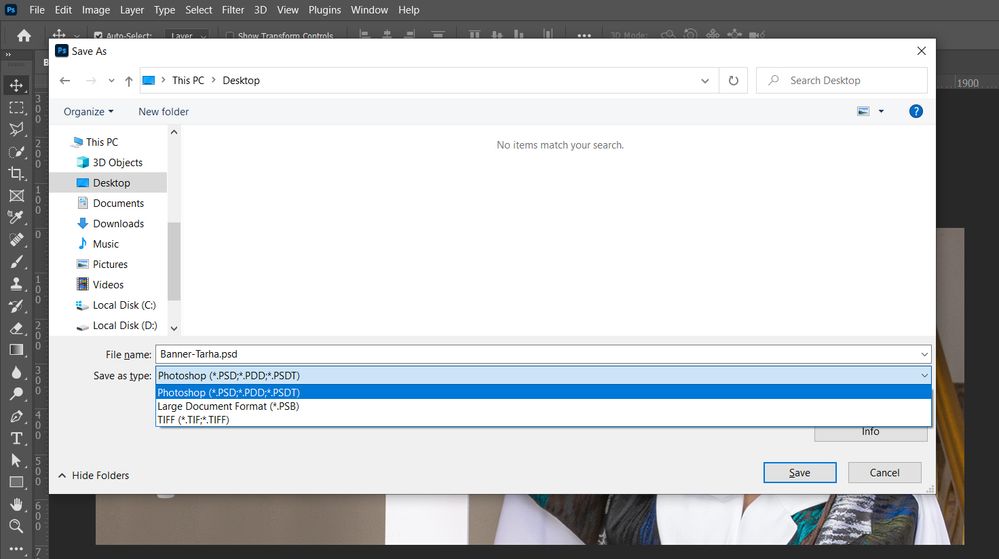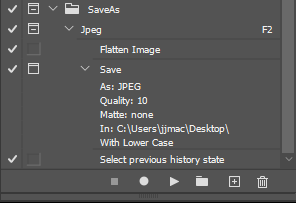- Home
- Photoshop ecosystem
- Discussions
- P: Photoshop 22.4 - Missing Save as formats from t...
- P: Photoshop 22.4 - Missing Save as formats from t...
Copy link to clipboard
Copied
 2 Correct answers
2 Correct answers
If your file contains items that are not supported in your required format (e.g. layers or 16 bits/channel) then the file format is moved to the Save a Copy menu. This was driven by changes in the Mac Operating System, although the changes are applied to both Mac and Windows versions to keep the two aligned.
What's new in Photoshop
Dave
Hi All,
We appreciate your feedback on the recent “Save a Copy” change. To address your concerns, we have created two new options in Photoshop 22.4.2 that will enable both revert to the legacy “Save As” workflow and/or omit the addended “copy” when saving as a copy. These options can be found in the File Saving Options section under Preferences > File Handling.
To quickly summarize, you will now have the option to revert to the legacy “Save As” workflow (from before recent changes) on both macOS
...
 1 Pinned Reply
1 Pinned Reply
Hi all
You may already know that flatted file formats have been relocated from the "Save as" menu option to the "Save as Copy" option in Photoshop. To learn more about this workflow update, please refer to the following quick tip: https://community.adobe.com/t5/photoshop-ecosystem-discussions/learn-how-to-save-all-file-formats-from-photoshop-s-save-as-dialog-quick-tip/td-p/12933468?cgen=ZFN4FD71&mv=other
Or see this video tutorial link
Hope it helps,
Mohit
Explore related tutorials & articles
Copy link to clipboard
Copied
»you could make this anoying 'could not export to clipboard' message go away.«
You could just turn off »Export Clipboard« and be done with it.
»Or mabye Adobe could force you all to work 10 hour days using the product prior to being able to tinker on the code...«
Do you really think the programmers are the ones who push for releasing buggy software?
How familiar are you with capitalism and decision making processes in large companies?
Copy link to clipboard
Copied
As has been explained many times now, the push for the changes in the Save As / Save a Copy functions was Apple. When Apple changed their APIs in Catalina, application developers like Adobe were forced to rewrite the parts of the software that use them. This was not someone dreaming up what should we break, but developers looking at how to address the many complaints about the way Save As worked since Catalina.
Adobe did have a choice in whether to change the Windows version now, however alignment of the two versions has long been a principle. If they diverged those who cross platforms or develop actions and add ons would be crying foul, if not now, certainly down the line when the reasoning is forgotten.
Dave
Copy link to clipboard
Copied
Suddenly today i can't save any file to JPEG
same file was ok yesterday but today all i see is three option (save as)
i can't save from PSD to JPEG (same for all the files wont save) (the files is 8bits - RGP - Not larg)
but if i flattned the image it will be ok
can someone help please
Copy link to clipboard
Copied
Since v 22.4, if your file contains items that are not supported in your required format (e.g. layers or 16 bits/channel, hidden pixels) then the file format is moved to the Save a Copy command. This was driven by changes in the Mac Operating System, although the changes are applied to both Mac and Windows versions to keep them aligned.
What's new in Photoshop
Dave
Copy link to clipboard
Copied
Thanks, @davescm I found this last night, although I had a workaround with Export - Export as..
Copy link to clipboard
Copied
Export is an alternative but be aware that, being designed for web use, it does have file size restrictions and can strip out metadata such as ppi
Dave
Copy link to clipboard
Copied
thank you for your answer
it was like you said
i know the selaution now
but it was OK yesterday
Copy link to clipboard
Copied
22.4 has just been rolled out in the last few days. Also if you have a simple document with only a background layer, no other layers, text layers or adjustment layers, 8 bit, no hidden pixels then jpeg will appear in Save As because with that document all its content is supported.
Dave
Copy link to clipboard
Copied
Thank you for your help
Copy link to clipboard
Copied
Copy link to clipboard
Copied
This is what I call, going backwards. I remember having to do this in the 90's then things got automated with smart programming (I'm also a programmer a scrum master, yadda yadda). Seriously! I have to waste an hour trying to figure out what changed overnight. Doing a simple screen print and a crop takes an hour. We pay a hefty fee for this frustration.
Copy link to clipboard
Copied
As a programmer you will know when operating system APIs are removed or changed then the application developer has to change the application. These changes were driven by long reported issues since Catalina.
You will also know to always read the release notes before updating 🙂
Copy link to clipboard
Copied
@davescmI'm sorry but that's kind of an annoying response. I'm a highly knowledgable user of Photoshop for 15 years and an iOS developer, and yet (1) I didn't realize Photoshop had even updated until I went to "Save As" and (2) I would never bother to read release notes on Photoshop because when there's a major update they usually pop-up a tutorial about it. You're telling me they'll make a pop-up about how I can change the color of the sky but not about how the Save function is now different? Even if you take the generous viewpoint that this was the only solution, they dropped the ball on the rollout.
Copy link to clipboard
Copied
"I would never bother to read release notes on Photoshop...."
There comes a point where, as users, we have to take some responsibility for ourselves.
1. Turn off auto-updates. That way you get a notification of an update but you choose when to take it.
2. Always check the release notes before updating - that is for new features, what's fixed and known issues. None of this should be a surprise.
3. Never update a working system in the middle of a project.
4. If you want to be cautious - check these forums after an update is announced and before you take the update.
That way you know what you are getting and the only surprise might be if your system shows some incompatibility.
I apply all of the above to the operating system, drivers and the wide range of applications I use and, as a result, rarely get caught out.
Dave
Copy link to clipboard
Copied
@davescm I think you're misunderstanding me here. I wasn't "caught out" by this change. I figured it out right away because they included that helpful "Save a Copy" button next to the Save dropdown. But my next thought was "Oh no, this is not good."
The release notes don't eplain why this change was made. In fact they make it sound like a cool new "option". So any regular user would naturally respond with anger. "Why did you do this? I don't want this, this isn't an improvement." The only recourse is to visit these forums and eventually learn why this was done (hopefully the user will do that and not just assume the worst).
Now you tell me: Should every user be expected to visit the forums? Is that a realistic rollout plan?
What I'm doing is voicing a critique of Adobe/Photoshop. I don't need you to explain to me how to software.
Copy link to clipboard
Copied
Specifically, the API that allowed Photoshop to modify the file name (removing "-copy") was removed by Apple. The new API does not allow this.
There it is. You can dislike it, but the required API is no longer there. Zip. Gone.
Copy link to clipboard
Copied
Yet another crazy change to Photoshop. First we have the whole pixel-based line problem (still not solved if you want to use arrowheads). Now we can't "save as" into a different format!
It took me ages to discover that I could "save as" by selecting "save a copy" but now I'm forced to edit the file name to remove the word "copy" from the end of it. Adobe is making their software less and less user friendly with every release. And for this privilege, I am paying nearly £50 per month.
I am so close to ditching Adobe altogether.
Adobe PLEASE restore the original save as functionality.
Copy link to clipboard
Copied
@ianbutty wrote:Adobe PLEASE restore the original save as functionality.
This is a user-to-user forum. Most of us are volunteers who do not work for Adobe. When you read though this entire thread, you will see this was caused by Apple, not Adobe. You can give feedback to Apple here:
https://www.apple.com/feedback/macos.html
~ Jane
Copy link to clipboard
Copied
I'm confused - I'm on PC so changes to Apple OS shouldn't affect those of us who are Windows users.
Copy link to clipboard
Copied
The change was made on both Windows and Mac versions so that the functions are aligned on both. That has been a long standing principle.
Dave
Copy link to clipboard
Copied
That's right – Photoshop needs to work the same on both macOS and Windows (and always has), otherwise other things will break like actions and plugins.
Copy link to clipboard
Copied
Also if the Mac and Windows versions are allowed to diverge, everyone’s tutorials and classes would become much more complex for both teachers and students. Some platform differences are inevitable but that’s another reason they try to keep a lid on it.
Copy link to clipboard
Copied
Before the 5/14/2021 update, I could open a file in Photoshop from ACR as a 16-bit image and then select jpg under Save As and it would convert it to 8-bit and save as a jpg. Now jpg doesn't show as an option under Save As and I either have to go to Mode and manually change to 8-bit or use Save As Copy to select jpg and it will do the conversion, but with Copy in the file name. Why does it work in Save As Copy the way it's done for years in Save As and not work in Save As? How can I get back to the old, preferred setup?. (I did try reverting to the prior build, but now it is the same issue as the new build.)
Copy link to clipboard
Copied
Adobe state they are protecting you from yourself. There is name a new file menu item "Savs a Copy". You will need to edit all your actions that use Save As file Type they will be interactive now and will switch to as PSD.. It sound like you think Adobe made more work for you force you to alert you work flow and impacted your productivity. You are not alone in that boat.
You can always use "Savs a Copy" instead of Save As it can save your work as well as "Save As", "Save As" is not required. Just change your Shift+Ctrl+S shortcut to "Save a Copy" Basically its the old Save As
Copy link to clipboard
Copied
Do you know if there is some option to just dont get the "copy" text appended to the filename when saving a jpeg. Having to delete the "copy" string every time I save the file is going to drive me nuts.
Find more inspiration, events, and resources on the new Adobe Community
Explore Now