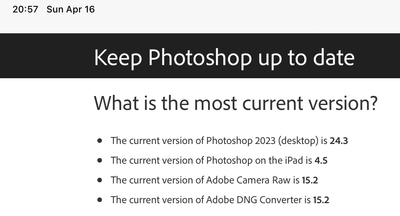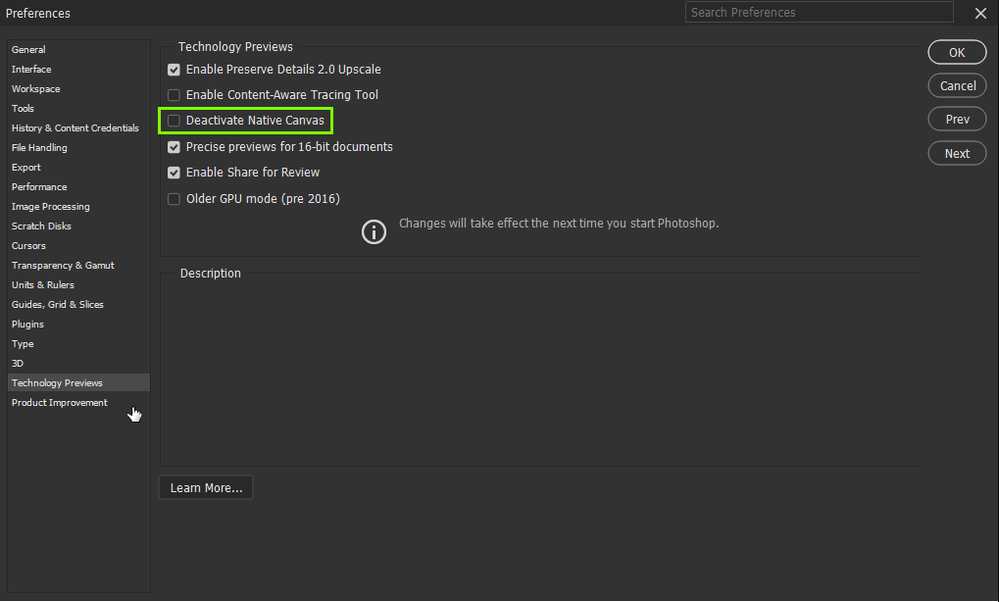- Home
- Photoshop ecosystem
- Discussions
- P: Photoshop 24.3 Strobes in Black and White when ...
- P: Photoshop 24.3 Strobes in Black and White when ...
Copy link to clipboard
Copied
when attempting to open a photo in Photoshop on my HP Laptop, details below, the photo appears in the layers tab bottom right, but not in the workspace /desktop: It is a constant Black / White strobe. The desktop /workspace flashes Black and white
.
Processor Intel(R) Core(TM) i7-8550U CPU @ 1.80GHz 1.99 GHz
Installed RAM 16.0 GB (15.9 GB usable)
System type 64-bit operating system, x64-based processor
Edition Windows 10 Pro
Version 21H2
Installed on 24/03/2021
OS build 19044.2604
Experience Windows Feature Experience Pack 120.2212.4190.0
 1 Correct answer
1 Correct answer
Hi All,
Apologies for the flashing/strobing you're experiencing when opening files, this tends to affect older graphics cards (GPU) that don't support all of the aspects of DirectX 12.
For Windows:
- Update Photoshop to version 24.5 or later
- Enable the Older GPU Mode option in Preferences > Technology Previews > “Use Older GPU Mode (pre 2016)"
- Check if there's a GPU driver update available and update if so
For macOS:
- Update Photoshop to version 24.5 or later
- Update to a newer or latest ma
 1 Pinned Reply
1 Pinned Reply
We would like to find out if there are any of you on Windows for whom:
A. Use Older GPU Mode is Checked, and
B. Deactivate Native canvas is Unchecked, and
C. are still experiencing this strobing issue with a GPU that supports DirectX 12?
If so, could you please provide Photoshop's Help > System Info dialog text in this thread?
Explore related tutorials & articles
Copy link to clipboard
Copied
@rons85234811 wrote:
This happened to me yesterday after updating to version 23.4
As of today (16 April), the current version 24.3. Can you check your version?
Jane
Copy link to clipboard
Copied
Hi! I noticed that either "Deactivate Native Canvas" or "Older GPU Mode" works. I don't need both selected in order to fix the problem. Is there any advantage to selecting just one or the other (or both?).
Copy link to clipboard
Copied
This solution worked for me too. Fortunately I was only nauseous as a result of the flickering (after only about 4 seconds total), but it really looked like it had the potential to trigger a seizure. I think you need to take this problem much more seriously.
Fix it, patch it, whatever, but it's not a good solution to rely on your customers to search for their own solution and click a checkbox buried in the menu structure when they're already sickened or worse.
Copy link to clipboard
Copied
This soluttion for Windows worked for me.
I have NVIDIA GeForce GTX 960M
Thank you.
Copy link to clipboard
Copied
I have "Auto graphics switching" OFF, I have restarted PS with Deactivate native canvas checked. Here's a video of the problem I'm having. Stuff disappears all the time in 24.4.1.
No way this computer is outdated enough to have this issue.
2020 MacBook Pro
2.3 GHz 8-Core Intel Core i9
AMD Radeon Pro 5500M:
Chipset Model: AMD Radeon Pro 5500M
Type: GPU
Bus: PCIe
PCIe Lane Width: x16
VRAM (Total): 4 GB
Vendor: AMD (0x1002)
Device ID: 0x7340
Revision ID: 0x0040
ROM Revision: 113-D3220E-190
VBIOS Version: 113-D32206U1-019
Option ROM Version: 113-D32206U1-019
EFI Driver Version: 01.A1.190
Automatic Graphics Switching: Supported
gMux Version: 5.0.0
Metal Support: Metal 3
Displays:
Color LCD:
Display Type: Built-In Retina LCD
Resolution: 3072 x 1920 Retina
Framebuffer Depth: 24-Bit Color (ARGB8888)
Main Display: Yes
Mirror: Off
Online: Yes
Automatically Adjust Brightness: No
Connection Type: Internal
Intel UHD Graphics 630 1536 MB
64 GB 2667 MHz DDR4
Version 13.2.1 (22D68)
Copy link to clipboard
Copied
Yep. Worked!
Copy link to clipboard
Copied
Copy link to clipboard
Copied
@donatellabru this issue seem to be affecting a lot of people, see this related thread, for the time been you may need to revert back to version 24.2.1
https://community.adobe.com/t5/photoshop-ecosystem-bugs/canvas-flickering-violently/idi-p/13669564
Copy link to clipboard
Copied
Thank you so much! It was very helpful!
Copy link to clipboard
Copied
Thank you so much!!
Copy link to clipboard
Copied
@donatellabru enabling this option in preferences and restarting Photoshop seems to fix the issue with version 24.3
Copy link to clipboard
Copied
@Ged_Traynor yeah! It works! Thank you!
Copy link to clipboard
Copied
@donatellabru you're welcome 🙂
Copy link to clipboard
Copied
Yes, this also worked for me, (Deactivate Native Canvas) but I also noticed that when I updated today (March 22, 2023) the Pink Lady Face went away and I am back to the old Chevy car on opening splash screen.
Did I go in reverse some how?
Copy link to clipboard
Copied
@David29010903a6xw Adobe may have changed the splash screen with this update, you can check your version by going to Help > About Photoshop, can't say I liked the last splash screen that much myself.
Copy link to clipboard
Copied
Yay! They listened!
That splash screen was massively unpopular and there was an avalanche of complaints. I was among them. It scorched my color vision for a half hour after opening.
Some of us have wide gamut monitors, and on Windows this is one of those UI elements that are not color managed. So it was really painful to look at.
Thank you whoever made that happen! 🙂
Copy link to clipboard
Copied
Tank you!
Copy link to clipboard
Copied
Yes indeed this has fixed it also in Photoshop version 24.4.1.
Thanks a lot!
Copy link to clipboard
Copied
Bonjour,
Lorsque j'ouvre une image, celle -ci ne s'affiche pas et clignote en blanc sans rien afficher.
Je ne comprends pas pourquoi... il n'y a aucun message d'erreur.
Pouvez vous m'aider s'il vous plaît ?
Merci
Copy link to clipboard
Copied
HI @laetitia29016899muea Go to Photoshop Preferences/Technology Preview and check “Disable Native Canvas”. Then check “Use Older GPU Mode (2016)”.
Copy link to clipboard
Copied
Meu photoshop não está abrindo o photoshop corretamente. A imagem fica totalmente branca e pisca sem parar.
Alguém poderia me ajudar a encontrar uma solução?
Copy link to clipboard
Copied
Hi @Divine_rebel0D4B Go to Photoshop Preferences/Technology Preview and check “Disable Native Canvas”. Then check “Use Older GPU Mode (2016)”.
Copy link to clipboard
Copied
Olá Kevin! Tudo bem? Obrigado.
Estou tentando aqui agora, pois meu Photoshop está em português.
Poderia me aguardar?
Copy link to clipboard
Copied
Ok! Deu certo! Muito obrigado pela orientação.
Estou com um trabalho de tratamento de imagens para terminar e achei que não conseguiria.
Copy link to clipboard
Copied
Atualizei meu aplicativo do Photoshop hoje e ele ficava com a tela piscando em branco e preto e não conseguia trabalhar. Tive que voltar para a versão anterior.