- Home
- Photoshop ecosystem
- Discussions
- P: Photoshop top menu bar is missing (File, Edit, ...
- P: Photoshop top menu bar is missing (File, Edit, ...
Copy link to clipboard
Copied
I can no longer see the top Application Menu (File, Edit, etc.). Running Win 10, 64 bit on an old HP Pavillion i5 with AMD Radeon HD 6300m Series (version 15.201.1151.1008) & Intel HD Graphics (version 8.15.10.2900). In an attempt to fix, I disabled Intel Graphics but computer went black. Rebooted and AMD Radeon driver had a big ! and had been disabled by windows. So I turned Intel Graphics back on. Hoping someone has a solution to make the Menu reappear. If not, is there a way I can go back to previous version?
Thank you
{Moderator note: Edited the thread title}
 2 Correct answers
2 Correct answers
Thanks All,
It took a few days and its not perfect but I have a workaround. Apparently it doesnt like duel graphics cards. If I go into device manager and disable one of them then I can run Photoshop with no issues. Just means I have to keep disabling and enabling a graphics card but at least I can carry on with my work for now.
@tmpnsan @I found this previous answer on an earlier conversation. Maybe it will help you
For AMD users, those who don't want to update their drivers. Here is the solution:
1. open Adobe Photoshop, minimize it
2. Right click on desktop, open AMD Radeon settings,
3. go to preferences,
4. Click radeon additional settings
5. Click tab switchable graphics application settings
6. In recent application
7. Use drop down menu to change
Photoshop.exe and
Adobe spaces helper.exe to power saving
Now restart the ado
...Explore related tutorials & articles
Copy link to clipboard
Copied
It wasn't full screen view to begin with. I tried it any way and it didn't work. It just makes the same interface problem full screen or toggles to just the image full screen. Thanks anyway.
Copy link to clipboard
Copied
Several people have reported this. The fix seems to be checking to see if you have more than one video driver installed, like, say, Nvidia and Intel, and disabling the Intel.
Copy link to clipboard
Copied
Well, that's good news/bad news. Glad I'm not the only one and it could now be called a bug. I do have multiple drivers: Intel, AMD and a DVI driver. Maybe I can start by uninstalling the DVI driver I don't use anymore (it was for a dock that my monitor used to be connected to that used USB connection to the laptop). Hopefully that won't also disable the dock that everything else is still plugged into.
Since V20 worked fine maybe I'll just wait and hope they fix V21. They should be able to track down what changed. Is there somewhere else I can submit a bug report?
Thanks for your reply.
Where else did you see this reported? Jeffrey Tranberry is asking on the Photoshop Family forum where I asked the same questions:
Photoshop 2020 (v21): Application Bar has no menu items and other interface bugs

Copy link to clipboard
Copied
"Is there somewhere else I can submit a bug report?"
Copy link to clipboard
Copied
Thanks. I've posted over there now.
Copy link to clipboard
Copied
Thank you. Finally, It's worked with by disabling intel. I have 2 graphic radeon and intel.
Copy link to clipboard
Copied
I'm having the same issue. All my open file tabs keep disappearing, I try using Window->Arrange and various options including consolidate all to tabs and nothing happens. If I float all in window sometimes they come back but I can't re-tab them (preferred mode).
Now, after 'hitting f' as per advice found somewhere else, all my menus are gone and I can't get them back so far. Nightmare. 21.0.1 release
Copy link to clipboard
Copied
I gave up on V21. Adobe says the problem is that my GPU doesn't support DirectX12 and OpenGL is no longer used by V21 so my GPU is now useless to PS. I'm not so sure it isn't a bug (see the thread in the other forum mentioned above). I've gone backwards to 11.3 on CR so at least it uses my GPU. However, my GPU is also useless to LR9 now so sooner rather than later I'll have to upgrade my computer.
Copy link to clipboard
Copied
I disabled the intel graphic adaptor like someone suggested and restarted Photoshop and it seemed to have worked.
To disable, go to Device Manager, then Display Adaptors and select Intel, click Driver tab and disable device.
Hope it works for you too. PS Not sure if this will mess up other software...
Copy link to clipboard
Copied
Thanks!
I was having the same issue, the display drivers I have are AMD Radeon R5 M230 and AMD Radeon R5 Graphics. I had to disable the second one and PS is running back to normal.
Copy link to clipboard
Copied
Thanks, I had AMD Radeon R5 435 and AMD Radeon R7 Graphics. Disabled second one and it solved the problem.
Copy link to clipboard
Copied
This worked for me also. Thanks!
Copy link to clipboard
Copied
Thank you! I did really work! I call some of my friends who are keen to these kinds of problems but no one ever give a solution. I tried to search for any articles and formus with the same issue. I couldn't find any solution though. I spent hours trying to solve it and thank god i found this thread! It really worked!
Copy link to clipboard
Copied
WOW it worked man. Am glad you shared it and i have given it a try and now i can see the main interface.
Guys try this ((( START > Control Panel > System > Device Manager > Display Adapters. Right click on the listed display (common is the intel integrated graphics accelerator) and select DISABLE ....
Best wishes
Copy link to clipboard
Copied
Copy link to clipboard
Copied
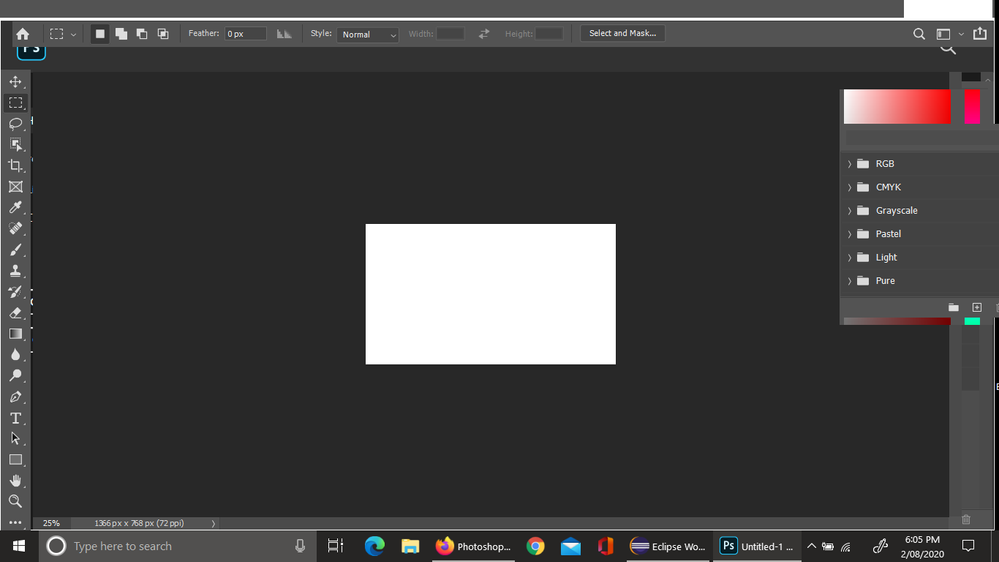
Makes the app completely unusable when you can't even access the tool panels right?
Here I've got two university assignments due soon and need it, too.. I even tried downloading and reinstalling a slightly older version - hoping that'd fix it - but nothing changed.
MMm..
Copy link to clipboard
Copied
I found I had to either turn down Display Settings | Scale and Layout down from 150% to 100% or increase display resolution from 1920x1200 to 3280x1800 on my Dell XPS13. Now I can see the toolbar in ACR but the text is too small to read clearly. At least I can use the Tools and Adjustment Brushes. Once I've finished in ACR I go back to Display Settings and reset everything to previous settings. Other apps fit themselves to available screen - why is Photoshop the only app that won't play nice?
EDIT: Went back to PS v19 and ACR 11.4 and everything is working now properly now. So now it looks like no more updates for me.

Copy link to clipboard
Copied
I had the same problem which was solved by updating Photoshop to the latest version and updating drivers of my AMD video adapter. I downloaded the drivers software form the official AMD website and installed the drivers with this software. Now it all works properly.
Copy link to clipboard
Copied
What model video card do you have and what driver name and version are you using?

Copy link to clipboard
Copied
I have AMD Radeon R5 Graphics and AMD Radeon (TM) R7 M340. Photoshop uses the last one as it is superior. The version of Radeon Software is 20.4.2, the driver version is 19.50.29.27-200515a-355311C-RadeonSoftwareAdrenalin2020.
Copy link to clipboard
Copied
Copy link to clipboard
Copied
Which version of Photoshop are you running? v22.5 has fixed some of these issues.
Copy link to clipboard
Copied
v22.5.1, is updated but the bugs are not fixed....
Copy link to clipboard
Copied
I updated also but still the same problem as above - no menus, etc. I can still use Photoshop but I have to hunt for the menu items. If I click the right place on the meu bar the menu drops down and is visible. I can also seepanels on the right side but not the icons in the vertical bar. ACR runs fine, however.
FYI - I have an older AMD GPU that used to work fine but it doesn't support DirectX12 and Photoshop is automatically not using it anymore. I also tried to turn of its use in the AMD Switchable Graphics interface by telling it not to handle graphics when Photoshop is running but everytime I do that I get an error (see attachement) and Photoshop wont run at all.
Copy link to clipboard
Copied
Are you using a laptop or a desktop? When Photoshop stopped speaking with my old AMD Workstaion card, I got a new one from Nvidia (just before prices rose, luckily), and it's worked a champ, using the "studio" drivers.
I don't know what the options might be for a laptop.



