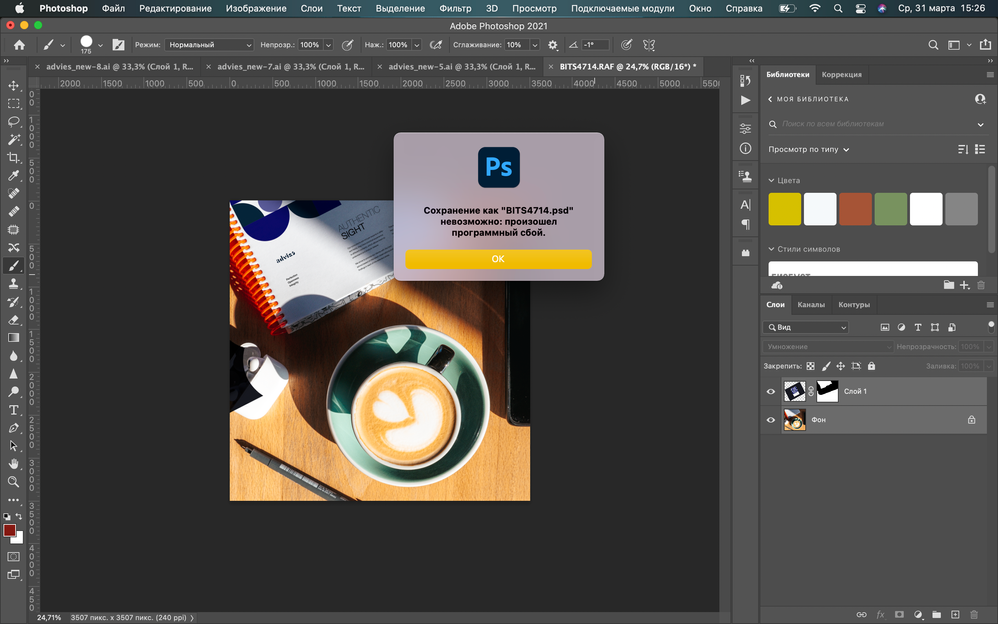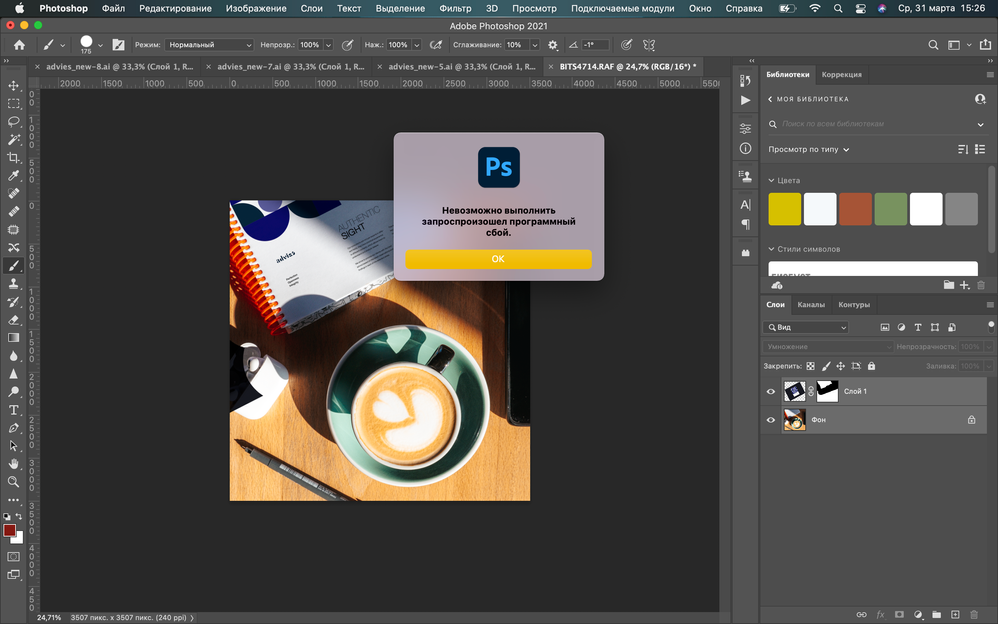Copy link to clipboard
Copied
Since yesterday's update, can´t even open a jpg file. Always says: Could not complete your request because of a program error. I need to work.
{Moderator Note: Edited the thread title, PS-52603}
 1 Correct answer
1 Correct answer
Hi all,
05/20 update: We have resolved another program error issue while dragging assets from libraries to the artboard in Photoshop 22.4.1 update. Could you please update Photoshop to the 22.4.1 version via the Adobe Creative Cloud Desktop app and let us know your feedback.
Here's how you update Photoshop to its latest version: Update Creative Cloud apps
Thanks,
Mohit
Explore related tutorials & articles
Copy link to clipboard
Copied
Adobe Camera Raw plugin version 13.2 MBP running Mojave 10.14.6, Radeon Pro 560X 4 GB graphics, 32 GB RAM. Program error when opening RAW files by all camera manufacturers. Reset prefs, removed temporary GPU disable file, modified GPU settings as per support suggestions, turned off GPU accelleration, reinstalled both PS and Bridge, logged errror info and sent to Adobe. STILL NOT WORKING. Abobe specifies ACR 13 and PS 22.3 as compatible with MBP as per specs above. They are not. Roll back to PS 20.0.9 and and ACR 12 and hope that Adobe pays attention to the many users having difficulty.
Copy link to clipboard
Copied
Hi,
We're sorry about the trouble with Photoshop due to the Program error. Our product team is working on a fix for the program error. Meanwhile, you can try the steps suggested here: https://adobe.ly/2JZDqZB
If the issue persists, please continue to use the previous version of Photoshop while our product team works on a fix.
Regards,
Nikunj
Copy link to clipboard
Copied
Hi, so i've had this ongoing issue that only temporarily resolves itself by restarting my Mac but it usually happens after around 5-10 PSD saves. Basically I get this error: "Could not save “FILENAME...” because of a program error" whenever I try to save progress of a PSD. My only workaround to save my file is to Save As instead until I restart my mac. After restarting my mac, I am able to save normal again until the problem comes back. This happens when trying to save on both my normal drive and all external drives. I used the Photoshop User Diagnostics tool to get the information of the error I'm getting in the attached .txt file. Any help would be greatly appreciated. Thank you. Note that I've redacted the file name (replaced as FILENAME for client confidentiality.)
Copy link to clipboard
Copied
Hi,
We're sorry about the trouble with Photoshop. Please update Photoshop to the latest version (22.3) if you haven't already to check if that helps. You can also try the steps suggested here: https://adobe.ly/2JZDqZB
If the issue persists, please roll back to the previous version of Photoshop using the steps suggested here: https://adobe.ly/2wH0JjE
Please uninstall the latest version of Photoshop first & select the option to Keep Preferences prior to installing the previous version.
Regards,
Nikunj
Copy link to clipboard
Copied
Estou tentando resolver um problema de erro no meu PS, o erro persiste a todo tempo!!
Não consigo trabalhar, em tudo q eu faço aparece essa msg.
- Não foi possivel completar o seu pedido devido a um erro de programa
Preciso de uma SOLUÇÃO URGENTE!
Copy link to clipboard
Copied
Hi,
We're sorry about the trouble with Photoshop due to the program error. Our product team is working on a fix for the program error. Meanwhile, you can try the steps suggested here: https://adobe.ly/2JZDqZB
If the issue persists, please roll back to the previous version of Photoshop using the steps suggested here: https://adobe.ly/2wH0JjE
Please uninstall the latest version of Photoshop first & select the option to Keep Preferences prior to installing the previous version.
Regards,
Nikunj
Copy link to clipboard
Copied
Hi, it seems that i have run into some overwriting issues on my iMac while removing greenscreen from portrait photos.
1. First i colorgrade the original photo in my lightroom Collection
2. Then i select the "Edit in Photoshop 2021"
3. When i have editet the photo in photoshop, i can only save one time (cmd+s) before i get the error message "Could not save "DSC09005-Edit.tif" because of a program error.".
It seems that photoshop cant overwrite the new "edit" file at the original location. Even if i try "Save as" i get the same error message.
I have not experienced this problem befor updating to macOS Big Sur v.11.2.3 on my iMac (Retina 5K, 27-inch, 2017).
Phototoshop version: 22.3
Lighroom Classic version: 10.2
Both photoshop and lightroom have full disk access and i have restarted the mac several times.
Copy link to clipboard
Copied
Hi,
We're sorry about the trouble with Photoshop. Our product team is working on a fix for the program error. Meanwhile, you can try the steps suggested here: https://adobe.ly/2JZDqZB
If the issue persists, please roll back to the previous version of Photoshop using the steps suggested here: https://adobe.ly/2wH0JjE
Please uninstall the latest version of Photoshop first & select the option to Keep Preferences prior to installing the previous version.
Regards,
Nikunj
Copy link to clipboard
Copied
Hi,
I have tried everything suggested with no luck...
I can only use the function "save" once in every prosject regardless if it comes from Lightroom or not. Every time i want to save changes to a prosjet i need to use the "save as" function...
Copy link to clipboard
Copied
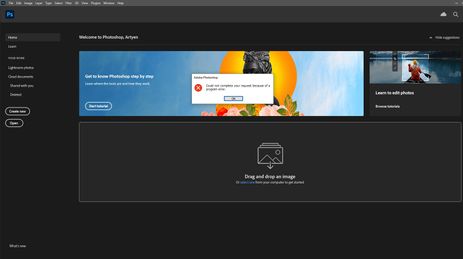
Copy link to clipboard
Copied
Hi,
We're sorry about the trouble with Photoshop due to the Program error. Our product team is working on a fix for the program error. Meanwhile, you can try the steps suggested here: https://adobe.ly/2JZDqZB
If the issue persists, please roll back to the previous version of Photoshop using the steps suggested here: https://adobe.ly/2wH0JjE
Please uninstall the latest version of Photoshop first & select the option to Keep Preferences prior to installing the previous version.
Regards,
Nikunj
Copy link to clipboard
Copied
every time i try to open a document i keep getting..."Could not complete your request because of a program error." I have uninstalled photoshop and reinstalled it twice.
Copy link to clipboard
Copied
Hi,
We're sorry about the trouble with Photoshop due to the Program error while trying to open files. Would you mind sharing the exact version of Photoshop you're using along with your computers operating system?
Please update Photoshop to version 22.3 (if you haven't already) to check if that helps. You can also try the steps suggested here: https://adobe.ly/2JZDqZB
If the issue persists, please roll back to the previous version of Photoshop using the steps suggested here: https://adobe.ly/2wH0JjE
Please uninstall the latest version of Photoshop first & select the option to Keep Preferences prior to installing the previous version.
Regards,
Nikunj
Copy link to clipboard
Copied
My post clearly shows my system and versions of PS and ACR as well as all of the steps I have taken to try to fix the problem. With all due respect, the response above is boilerplate.
PS 22.3, ACR 13.2 (latest), Apple MBP 2018, 2.6 GHz Intel Core i7, 32 GB 2400 MHz DDR4, Radeon Pro 560X 4 GB, Mac OS 10.14.6
I have already rolled back to the previous versions of PS and ACR.
Copy link to clipboard
Copied
Adobe documentation shows the following configuration as sufficient to run the new version of PS and ACR. Current versions of LR do work.
PS 22.3, ACR 13.2 (latest), Apple MBP 2018, 2.6 GHz Intel Core i7, 32 GB 2400 MHz DDR4, Radeon Pro 560X 4 GB, Mac OS 10.14.6
Copy link to clipboard
Copied
Copy link to clipboard
Copied
Hi,
We're sorry about the trouble with Photoshop due to the Program error while trying to open files. Would you mind sharing the exact version of Photoshop you're using along with your computers operating system?
Please update Photoshop to version 22.3 (if you haven't already) to check if that helps. You can also try the steps suggested here: https://adobe.ly/2JZDqZB
If the issue persists, please roll back to the previous version of Photoshop using the steps suggested here: https://adobe.ly/2wH0JjE
Please uninstall the latest version of Photoshop first & select the option to Keep Preferences prior to installing the previous version.
Also, checkout the steps mentioned here: https://helpx.adobe.com/photoshop/kb/program-error-opening-psd.html#Programerrorwhilesavingfiles
Regards,
Akash
Copy link to clipboard
Copied
Since updating I now get "Could not complete your request because of a program error." when opeing , closing images or trying to use any tool.
I've uninstalled - reinstalled and the same thing keeps popping up constantly I'm unable to work.
I've tried all the help links and bar short of burning my pc i'm at a loss.
I have a very high spec pc so thats not the issue
Please help
Copy link to clipboard
Copied
Hi,
We're sorry about the trouble with Photoshop due to the Program error while trying to open files. Would you mind sharing the exact version of Photoshop you're using along with your computers operating system?
Please update Photoshop to version 22.3 (if you haven't already) to check if that helps. You can also try the steps suggested here: https://adobe.ly/2JZDqZB
If the issue persists, please roll back to the previous version of Photoshop using the steps suggested here: https://adobe.ly/2wH0JjE
Please uninstall the latest version of Photoshop first & select the option to Keep Preferences prior to installing the previous version.
Regards,
Akash
Copy link to clipboard
Copied
I've been struggling with this error for weeks now. just updated to 22.3 and get the same error. This is unacceptable!!! Seriously impacting my ability to work.
Copy link to clipboard
Copied
I have the same problem on my dell XPS 15 from 2010. I have the latest windows 10 update (20H2. OS build 19042.906)
My GPU is NVIDIA GeForce GT 435M, Driver 391.35.
After the 22.3 update I am no longer able to open preformance under preferences > Performance and all the filter options is grayed out. So it seems that the graphic card is disabled in version 22.3. Reverted back to 22.2 and that solved the problem.
So there is no reason for 22.3 to not work on this laptop In fact it is supported according to creative cloud.
I have also a newer alienware 17R3 with Nvidia GTX 980M and 22.3 works, but for some reason the option to change between the different drawing modes are not possible for the firts attemts. So something is clearly off with 22.3...
Hope that a update will fix it so I can update both my laptops...
Copy link to clipboard
Copied
Akash,
When are we going to have an actual solution to this PAYED software. Not good enough to just roll back as this thread is now at 39 pages. Please escalate this situation and report back as to where it now resides. We as paying customers may need to look into some compensation on the ever increasing subscription fees.
Copy link to clipboard
Copied
I was experiencing a problem trying to save edits made on an image. It allowed me to 'Save as' but not 'Save', Updated to PS 22.3 hoping that it would solve the problem, but same thing happens. Any input?
Thanks!
Copy link to clipboard
Copied
Hi there,
We're sorry about the trouble with Photoshop 2021 due to the Program error while saving.
Our product team is working on a fix for the program error. Meanwhile, you can try the steps suggested here: https://adobe.ly/2JZDqZB
If the issue persists, please roll back to the previous version of Photoshop using the steps suggested here: https://adobe.ly/2wH0JjE
Please uninstall the latest version of Photoshop first & select the option to Keep Preferences prior to installing the previous version.
Regards,
Akash
Copy link to clipboard
Copied
I have Photoshop installed on a Windows 10 device and when I go to open an image to work on I get a pop up window that says "Could not complete your request because of a program error." I have tried restarting my machine as well as uninstalling and reinstalling Photoshop. This error pops up even when I open Photoshop and try to create a new document or open an existing Photoshop file.
Find more inspiration, events, and resources on the new Adobe Community
Explore Now