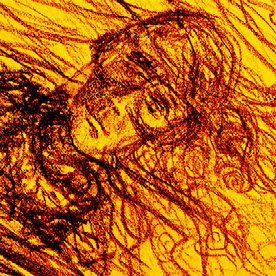- Home
- Photoshop ecosystem
- Discussions
- P: Program error while opening or creating new doc...
- P: Program error while opening or creating new doc...
Copy link to clipboard
Copied
Since yesterday's update, can´t even open a jpg file. Always says: Could not complete your request because of a program error. I need to work.
{Moderator Note: Edited the thread title, PS-52603}
 1 Correct answer
1 Correct answer
Hi all,
05/20 update: We have resolved another program error issue while dragging assets from libraries to the artboard in Photoshop 22.4.1 update. Could you please update Photoshop to the 22.4.1 version via the Adobe Creative Cloud Desktop app and let us know your feedback.
Here's how you update Photoshop to its latest version: Update Creative Cloud apps
Thanks,
Mohit
Explore related tutorials & articles
Copy link to clipboard
Copied
There is the Affinity suite that may be worth a look-see. It's increasing in popularity in part because people really don't like the subscription model: we just tolerate it because Photoshop and other software are, essentially, industry standard.
Copy link to clipboard
Copied
Gisteren was daar ineens versie 2021 van photoshop op mijn laptot. Versie 2020 werkte ineens niet meer.
Echter, na het openen van versie 2021, wanneer ik een foto wil uploaden, krijg ik een foutmelding : "kan uw verzoek niet uitvoeren vanwege een programma fout. Daarna kan ik het programma niet eens meer afsluiten en moet dit doen via traakbeheer. Heb de versie opnieuw geinstalleerd maar krijg steeds dezelfde melding. Enige idee wat er aan de hand is? De chat met Adobe werkt ook niet....... Dank voor een reactie dat helpt deze kwestie op te lossen
Copy link to clipboard
Copied
heb hetzelfde probleem
Copy link to clipboard
Copied
Ik heb hetzelfde probleem.. Is er al een oplossing gekomen?
Copy link to clipboard
Copied
This is a known error in the new version.
Program Error while opening or saving files
Adobe is working to solve the errors.
Copy link to clipboard
Copied
Work faster.
Copy link to clipboard
Copied
Ik heb steeds problemen gehad met PS2021, maar na de laatste update werkt PS 2021 helemaal niet meer. Ik krijg steeds de melding 'Kan uw verzoek niet uitvoeren vanwege een programmafout'.
Copy link to clipboard
Copied
heb hetzelfde probleem, kan ook niet meer afsluiten
wanneer wordt dit opgelost?
ik wil mijn werk afkrijgen
Copy link to clipboard
Copied
Hallo Mia. Het kan zijn dat je je grafische kaart moet updaten. Bij mij heeft het gewerkt. Veel succes!
Copy link to clipboard
Copied
heb ik gedaan, Helga, het helpt niet
Copy link to clipboard
Copied
In a first step I would reset the Photoshop preferences.
If this doesn't help we need more informations including the following :
Adobe product and version number
Operating system and version number
The full text of any error message (s)
What you were doing when the problem occurred
Screenshots of the problem and/or error messages
Computer hardware, such as CPU; GPU; the amount of RAM; etc
To insert screenshots, please use the "Insert Photos" icon in the toolbar, so that we don't have to download them.
Copy link to clipboard
Copied
Thanks for your help but it has been solved. I needed to update my grafics card and now it works almost perfectly again.
Copy link to clipboard
Copied
bij het openen van een bestand (van om het even welk formaat) krijg ik de foutmelding 'Kan uw verzoek niet uitvoeren vanwege een programmafout'
ik heb de grafische kaart al ge-update en de instellingen van PS gereset. Niets helpt
info van mijn hardware:
Adobe Photoshop 2021 laatstenieuwe versie
PC Windows 10
Microsoft Windows 10 Home (64 bits)
Version (Build)
2009 (10.0.19042)
Intel® Core™ i7-4702MQ CPU @ 2.20GHz
NVIDIA GeForce GT 820M
Intel® HD Graphics 4600
Device Details
Physical Memory - Total8 GB
Physical Memory - Available1.87 GB
Virtual Memory - Total19.64 GB
Virtual Memory - Available11.27 GB
Page FileC:\pagefile.sys
Page File Space11.66 GB
Copy link to clipboard
Copied
If your system is up-to-date and you have installed the latest Photoshop version 22.3 the I would try a clean reinstallation by following steps below:
- backup all personal data, like templates, presets etc.
- uninstall everything cc including preferences, https://helpx.adobe.com/creative-cloud/help/uninstall-remove-app.html
- then uninstall the cc desktop app, https://helpx.adobe.com/creative-cloud/help/uninstall-creative-cloud-desktop-app.html
- clean your computer of cc files per http://www.adobe.com/support/contact/cscleanertool.html
- restart your computer (don't skip this)
- reinstall the cc desktop app, https://creative.adobe.com/products/creative-cloud.
- if you're unable to install the cc desktop app at this stage, use an administrator account (solution 4 here, https://helpx.adobe.com/creative-cloud/kb/creative-cloud-missing-damaged.html)
- use the desktop app to install your cc programs/trials
- restore your personal data.
Copy link to clipboard
Copied
thanks, did all this.
did still not work
then I disabled ' GPU gebruik'
now it works
Copy link to clipboard
Copied
Who is responsible for fixing this at Adobe? Whoever you are, workarounds are not sufficient for an error that should not exist. Rolling back to a previous photos isn't sufficient (what is the point in having a current version if I can't open or create a new file. Deleting prefences isn't sufficient. ADOBE FIXING IT is overdue. I deleted preference a few days ago and that fixed it, but now it's a back. I'm angry.
I want a free month of Creative Cloud for everytime this happens.
Get on it Photoshop team. This is unacceptable.
Copy link to clipboard
Copied
I revirted back to the 22.0.0 version and have had no problems. I turned off updates because the continuse problem and with school starting with as much work as I do in Photoshop I cannot chance updating to see if they have fixed the problem. If I remember right I took half a day to try to figure out what was going on before I stumbled onto this blog, I don't or will not have half a day to spare till after next May 2022. Photoshop won't give us anything free as it's all about the money not the customer service. Writing about it hoping that they will see the problems we are having that they will get on the stick and figure out what is going on and give us what we pay for. This error is a pain in the a$$.
Copy link to clipboard
Copied
I have not updated since this bug arose and am still working with version 21.2.7.
Has there been any improvement since the recent v. 2023 was rolled out?
Copy link to clipboard
Copied
I just purchased a Creative Cloud yearly subscription last month, and today I cannot save a file to my computer with Photoshop 23.0.1 on a 14in Macbook Pro Max with an M1 processor running macOS Monterey 12.0.1 while working on a project for a client.
I’ve tried restarting the computer, giving full access to my entire disk to Adobe Core Sync and Creative Cloud apps, and deleting preferences.
This is very frustrating and I am very angry after paying a $600 yearly fee to use this and the rest of Adobe’s software.
Adobe Management: I don’t want to give your cloud software permission to access my entire file system in order to use an image editor. Respect your customers, and give us an option without any of the terrible cloud sync and Orwellian proctoring “functionality”.
Copy link to clipboard
Copied
I'm on Windows and had this same issue after upgrading to 23.0.1. What worked for me was but my issue was to not use the Graphics processor by going to Edit > Preferences > Performance > Use Graphics Processor (turn off). (I still have another issue, with the app hanging when I use Crop, but that's a different story.) Since you're using an M1, I'm not even sure it has a graphics coprocessor, but maybe it's related.
Copy link to clipboard
Copied
Sorry, that should read, "What worked for me was to not use the Graphics processor".
Copy link to clipboard
Copied
I tried turning off Use Graphics Processor and restarting Photoshop and saving.
Saving to own computer still doesn’t work.
Copy link to clipboard
Copied
>I cannot save a file to my computer with Photoshop 23.0.1
maybe go into a little more detail here so that we can help you troubleshoot?
Copy link to clipboard
Copied
Thank you for the offer to help.
Here’s a video of the problem I just recorded after trying to re-install Photoshop. Still doesn’t work.
Copy link to clipboard
Copied
what happens if you disconnect the displays?
Get ready! An upgraded Adobe Community experience is coming in January.
Learn more