Copy link to clipboard
Copied
I am trying to make a package file for my text, but the option is greyed out. I can't find anywhere that has the fix for this problem, I saved the file but it won't let me package it after that. All of the text is in the original text format, none of it is rasterized.
 1 Correct answer
1 Correct answer
Have you save the document and does it have link objects the can be packaged?
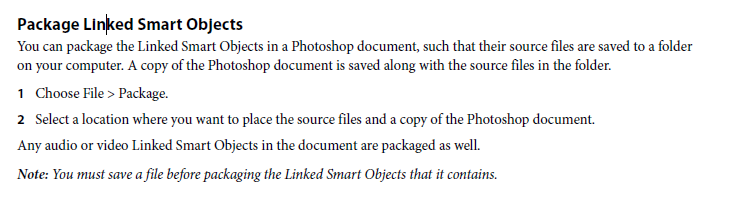
Note: You must save a file before packaging the Linked Smart Objects that it contains.
Explore related tutorials & articles
Copy link to clipboard
Copied
Have you save the document and does it have link objects the can be packaged?
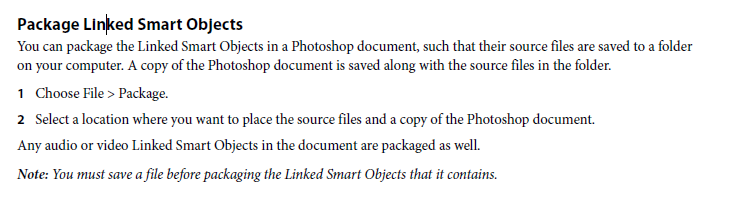
Note: You must save a file before packaging the Linked Smart Objects that it contains.
Copy link to clipboard
Copied
This may or may not help, but I had the same problem and realized you cannot have any unsaved changes. It's not enough just to have saved the file at some point; all changes must be saved (and therefore no asterisk up in the filename in the tab). That did the trick for me.
Copy link to clipboard
Copied
Yes It helped, thank you!
Copy link to clipboard
Copied
This worked for me as well. I realized that saving to my computer rather than saving to the cloud may have contributed to the solution.
Copy link to clipboard
Copied
Another way that Adobe - for every one or two good things it has done over the years - impedes and frustrates people who have REAL schedules, REAL pressures and REAL deadlines on machinery that may not be up to spec! ALL they need to do include a prompt to say 'save work before continuing' rather than having US looking on here for answers (ie to get traffic for their idiot site, overrun with pompous and dead idle 'experts' & mansplainers)
Copy link to clipboard
Copied
I embedded images and it un-greyed out for me.
Copy link to clipboard
Copied
Thanks, Zach5F84! I had the same problem and the option 'un-greyed' after I embedded my images.
Copy link to clipboard
Copied
My file was saved before, and the pacakge option was greyed out, after I tried to re-save (save as option) the file again, and it un-greyed out.
Copy link to clipboard
Copied
Sorry, typo. I meant my file was saved before, and the pacakge option was greyed*.
Copy link to clipboard
Copied
Worked here as well! Thank you very much!
Copy link to clipboard
Copied
This worked for me.
Copy link to clipboard
Copied
I had the same problem. I then resaved the whole document and included the linked files in the illustrator option popup box. The option package then appeared again.
Copy link to clipboard
Copied
Just seeing this post now.
I noticed I could not package if my file were embedded, but their orignal files were in the trash.
Make sure every file you are using wether it be type, or an image is not in the trash.
The "package" option for me, un-greyed itself when I placed these files back on my dektop.
Copy link to clipboard
Copied
Once I saved on my local machine rather than the cloud, it packaged JUST FINE.
Copy link to clipboard
Copied
Try saving as an EPS and packaging from that file. Usually works for me!
Copy link to clipboard
Copied
Looks like there nothing to package. Save the file as is.
What is your intention with packaging?
Copy link to clipboard
Copied
haha totally! thanks - just realized there is nothing to package
Copy link to clipboard
Copied
To capture the fonts that are used in the graphic. Just like you can do in Illustrator.
Copy link to clipboard
Copied
I too am having the same issue. I have no linked smart objects. Everything was either opened directly or embedded. Still 'package' is greyed or is it grayed out.
Copy link to clipboard
Copied
I have this exact situation. I am profoundly saddened to see the thread ends at exactly the question I need resolved.
Copy link to clipboard
Copied
I am having this same problem. I have complex file to send to production, so I need the package function to collect the linked files. Package is grayed out- file has been saved. all layers are unlocked. this is a real train wreck.
Copy link to clipboard
Copied
Agree with this solution. The file I was trying to package was fully saved, but I had another file open (with simliar content) that was not fully saved. Once I made sure all of my open AI files were saved, I could then package the file I wanted.
Copy link to clipboard
Copied
Photoshop v 2023 would not let me File > Package... my .PSD file, until I had placed a Linked image in the Ps file.
With the placed Linked image in the Ps file I was able to Package my PSD file. The linked image was included in the Packeage 'Links' folder, however the fonts used in the Ps file were not included. The fonts were open source fonts and not part of the Adobe fonts collection. Any ideas?
Thank you,
Copy link to clipboard
Copied
Photoshop v 2023 would not let me File > Package... my .PSD file, until I had placed a Linked image in the Ps file.
With the placed Linked image in the Ps file I was able to Package my PSD file. The linked image was included in the Packeage 'Links' folder, however the fonts used in the Ps file were not included. The fonts were open source fonts and not part of the Adobe fonts collection. Any ideas?
Thank you,
By @kevin.brandon
If you are using JJ's script, I am afraid he passed away earlier this year so he won't be able to help you. Some fonts that used to come with Photoshop are no longer available I imagine because of license changes. If it is not possible to edit the package to use different fonts, could you find a similar font, and rename it. I am not sure if that is even possible. i.e. does the fint name come from the file name, or is it embedded? Just a thought and maybe worth a try.









