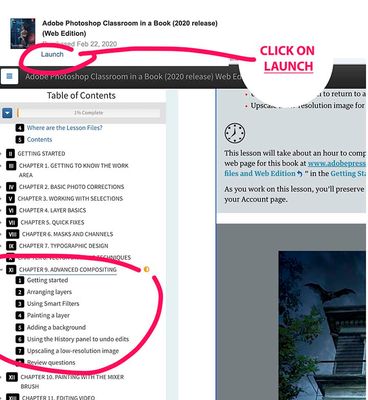- Accueil
- Photoshop ecosystem
- Discussions
- Re: Page 228 of the Adobe Photoshop Classroom in a...
- Re: Page 228 of the Adobe Photoshop Classroom in a...
Page 228 of the Adobe Photoshop Classroom in a Book Series
Copier le lien dans le Presse-papiers
Copié
I'm on Chapter 9 page 229 of the 2020 photoshop Classrooom book and when I try to drag the monster onto the backdrop it disappears off behind the backdrop instead of being deposited on top of it. I'll probably have to start the exercise from the beginning as a mistake must have been made early on and now it can't be corrected this late in the game. Just a heads up to those starting out, you may not get the projects in the book correctly first time around as you may not be comforatble with the navigation tools or placing your layers/windows correctly. Unless I post a detailed video of my steps i don't think anyone here can tell me where I went off the beaten path and now can't complete the exercise in it's entirety.
Découvrir d’autres tutoriels et articles connexes
Copier le lien dans le Presse-papiers
Copié
Could you please post screenshots with the pertinent Panels (Toolbar, Layers, Options Bar, …) visible?
Can you move the placed object to the top in the Layers Panel?
Copier le lien dans le Presse-papiers
Copié
When you drag the monster over, it will go directly above the selected layer. You have three choices:
- Select the top layer first so the new layer goes to the top
- Go to the Select menu > Deselect Layers so the new layer goes to the top
- See pages 82-83 on "Rearranging Layers", then drag the monster layer to the top of the stack in the Layers panel
The Layers panel is in the Window menu if you don't see it.
@ChrisCrystalize wrote:
i don't think anyone here can tell me where I went off the beaten path and now can't complete the exercise in it's entirety.
There are several instructors on the forum who know these exercises quite well, and the author of the book is also here. So ask away!!
~ Jane
Copier le lien dans le Presse-papiers
Copié
When you purchase the Classroom book, you also get a web version. There are short videos you can watch that may help you. Login into Adobe Press Account. Look for Adobe Photoshop Book (2020). Refer to snapshot.
Trouvez plus d’idées, d’événements et de ressources dans la nouvelle communauté Adobe
Explorer maintenant