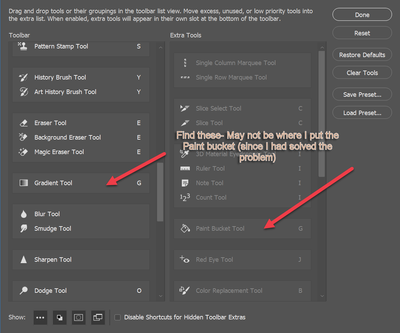- Home
- Photoshop ecosystem
- Discussions
- Paint bucket tool is missing after recent update P...
- Paint bucket tool is missing after recent update P...
Copy link to clipboard
Copied
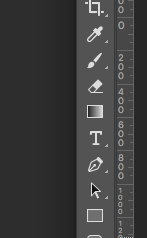 After the new update i can not find the fill bucket icon under the gradient icon anymore is the bucket relocated somewhere else. Or is this some sort of bug / error?
After the new update i can not find the fill bucket icon under the gradient icon anymore is the bucket relocated somewhere else. Or is this some sort of bug / error?
 1 Correct answer
1 Correct answer
Go to Edit>Toolbar, click Restore Defaults and Done.
See if that gets things back to normal.
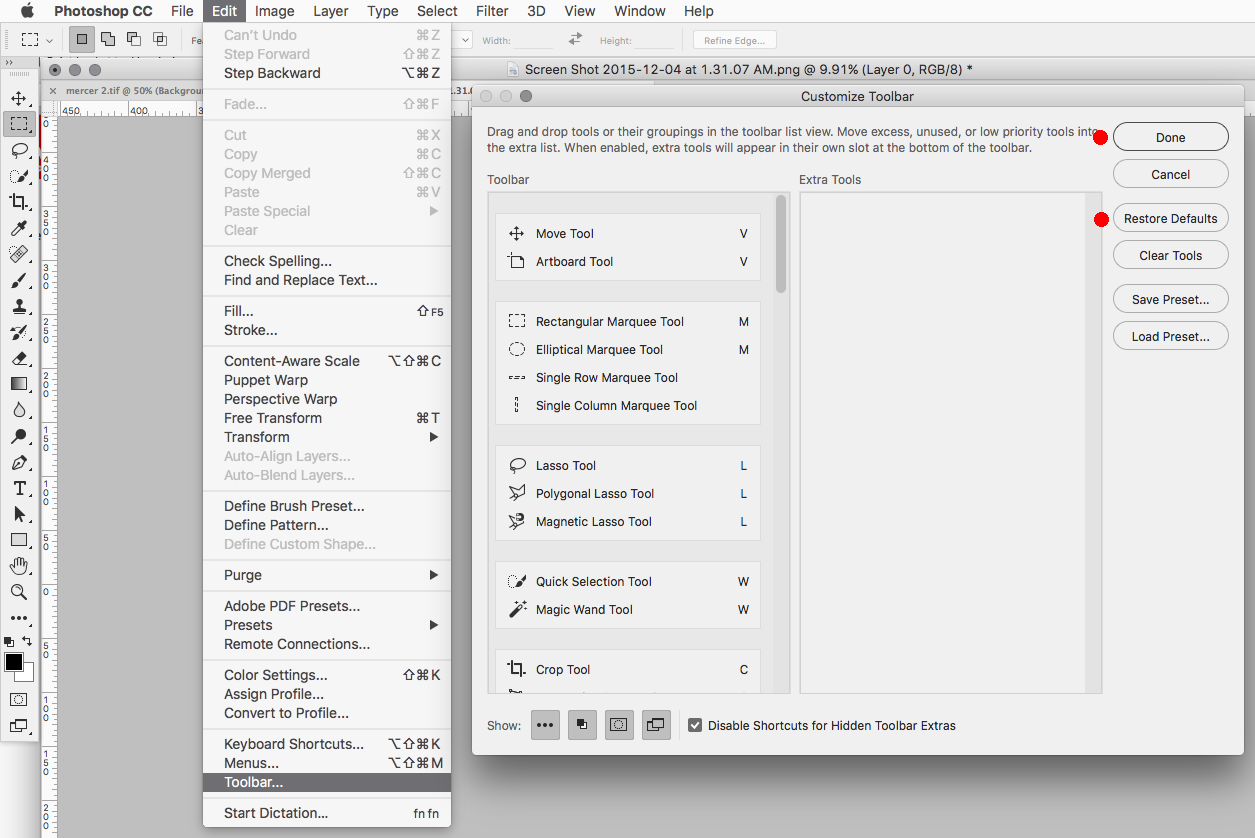
Explore related tutorials & articles
Copy link to clipboard
Copied
What version of PHotoshop do you have sagem? You dont have a "Toolbar..." option at the bottom of your "Edit" menu?
Copy link to clipboard
Copied
hi! super super new to this and it's my first time ever using photoshop. how did you move the paint bucket tool into the toolbar? it tells me to drag and drop it but it doesn't work
Copy link to clipboard
Copied
That worked for me. Thank you! Still not quite sure WHY they would remove that...
Client PNG Logo > Image Size to Height of clients CMS system banner > Canvas Size to width of banner area > BUCKET TOOL to fill in white (because CMS system doesn't support transparant in 9/10 cases) > Save.
Bucket tool is an essential tool for that very specific job.
Can it be done with layers, and marking background as white - Yes.
Can it be done with rectangle or similar followed by flatten - Yes.
Is all other methods just slower and more difficult when the client needs the logo replaced *now* - YES!
Copy link to clipboard
Copied
Thanks for this! How frustrating .. to go an try to drop a pattern .. only to find the paint bucket missing. [cursing removed by moderator] Adobe!
Those of us who have been using Photoshop for years .. don't have time while we are working to hen peck and figur eout where out tools have gone to! Quit moving things!
Copy link to clipboard
Copied
OMG, thank you!!
Copy link to clipboard
Copied
I have a new PS 2020 and there is no fill tool. I did the steps above and still nothing. I am a beginner so maybe missing something g, but there is no bucket icon even after resetting defaults.
Copy link to clipboard
Copied
I had the exact same problem.
1. Edit>ToolBar You get
go down the left and right move bars until you find the Gradient tool on the left and the paint bucket tool on the right.
Move the paint bucket to the Gradient tool and both will appear. Problem solved.
I was helped by the hints provided before by this thread.
Copy link to clipboard
Copied
Like many issues with Software, I did not realize I also had Illustrator open and the windows were not presenting clearly. Once I closed Illustrator, the Photoshop menu was visible, complete with Paint Bucket.
Copy link to clipboard
Copied
window> workspace> essentials(default ).
Its probably just in some other workspace.
-
- 1
- 2
Find more inspiration, events, and resources on the new Adobe Community
Explore Now