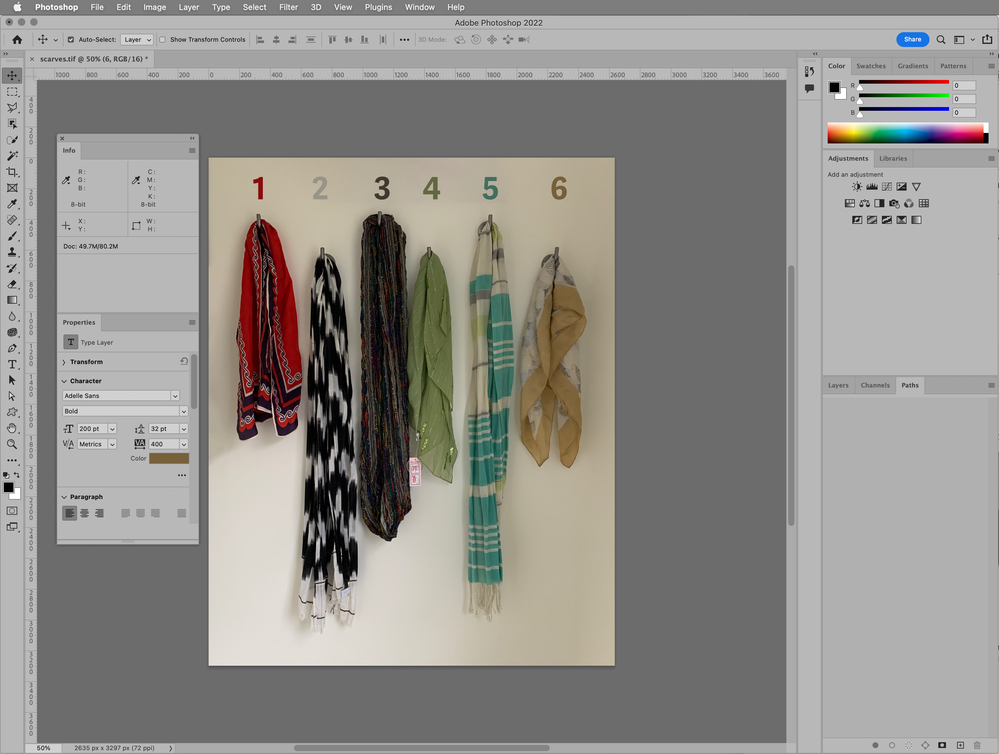- Home
- Photoshop ecosystem
- Discussions
- Panels: Info and Property panels
- Panels: Info and Property panels
Panels: Info and Property panels
Copy link to clipboard
Copied
Hi, I'll begin by telling you what I want to do and then what my problem is.
I want to copy exact colours from part of an image to another - say clothing worn by different people - using the curves adjustment tool. To do that I am sampling the RGB value from area 1 - using the info panel to see the values and writing the same value in the red/green/blue output values, in the curves panel, in area 2 of the same image.
My problem is that the Property and Info panel appear grouped and only one or the other (tab) is visible at one time. I need to be able to see them both - at the same time - to transcribe the RGB values. I cannot ungroup and get the info panel to float while the properties panel stays docked.
I realize that this may be something simple but I am currently just not getting it.
Explore related tutorials & articles
Copy link to clipboard
Copied
Can we see a screenshot? You should be able to drag & drop the palettes around. MAybe you need to click on the 2 arrows top right, to expand a collapsed panel, hard to say when we don't see where you are.
Copy link to clipboard
Copied
There's another issue that I need to tell you about. When I check either Property or Info under the Window tab - the other gets unchecked. See Pics 01 & 02 attached.
The info and property tabs figure on the same panel, and only one of the two are visible at any one time. I should be able to have Info as a free floating panel while also being able to use the curves adjustment panel.
Pics 05 & 06 are what I get when click on "two arrows top right" like you suggested
Copy link to clipboard
Copied
Just drag it out of the group and drop it anywhere. Panels are infinitely flexible, much more than you think. There really are no limits to what you can do with panels.
In addition, there's an option to "auto-collapse iconic panels" in Preferences. I love that and use it a lot.
To dock panels, drag by the handle until a blue line appears, then drop.
Copy link to clipboard
Copied
My problem is that the Property and Info panel appear grouped and only one or the other (tab) is visible at one time.
By @krishc27248840
Just pull them by their tabs and put them anywhere you want them, Krishc