 Adobe Community
Adobe Community
- Home
- Photoshop ecosystem
- Discussions
- Re: Paragraph & Character Styles SO SLOW!
- Re: Paragraph & Character Styles SO SLOW!
Paragraph & Character Styles SO SLOW!
Copy link to clipboard
Copied
When I first heard that Adobe was going to put in paragraph and character styles in CS6 I thought, "Finally! Awesome!"
But, now that I have it and am using it I can't believe they have failed so hard in it. Every time I make a change in the style panel this little spinning dot wheel comes up and spins for at least a minute while think about making the change I made. This performance is unacceptable and needs to be addressed immediately. It even spins when I try to turn off the Preview checkbox.
I am using a Mac running 10.6.x and 8GB of memory. I have a lot of fonts installed, but that should NOT be an issue. It isn't with any other application.
Is there a way to speed things up?
Explore related tutorials & articles
Copy link to clipboard
Copied
does it help? Some memory leaks detected
Boost::system::system:error :s
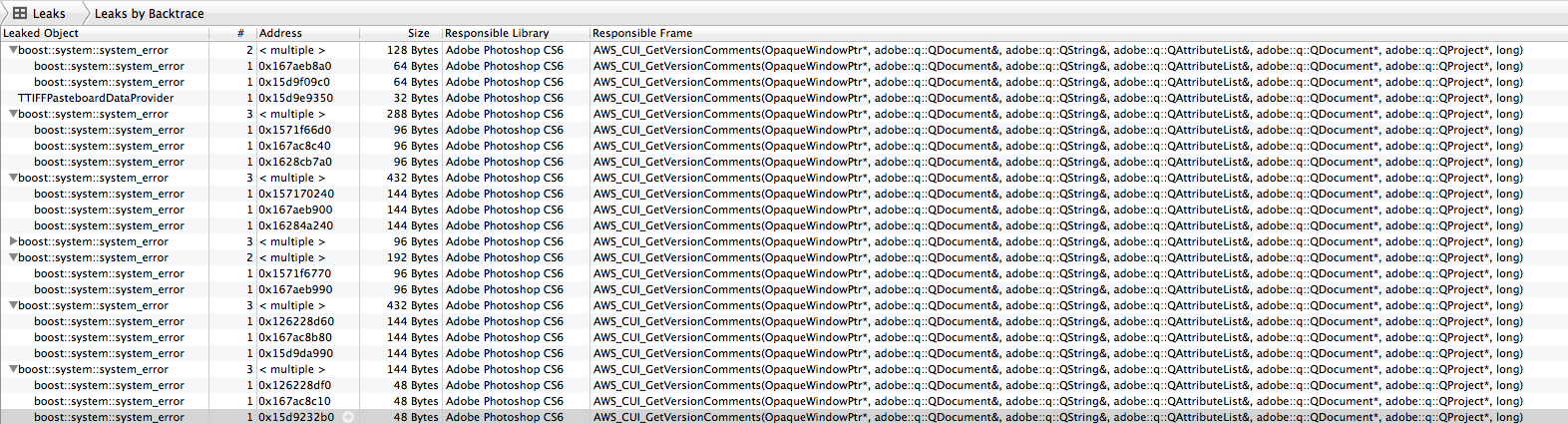
Copy link to clipboard
Copied
synthview wrote:
Win and Mac have different architectures, so they’re likely to have different issues.
I am aware of that. I tend to comment because it shouldn't perform differently by design, and that it IS performing differently quite clearly indicates a bug. For some reason software authors too often tend to dismiss reports of bad performance as the user just needing a new computer or something when they really need to be taken seriously.
If you don't see a Bridge process running, then it's off. Seems to me it's set by default to start up when you log in, though. I don't know where to tell you to look for that process on a Mac, but I do know there's a Bridge preference that governs whether it starts up when you log in:
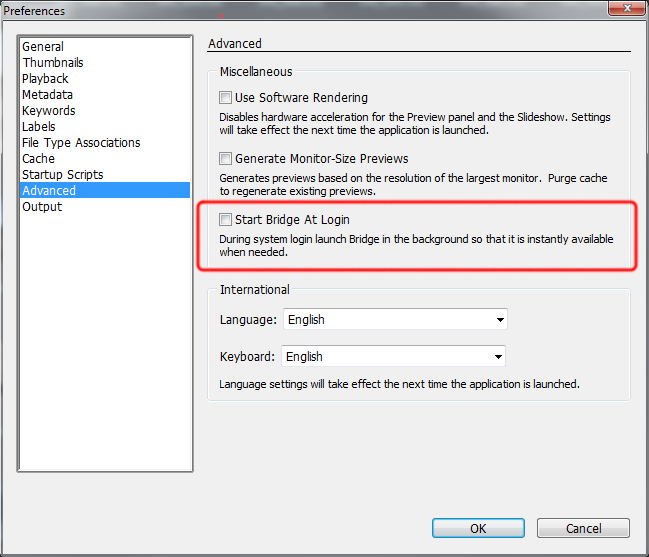
-Noel
Copy link to clipboard
Copied
Ok thanks. I confirm “start bridge at login” is off, and there is no background process running.
I have xCode installed. I can send more precise reports to some tech Adobe guy.
Reading the forums, you tend to say it’s a Os/driver issue. On Mac there must be a couple of dozens graphic cards overall; it’s strange you’ve made something do not working on them.
Can’t you set up a diagnosis script or some action to perform with xCode to trask the sluggishness ? (apart the font check script, I’ve laready ran).
I’m readying now a post where you (Noel) say we’re not responsable buying a version without trying the demo. I have to answer that as you’ve changed your sales policy, updating form older versions is not allowed anymore or much more expensive. At the end we have no advantage waiting for the next release (as in the past).
This bring you more constant incomes. It’s Ok, I understand, but the product should be perfect in this case.
Copy link to clipboard
Copied
Keep in mind I'm not with Adobe (note that there's no STAFF indication and I have no bright white background). I just help out other users like myself around here. It's simply prudent to try software of this complexity and price.
-Noel
Copy link to clipboard
Copied
Oh, and I happen to agree with you that Adobe does not seem to be supporting Macintosh well enough.
But this particular problem doesn't seem to be limited to Macintosh. See my posts 29 and 36 in this thread.
-Noel
Copy link to clipboard
Copied
Ok, My “you” was in the hope someone internal at Adobe read my posts and feels concerned with ![]() , and because I though you’re somehow connected to them to eventually forward my message in a bottle.
, and because I though you’re somehow connected to them to eventually forward my message in a bottle.
Copy link to clipboard
Copied
Is there any way you can make a copy of a document that shows the problem available online? Even just a portion of one - for example just two layers - with which you can see the problem on your system. At the very least others can try what you're doing and report whether they see the same slowdown.
If it is reproducible with a document you provide, and it turns out to be something wrong in Photoshop itself that your particular document brings forth, Chris can get on with fixing the problem.
-Noel
Copy link to clipboard
Copied
FontAgent Pro (FAP) is pretty good at ferreting out problem fonts, finding many that Font Book and Font Doctor miss. They have a fully functional 30-day demo version.
Copy link to clipboard
Copied
I use Font Agent Pro v.4.2 and have not seen any slowness with Character/Paragraph Style Panels in CS6. (FAP has the ability to quarantine bad fonts.)
However, FAP 4.2's plug-in for InDesign will not work in CS6 and I have just been advised by Insider Software that a new Upgrade (FAP 5) is in the works but if I pre-order it, they will send the plug-ins which are part of their new version) for immediate use — and the new ones will work with Photoshop, InDesign and Illustrator CS6.
If you use FAP, it is essential to disable or remove any other font manager from your system.
Copy link to clipboard
Copied
My character styles were very slow too. I turned off the Use Graphics Processor setting in performance handling. It resolved the issue for me. Hope that helps.
Copy link to clipboard
Copied
Gskwed, your problem sounds like a display driver bug.
Have you updated your display driver from the web site of the maker of your video card? What video card do you have?
-Noel
Copy link to clipboard
Copied
AMD Radeon HD 6750M. Haven't updated since I bought the macbook in June.
Copy link to clipboard
Copied
Ah. Macs don't offer the same abilities as PCs regarding mixing and matching display drivers. You have to get your display drivers with new OS releases.
-Noel
Copy link to clipboard
Copied
Turning off the graphics processor setting did make mine go a little faster when changing a paragraph style, but it still was not as fast as Fireworks or Illustrator or InDesign. And I still got the spinning dot wheel for about 10 seconds when I changed a font setting from 13px to 20px where it was applied to 5 instances in the document.
My graphics card is an ATI Radeon HD 4850
I still do not think this is a font issue.
Copy link to clipboard
Copied
GPU problem and fonts it will not. I tried everything and the problem persists. As I wrote above, makes it as the graphics card ATI and nVidia
Copy link to clipboard
Copied
I have been experimenting with this, and I was able to reproduce some tremendous slowdowns (many seconds) as well, especially during manipulation of the Paragraph Styles dialogs while defining a style, using nothing more than a simple document with 5 text blocks containing Photoshop's Lorem Ipsum text and the Myriad Pro font. This is on a stable and fast PC workstation.
In fact, double-clicking a style in the Paragraph Styles panel brings up the Paragraph Style Options dialog right away, but just hitting the cancel button takes 4 or 5 seconds! I can reproduce this consistently.
Once defined, in a single 1400 x 1000 px document with 5 Text layers, I find it takes about 0.5 second to update the text of a paragraph to a style chosen from within the Paragraph Styles panel.
I don't know whether these things should be faster, but here's the document if it's helpful to anyone.
http://Noel.ProDigitalSoftware.com/ForumPosts/ParagraphStylesTestDocument.psd
-Noel
Copy link to clipboard
Copied
Noel, I tried your file on OS X 10.6.8.
With Type Layer(s) targeted, clicking on "Indents and Spacing" in the Paragraph Style Options dialogue results in about 10 seconds delay and a processor core being 100% utilised. There is no delay in opening other tabs of the dialogue. Clicking "Cancel" results in about 2 seconds delay.
It's even worse when no layer is targeted. The "Indents and Spacing" delay is greater than 20 seconds at 100% utilisation of a core.
Repeated several times with consistent result.
Copy link to clipboard
Copied
On a Windows machine I get virtually identical results to Conroy2009. The only difference being that the delay with no layer targeted is about 10 sec.
Changing font sizes in the Paratgraph Style Options happens in a bit more than a second.
Paulo
Copy link to clipboard
Copied
I tried styles to your PSD and there is a slight delay, but it's only 1-3 seconds.
But when I open the PSD with multiple layers of (web) and I want to change text styles, so the delay such as 20 seconds or more. And even if you only open the dialog box and press the styles cancellation delay is 10-20 seconds.
So it probably affects the number of layers.
Copy link to clipboard
Copied
This is still not fixed in 13.0.1 and I can easily reproduce long delays, lockups, and crashes with simple style changes in the document I posted above.
Screen Grabs of Crash:
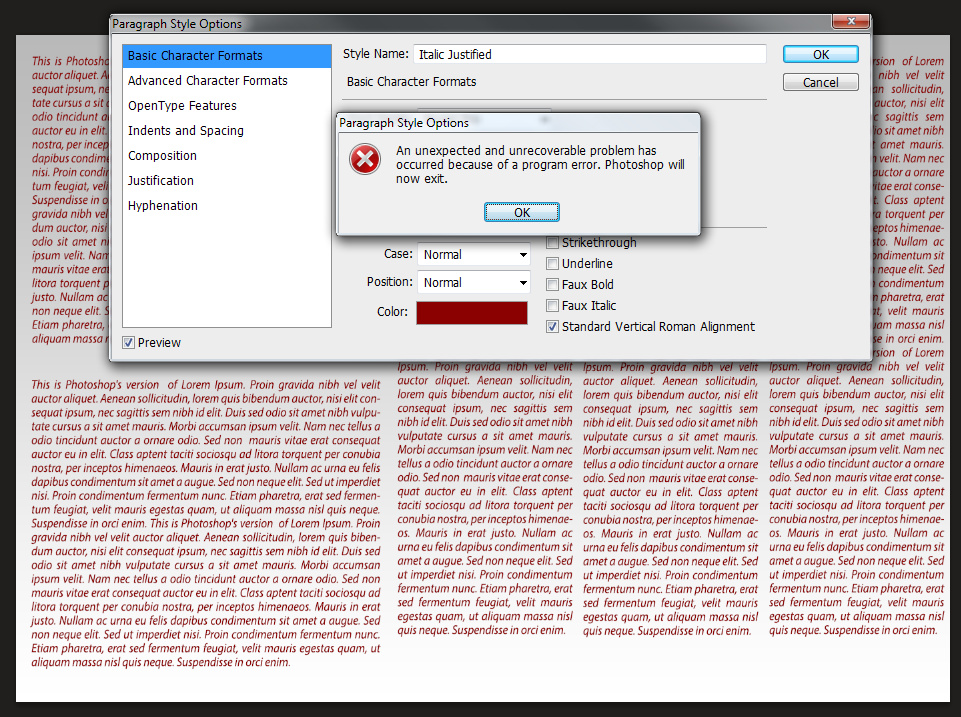
I had just changed the font size field to 13 pt
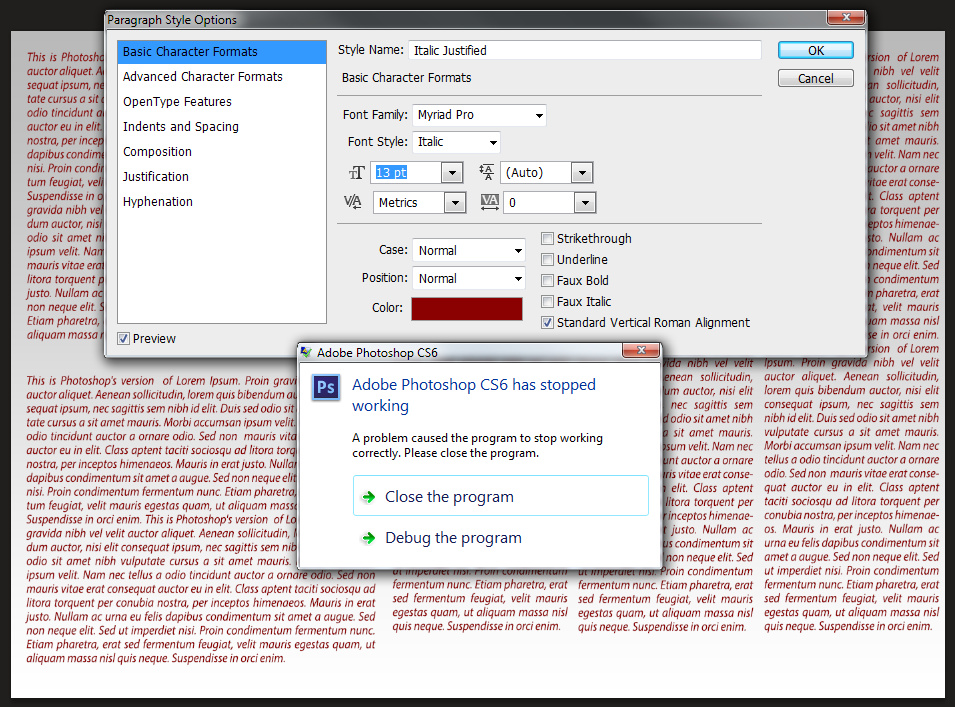
Windows Application Event Log Entry:
Faulting application name: Photoshop.exe, version: 13.0.1.0, time stamp: 0x5022da9d
Faulting module name: MSVCR100.dll, version: 10.0.40219.1, time stamp: 0x4d5f034a
Exception code: 0x40000015
Fault offset: 0x00000000000761c9
Faulting process id: 0x19a4
Faulting application start time: 0x01cd86aaad63c546
Faulting application path: C:\Program Files\Adobe\Adobe Photoshop CS6 (64 Bit)\Photoshop.exe
Faulting module path: C:\Program Files\Adobe\Adobe Photoshop CS6 (64 Bit)\MSVCR100.dll
Report Id: 1212ddad-f2c1-11e1-b931-005056c00008
Last logged Photoshop CS6 Edit Log.txt entries:
http://Noel.ProDigitalSoftware.com/temp/Photoshop%20CS6%20Edit%20Log.txt
There Were no new PSErrorLog.txt entries.
-Noel
Copy link to clipboard
Copied
I haven't gotten any crashes but I am still experiencing a super slow reaction when trying to use the paragraph styles. I really like the feature in illustrator when I do work in illustrator for web it saves me a ton of time but I can't use it on photoshop which is where I'm spending a lot of time in.
I hope the log you provided will be able to give them a clue as to why things aren't working correctly. Like ribrob said I've also gotten a new imac at work fresh install no fonts other than system fonts and it still acts this way.
For now I can't use the feature as it just sucks up time, but I'll keep an eye out for a possible fix or something.
Copy link to clipboard
Copied
FontAgent Pro (FAP) is pretty good at ferreting out problem fonts , finding many that Font Book and Font Doctor miss.
They have a fully functional 30-day demo version
Copy link to clipboard
Copied
Painfully slow here too - on Mountain Lion 16GB, as it was previously under Lion. Even Mountain Lion clean-install was fresh - i.e. had no fonts installed other than the defaults from a clean-install, i got the same issue.
I'm inclined to feel that until it's worked out what causes the problem, using the feature actually consumes more time to use than it saves.
A real shame given that it's intention is to speed workflow up not slow it down.
Rob.
Copy link to clipboard
Copied
Tired of waiting for Adobe to fix this issue (as well as other issues), which is clearly affecting many users besides myself. Probably many more users than even posted here. I have canceled my Creative Cloud membership.
CS6 has been out for 4 months now. It's not like Adobe hasn't had time to address the bugs. The features in CS6 are not worth the subscription price + the hassel of dealing with these bugs + my wasted time trying to use features that simply do not work as they should.
Copy link to clipboard
Copied
So I recently had the idea of why not see if I can't just make a blank document and make my paragraph styles for my design and just save it then load it to the actual design. This worked, partially. I had to have at least some kind of text in my "blank" doc that had a paragraph style applied to it, which was no big deal to me really so long as I can just make all the stylings and just load them up and apply them to my designs. So after doing that work around I figured I had won! not really, now that I'm able to load my paragraph styles I have them all but they all changed the fonts that were set, all the color / size etc. were the same but the fonts all changed. This has pretty much defeated the purpose of the work around, I don't know if anyone is having a similar problem when loading paragraph styles or not but this is a problem.
I really want to be able to use this feature, and I'm trying to do some work arounds but its getting increasingly harder to even want to touch that aspect of photoshop 😕
I hope you guys are looking into this I'm not sure what else I can do to get this feature to work but it would help my work flow a lot if I can use it.