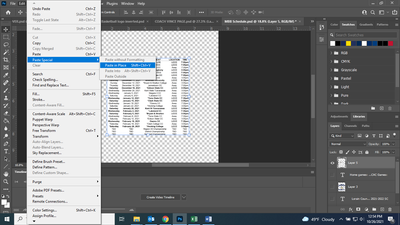- Home
- Photoshop ecosystem
- Discussions
- Re: Pasting text with a transparent background fro...
- Re: Pasting text with a transparent background fro...
Pasting text with a transparent background from Excel to Photoshop
Copy link to clipboard
Copied
Working in Windows. I have a table in Excel. I would like to copy and past JUST THE TEXT from Excel into my project in photoshop. I have selected "no fill" in Excel and clicked on every single thing I can think of to indicate that I do not want a white background to go with my text when it is pasted to photoshop.
Any ideas?
Explore related tutorials & articles
Copy link to clipboard
Copied
Have you tried? Edit > Paste Special > Paste Without Formatting
Copy link to clipboard
Copied
It does not give me that option. I have even pasted into word and moved from word with no luck either.
When I use "Numbers" on MAC, it moves over no sweat, no background just text, but I am working on a PC and for some reason I just can't lose the white background.
Copy link to clipboard
Copied
Copy link to clipboard
Copied
I could magic wand it but white will still show up inside letters and some numbers. I just want to copy and paste the text into a project on photoshop without a background.
Copy link to clipboard
Copied
In this screen shot you have the Move tool selected. It's coming in as "Layer 6", which is a pixel layer, not a Type layer. What happens if you use the Type tool instead? Try both of these to see which works best:
- Click an insertion point and paste (Point text)
- Drag a text frame and paste (Paragraph text)
Jane
Copy link to clipboard
Copied
Also note that once you get the text to work, Photoshop does not support tables or tab stops, as it's primary function is an image editor.
- Tables are supported in InDesign.
- Tabs are supported in InDesign and Illustrator.
In Photoshop you can press the tab key multiple times (which is a horror anyplace else!), but you cannot set a tab stop or create center, right, or decimal tab stops. All tabs stops are left-aligned.
Jane
Copy link to clipboard
Copied
Try This, Its works for me
Just save the word or excel to pdf and import the pdf file to the photoshop
and the file will be ready to move or edit as you wish
enjoy!