- Home
- Photoshop ecosystem
- Discussions
- Re: Path Loading as Selection Wrong/Inverse
- Re: Path Loading as Selection Wrong/Inverse
Copy link to clipboard
Copied
The past week I've an issue with deep etching paths in photoshop. I assume I've hit a hotkey that is doing this as it is the reverse of what I want.
The issue is when I have my paths competed to be loaded as a selection and ready to add a vector mask; the loaded selection, loads the opposite to what I have selected. For example I draw a path around an object and when I load path as a selection it selections everything apart from the object to which I drew the path around. This is extremely annoying when drawing paths that have paths in them, as it disregards this entirely when loading path as a selection, and it just selects the everything apart from the object to which I drew the path around, which depending on the complexity of the path ads, anywhere from 30 seconds to an additional 15 minutes of work. I know this is an issue because for the past 4 months in the currently version it worked the other way around, the way I want it to.
 1 Correct answer
1 Correct answer
Path have mode. Are you sure you know what mode you path ha? Are you sure you needed to invert the selectio you made from it. You could have just added the current Path as a vector mask to begin with. You can also target a closed pathe in your vector mask and changes its mode.
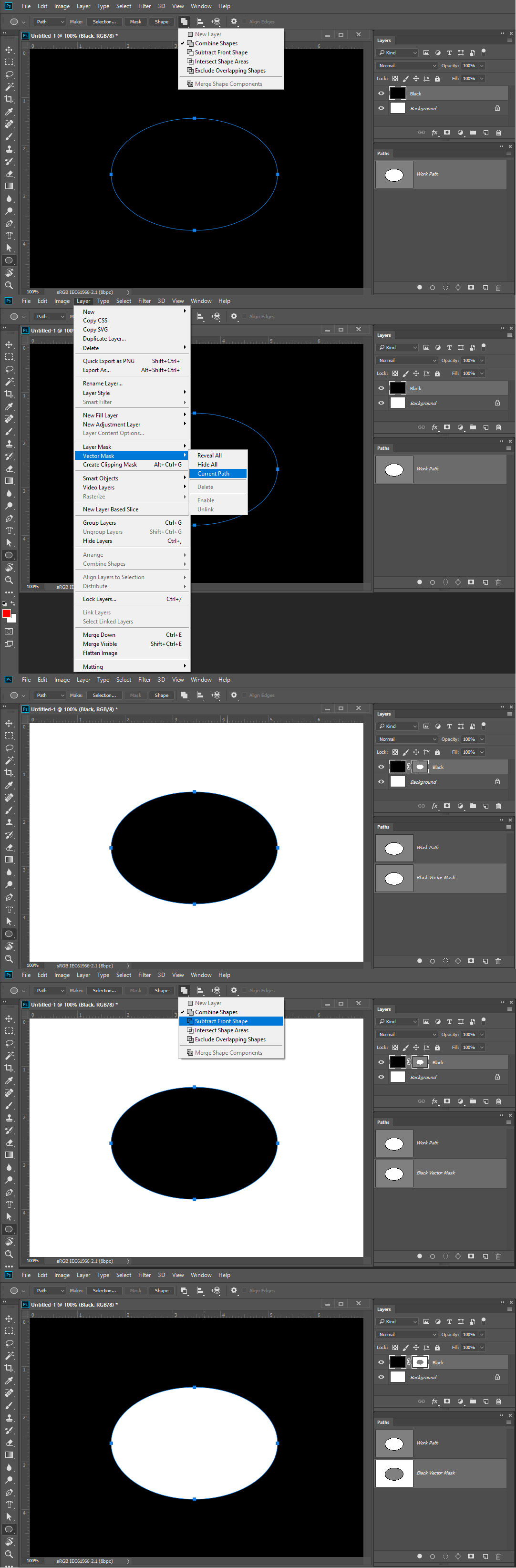
Explore related tutorials & articles
Copy link to clipboard
Copied
Path have mode. Are you sure you know what mode you path ha? Are you sure you needed to invert the selectio you made from it. You could have just added the current Path as a vector mask to begin with. You can also target a closed pathe in your vector mask and changes its mode.
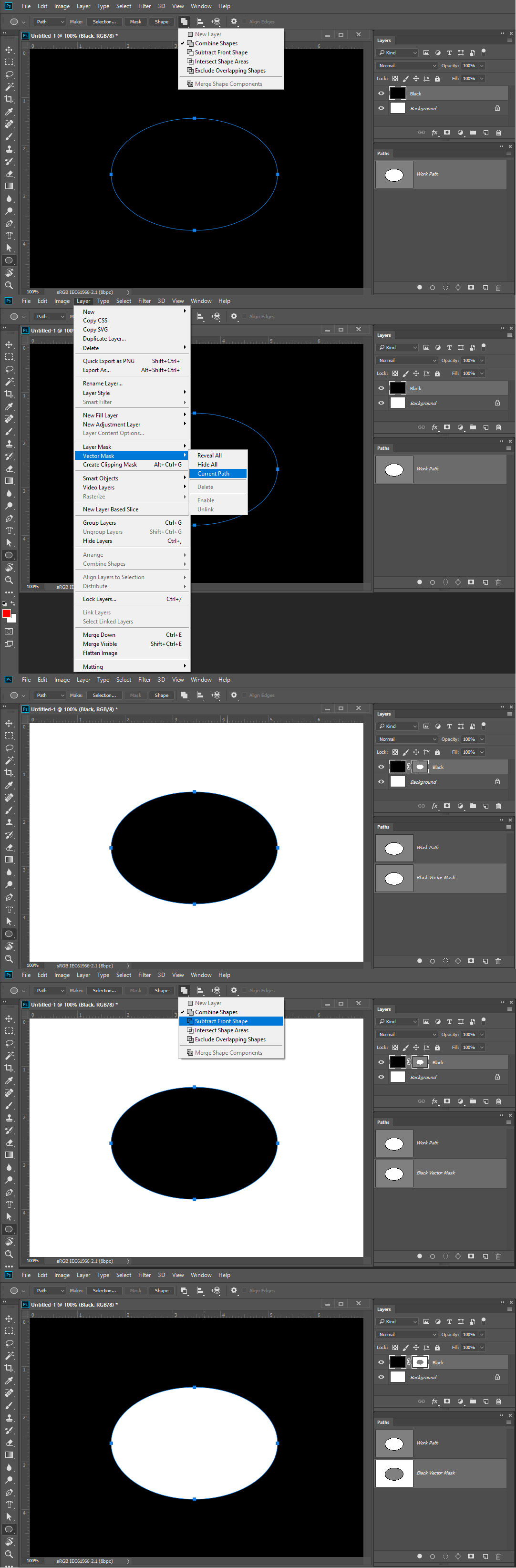
Copy link to clipboard
Copied
Thank you. I was never taught about path modes, I never really touch that top tool bar, in the past three years I forget it's there most of the time.
If I selected all paths and their anchor points then changed the mode to excluded over lapping shapes, this seemed to somewhat do the job, I just had to invert the selection after that.
It's weird that before hand it would just work as I was describing without ever having to touch path modes or without having to invert selection. I'm still convinced that I've hit a hokey that has changed the way it was working previously.
Do you how I would get the path to work without inverting the selection, I've already tired all path modes. And the one that works the closet is requiring me to invert it.
Copy link to clipboard
Copied
All new deep-ethed images are working correctly now, don't have to inverse anything, funny I've been doing this for 3 years and never notice or knew of path modes existence. I'm certain path modes have hot keys because I have no idea how it internally changed. TY JJbigmack from twitchtv
Copy link to clipboard
Copied
I must have hit that hot key also, although I wasn't dealing with a vector mask, all of a sudden my selections were the inverse of what I wanted.
Thanks!
Copy link to clipboard
Copied
I'm glad to know I'm not the only person having this problem.
Find more inspiration, events, and resources on the new Adobe Community
Explore Now
