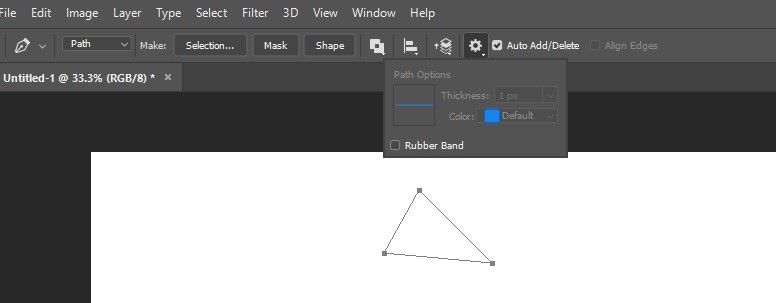path option
Copy link to clipboard
Copied
I tried resetting tool , reset preference and also try to reinstall photoshop cc but still path option is greyed out.
Please send me a solution
Explore related tutorials & articles
Copy link to clipboard
Copied
Please elaborate on what you are trying to talk about. (edited)
»Path option« for what? Which Tool are you trying to use?
Please post a meaningful screenshot with the pertinent Panels (Toolbar, Layers, Options Bar, …) visible.
Copy link to clipboard
Copied
Here for the "Pen tool" the option under the gear icon "path option" is grayed out i can't use this
Copy link to clipboard
Copied
Is »Use Graphics Processor« checked (Photoshop > Preferences > Performance)?
Copy link to clipboard
Copied
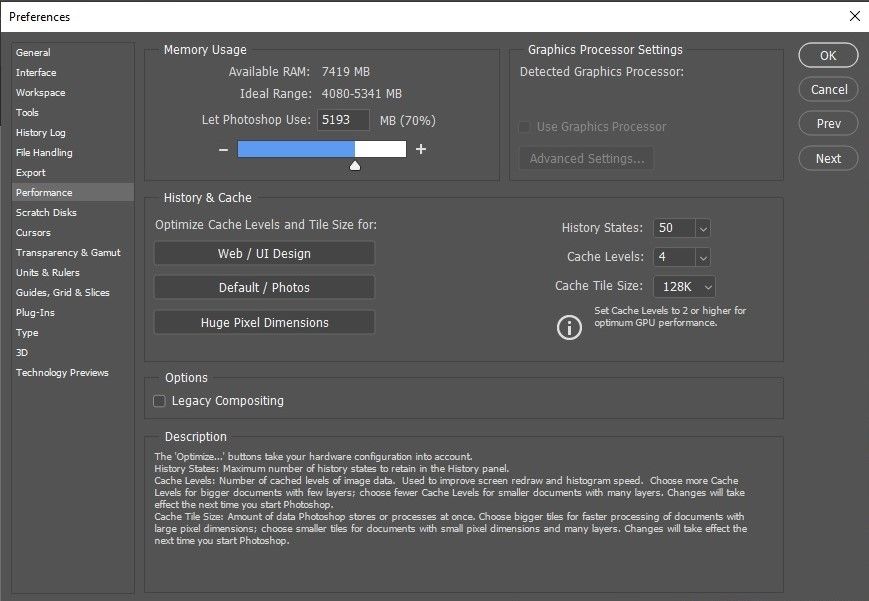
Copy link to clipboard
Copied
Without GPU usage that seems to be as expected.
Copy link to clipboard
Copied
Before this i was run photoshop CC 2019 on windows 7 on this laptop at that time everything worked perfectly.
This issue happened because Windows 10 doesn't support Intel HD3000 , what do you think?
Copy link to clipboard
Copied
If your OS doesn’t support your GPU then Photoshop cannot use it.
Copy link to clipboard
Copied
yes understood and thanks for this conversation 😃
Copy link to clipboard
Copied
Just to add, I would avoid Intel graphic cards in the future. They have a lot of issues with PS.
Copy link to clipboard
Copied
Yes you're right, what if we install HD3000 graphic driver of windows 7 or 8 into windows 10??
I read that on internet ,this method should work.