'Path options' greyed out?
Hey all
Amazed to see we FINALLY have coloured paths on photoshop... although, it doesn't work for me! the options seemed to be greyed out, unable to change anything!
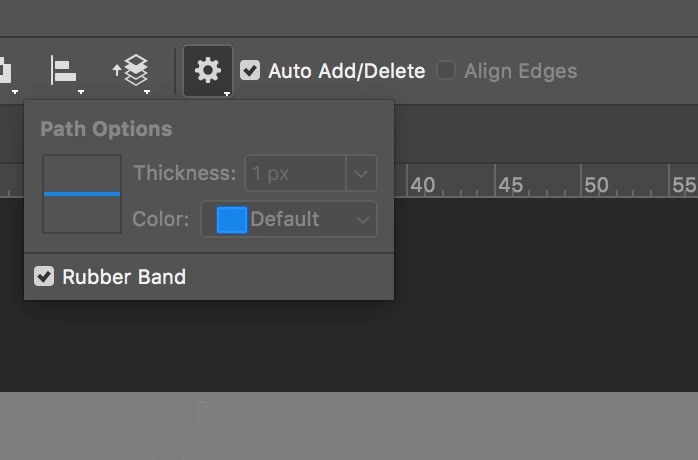
Help much appreciated
Hey all
Amazed to see we FINALLY have coloured paths on photoshop... although, it doesn't work for me! the options seemed to be greyed out, unable to change anything!
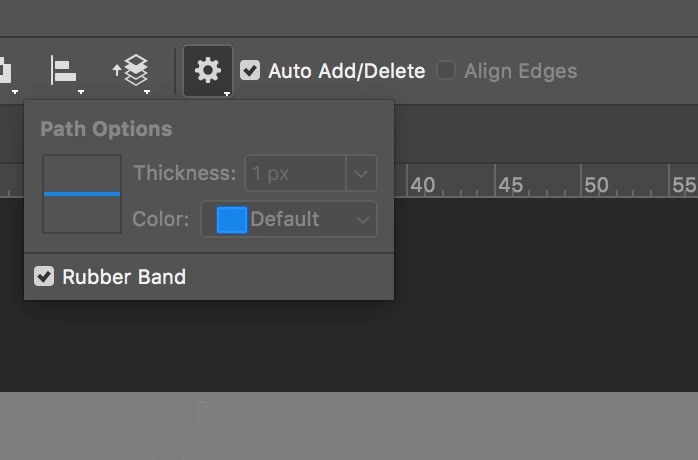
Help much appreciated
Try resetting the tool
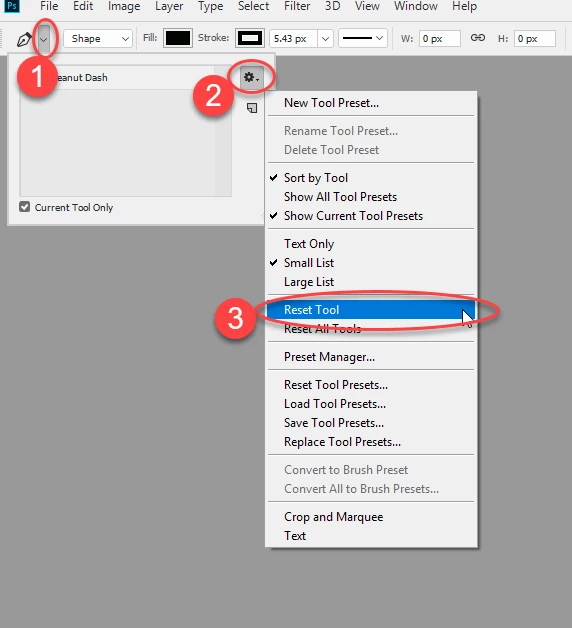
Dave
Dom said he did that, Dave.
And Dom, I can't seem to do anything to get the commands to gray out like yours. Unless Dave sees something we don't, the next steps I would take would be:
a.) reset preferences 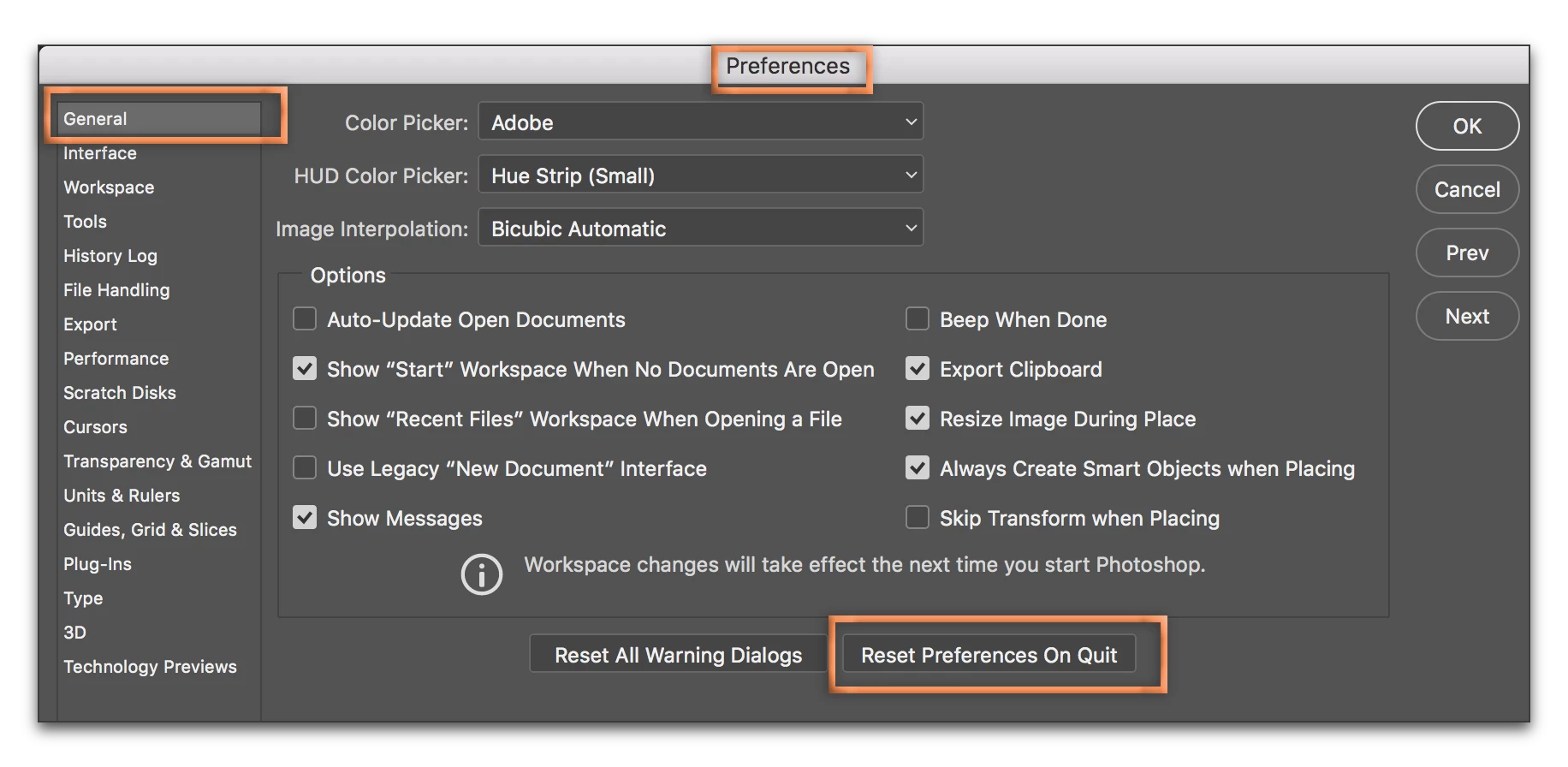
b.) uninstall/reinstall
Already have an account? Login
Enter your E-mail address. We'll send you an e-mail with instructions to reset your password.