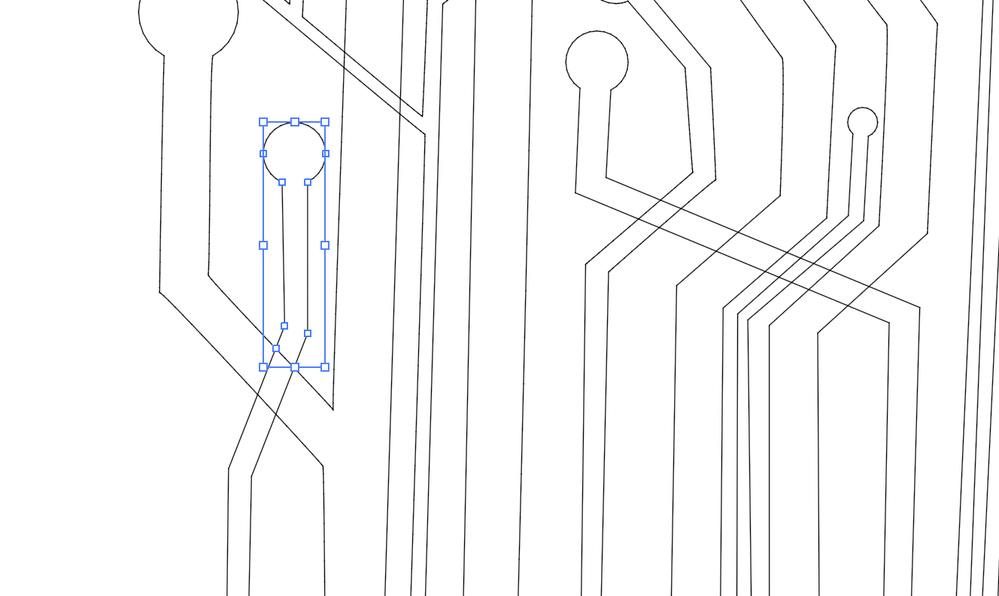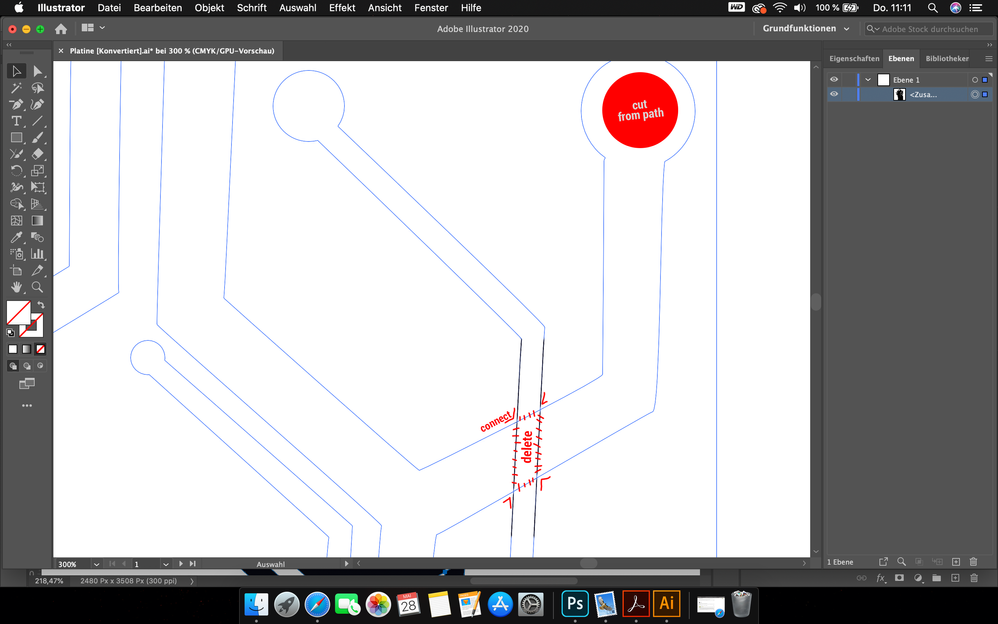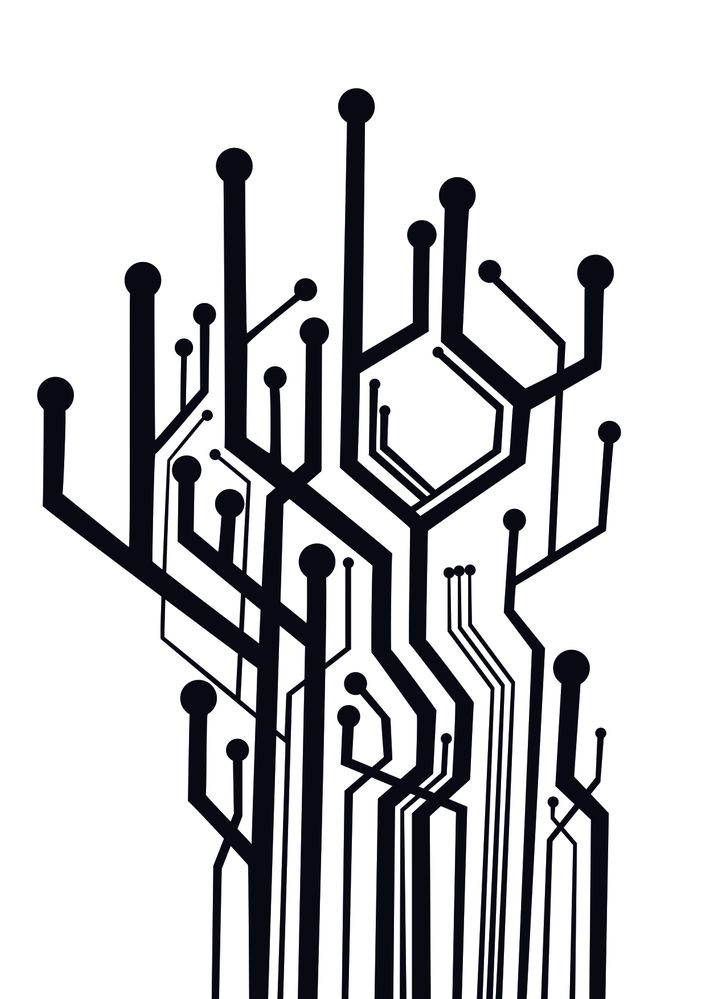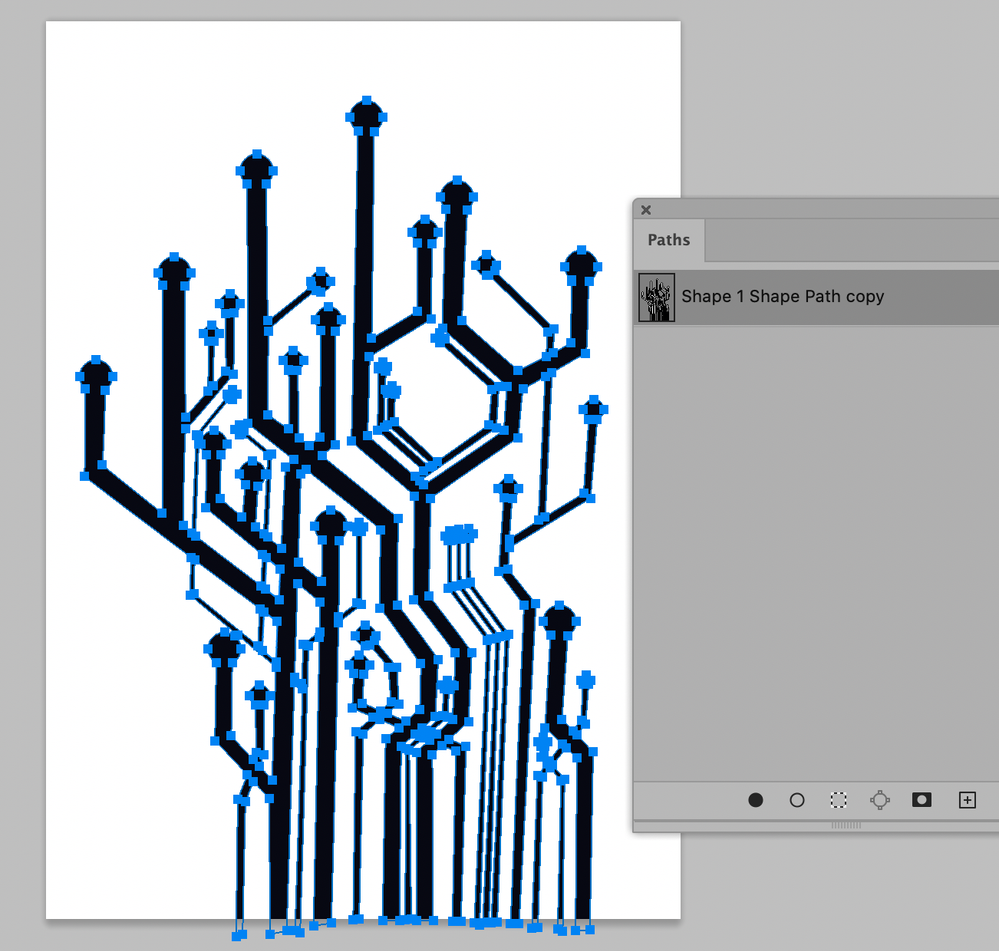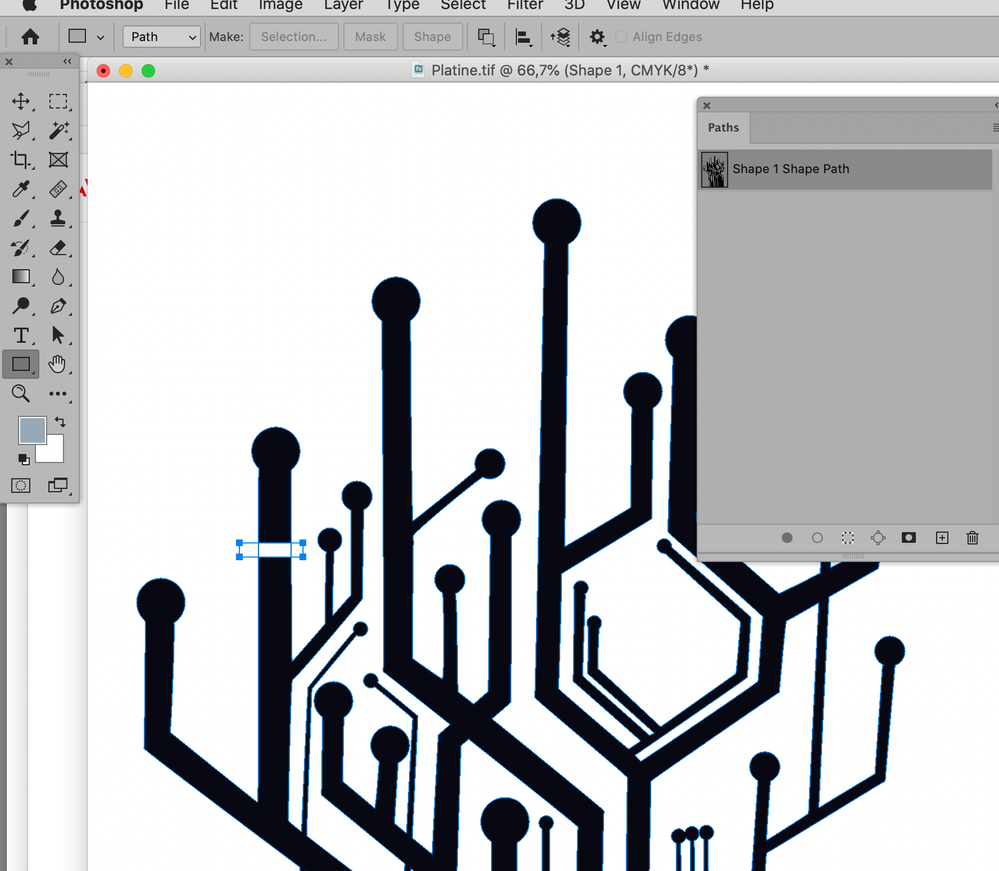path over path
Copy link to clipboard
Copied
Hi everybody,
i try to explain what my problem is and i hope you could help me. I don´t know why but sometimes my creative cloud programs crashed and i saved many times but this time it doesn´t help. I designed some path and some of them overlap. The Pathes from the beginning are not there anymore. It is one Path and the points where there overlap are "white" but i want to connect the path and i don´t know how i can do this. If there were two or more pathes it would be easy but in this case... are you having an idea?
And the second point is: The circles on the top of the line are not fully filled in the original form that ist gone after the crash. Now ist als one path with all the other ones. Can i cut the middle with a new circle out?
Thankful for your help!
Bine
Explore related tutorials & articles
Copy link to clipboard
Copied
There are several questions here, dealing with the crashing – which version of Photoshop and OS do you have?
Have you tried resetting your Photoshop preferences, which you can do under the General tab in Photoshop preferences?
Copy link to clipboard
Copied
Thanks for your answer. I use PS2020 on my new mac book pro 2019. i don´t understand why this crashes happening. I only use the programs from adobe on my mac.
I have checked my preferences after your answer and for me it looks all fine.
Copy link to clipboard
Copied
What do you mean "you checked your preferences and it looks fine" – did you reset them?
Copy link to clipboard
Copied
Can you provide the Path (as a Path in a jpg for example)?
Whether the »white« intersections are Paths of their own or just owed to the Path Operations seems unclear to me so far.
Copy link to clipboard
Copied
The whole building is one large path... before the crash there was many path and i saved is as "own template" to use it again. In Illustrator i have the lines seperated. But i don´t know how i can connect or overlay them. I´m not really good in illustrator, that´s the reason i want to work this out in Photoshop.
Copy link to clipboard
Copied
Do you still have the ai-file?
Can you provide it?
Copy link to clipboard
Copied
»In Illustrator i have the lines seperated.«
How did you create that ai-file?
The lines have already been »taken apart« (possibly in Photoshop with »Mege Shape Components« when the Path Operation was set to »Exlcude Overlapping Shapes«).
Copy link to clipboard
Copied
i try to show what i mean
Copy link to clipboard
Copied
Is the intersetion-parallellogram a subPathItem of its own?
If so you can either select it (with the Direct Selection Tool (A) for example) and delete it or set its Path Operation to »Combine Shapes« in the Options Bar.
Copy link to clipboard
Copied
You can also do Pathfinder > Unite if two shapes intersecting are separate paths
Copy link to clipboard
Copied
The jpg contains a Path, recreating the individual lines would be bothersome and would best be done in Illustrator in my opinion.
Copy link to clipboard
Copied
ah now. thank you very much!. And how can i make a cut in the black filling from the path?
Copy link to clipboard
Copied
You can paste additional paths into the Vector Mask and set them to »Subtract Front Shape« (see the icon with two squares in the Options Bar).