- Home
- Photoshop ecosystem
- Discussions
- Re: Pattern Maker in Photoshop CC?
- Re: Pattern Maker in Photoshop CC?
Copy link to clipboard
Copied
Does anyone know if the pattern maker filter plug-in is available for CC, and if so where to find it? I did a search on the Adobe site and could only find info on downloading the pattern maker filter plug-in for CS6.
 1 Correct answer
1 Correct answer
The only way I can think of at the moment from Photoshop is Filter>Other...>Offset
This will shift the document by # of pixels you specify (Usually 1/2 of total for width and 1/2 for total of height) This will place the edges of the image in the dead center so you can blend the edges, then you can shift back if you choose (Not required) as at this point the entire image would be repeatable.
Now you can define as a pattern - Edit>Define Pattern
This pattern can now be used as a fill or style pattern
...Explore related tutorials & articles
Copy link to clipboard
Copied
Unfortunatly, the adobe pattern maker plugin won't work in photoshop cc
Copy link to clipboard
Copied
There are the scripted pattern features in 14.2. I don't knoe exactly what Pattern Maker could do, but the 14.2 tools are impressive.
http://tv.adobe.com/watch/creative-cloud-for-photographers/hidden-gems-in-photoshop-cc-142/
Copy link to clipboard
Copied
Trevor, the pattern maker is for Illustrator, and it's pretty impressive for creating dynamic patterns that can be changed easily. The scripted fill in PS can actually do many things the pattern maker can't, but it isn't dynamic like the pattern maker.
Copy link to clipboard
Copied
Hello!
In fact there used to be a photoshop plug-in called pattern maker, it was not ported to 64 bits, and the last compatible version seems to be CS5: http://helpx.adobe.com/en/photoshop/using/generate-pattern-using-pattern-maker.html
You will find some videos talking about it if you google for the terms.
A replacement using the new content aware algorithms would be welcome.
Copy link to clipboard
Copied
I agree. A replacement please Adobe.
Copy link to clipboard
Copied
Do you have Illustrator, its pattern making capabilities is pretty decent.
Copy link to clipboard
Copied
I do have Illustrator, but also CC version. No Patternmaker there, right?
Copy link to clipboard
Copied
Sure you can make patterns directly in Illustrator CC.
A quick example...
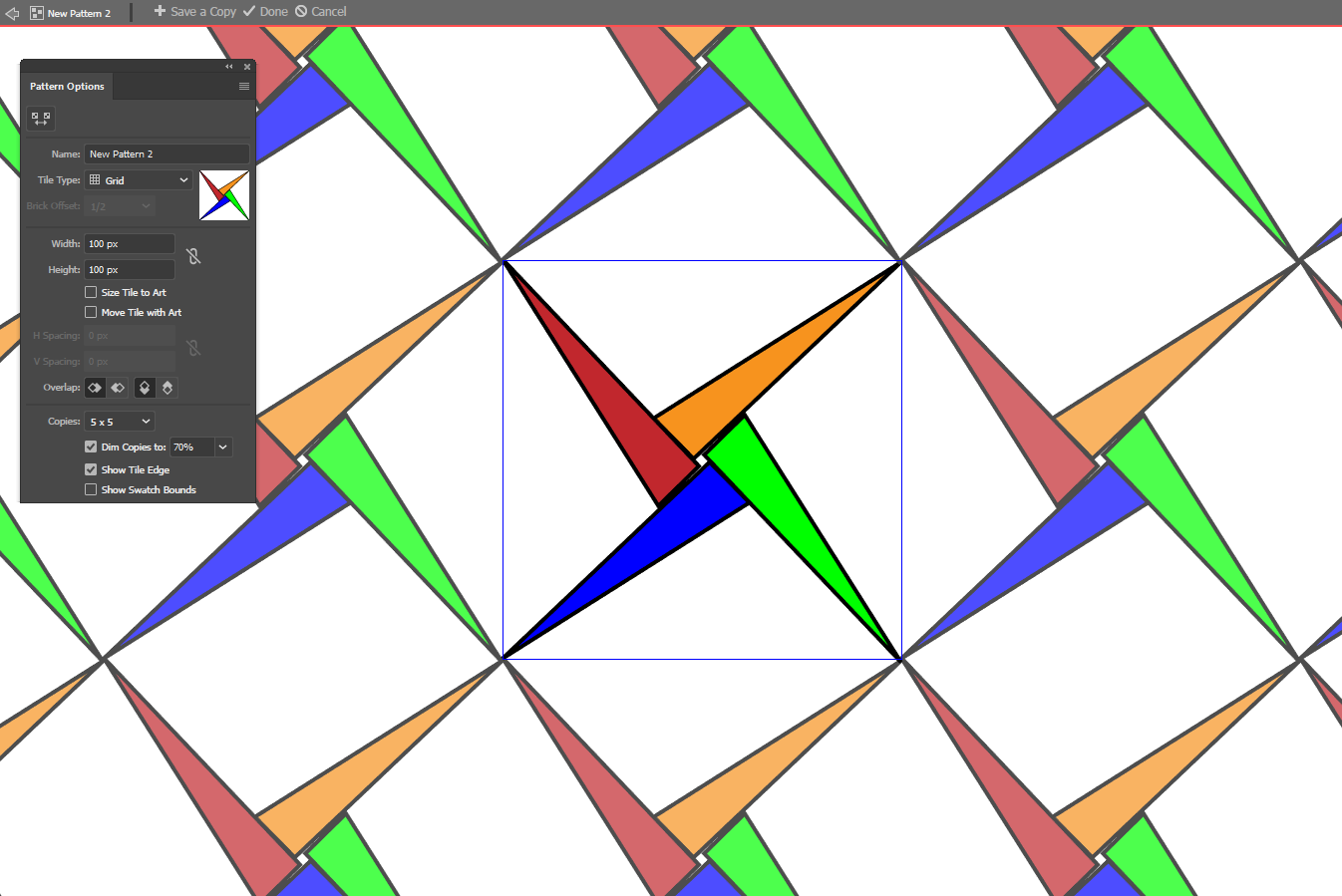

Copy link to clipboard
Copied
i dont use Illustrator CC, i need patter maker in Photoshop CC
Copy link to clipboard
Copied
The only way I can think of at the moment from Photoshop is Filter>Other...>Offset
This will shift the document by # of pixels you specify (Usually 1/2 of total for width and 1/2 for total of height) This will place the edges of the image in the dead center so you can blend the edges, then you can shift back if you choose (Not required) as at this point the entire image would be repeatable.
Now you can define as a pattern - Edit>Define Pattern
This pattern can now be used as a fill or style pattern. or Saving the document it self can be used a repeatable pattern in another program.
Copy link to clipboard
Copied
You might try this plugin/extension.
Copy link to clipboard
Copied
Thank you for this!
Copy link to clipboard
Copied
It's a drag for those who used Photoshop designing textile, like myself. And with the advent of Dye Sublimation, the feature would be greatly useful today.
Photoshop does have the feature to create pattern fills. However, It's limited to square mosaic tiling. No hex or offset tiling.
Open your square tile object
Select it
Edit menu -> Define Pattern
Make a new file with the dimensions you want to fill.
Use the 'pattern' fill effect in adjustment layer menu.
Select your saved pattern.
vuala


