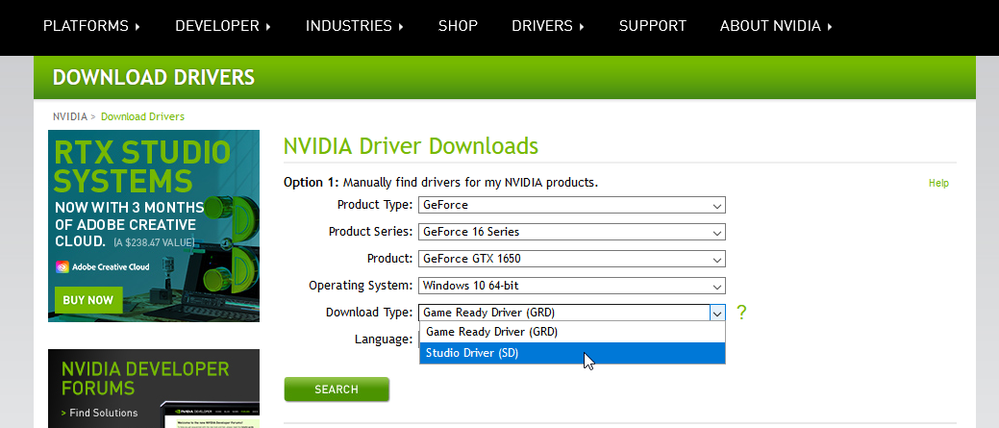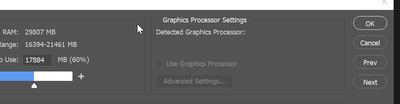- Home
- Photoshop ecosystem
- Discussions
- Re: Pc build graphics card for photoshop
- Re: Pc build graphics card for photoshop
Pc build graphics card for photoshop
Copy link to clipboard
Copied
Hi Guys,
I am building a PC for my father.
The ONLY thing he does with the PC that is demanding is Photoshop since he has an hobby of Wild Animal Photography.
He has a laptop with 8gb DDR3, 4 Core i7 and an NVIDIA 920M and its becoming kinda slow, from what i seen, specifically with GPU accelerated tasks like zooming in and some new features like straight an image based on and angle he defines of the photo (dont know the name of this tool).
He works with a single 1080P 60hz IPS panel from LG, nothing fancy really.
He works with .NEF files (RAW i assume?) and they have 25mb max.
He has a Nikon d500 and the resolution of the photos i think its something like 5568x3712, i dont know if this os relavant, i am a computer guy but i dont really understand the Photography market.
I am going with a ryzen processor, 2600x + 16gb 3200mhz RAM or 3600x + 16gb 3600mhz RAM. I am also pairing this with a decent 500gb nvme. He has HDDs for mass storage.
My main issue here is with the graphics card, do i really need a 1660 as minimum for the 6gb as listed on the Adobe requirements or something like a 1650 with 4gb would do?
I dont feel like going older then this since, from what i read, Adobe Will stop supporting older GPUs and they wont work properly with Photoshop, just like what happened with his 920M.
He gets the newer version of Photoshop every year so i really want to give him something that lasts.
Thanks you.
Explore related tutorials & articles
Copy link to clipboard
Copied
I don't know about graphic cards, but plenty of spare disk space and more RAM is desirable and occasionally resetting the Photoshop preferences (see under the General tab in Photoshop preferences) can help if you get an application corruption. Sometimes unticking use GPU processor in preferences can help in screen distortion situation. And keep drivers updated.

Copy link to clipboard
Copied
Hi
The GTX1650 should be fine, I have a 2GB Nvidia quadro p620 on my work PC and Photoshop 2020 runs fine with that, Photoshop is not really resource hungry when it come to GPU's especially for normal day to day use, there are issues with version 21.2.2 not detecting some old and not so old GPU's, I've come across threads where people are having issues with Photoshop not detecting cards like GTX1650's, GTX1660's and even the odd RTX card, reverting to version 21.1.3 fixes the issue for them.
Edit: when you're downloading the driver select the Studio driver and not the Game Ready
Copy link to clipboard
Copied
Thanks you for your answer.
So, from your answer i take that vram in this case wont be that important.
What about the GPU processing power? Would that matter?
Just because the quadro has way more.
Thanks

Copy link to clipboard
Copied
The Quadro P400 was released in 2017, the quadro cards are generally more expensive than the GTX, RTX range.
I'd go with the GTX1650, you can see a comparison between the 2 card here
https://technical.city/en/video/Quadro-P400-vs-GeForce-GTX-1650
I've been using GTX cards on my home PC, started with a GTX660 then a GTX1050ti and currently have a RTX2060 Super and never had any issues running Photoshop with the cards
Copy link to clipboard
Copied
I guess ill get one then, they also come with GDDR6 now, wich is a bônus. Your cards are steonger but i assume you work with much larger files and various monitors right? Thats probably why you chanded your 1050 ti...

Copy link to clipboard
Copied
I got the RTX GPU mainly for use with Blender 3D, much faster render times 🙂 I have 2 * 27 inch screens as well, having said that my work PC also has 2 * 25 inch screens and the Quadro p620 handles them fine
Copy link to clipboard
Copied
I would love to know how you got Adobe to see your p620, because I have the same card in my dell and it doesnt even detect the card.
Copy link to clipboard
Copied
Try updating your driver. Do a clean install (there's a checkbox for it in the installer), and skip the extra components. Just install the base driver.
That card should work without any issues whatsoever, and I'm very surprised it doesn't. I used a P600 until two weeks ago (including with PS v22) and never had any problems with it. I only replaced it with a P2200 because I wanted more VRAM for Lightroom/ACR. They seem to push VRAM usage quite a bit.

Copy link to clipboard
Copied
I just noticed that Photoshop version 22.1.1 wasn't detecting my P620 GPU, all I done to get it back was to re-add Photoshop.exe and Sniffer.exe in the 3D settings in the Nvidia control panel, they where already added so I just added them again, opened PS and the P620 was there again
Copy link to clipboard
Copied
Huh. Strange. I never had to add anything anywhere, with either the P600 or the P2200 - or the P2000 I have in the work machine. They all went straight to work.
Maybe because I always choose "clean install", even with updates? That supposedly wipes all driver settings and resets everything to default.
The only thing I have to do is enable 10 bit display every time I update. That's wiped with the clean install.

Copy link to clipboard
Copied
I always perform a clean install when installing updates, seems to have happened with the update to 22.1.1, it was fine with version 22.0.1, I always check that the GPU is been detected after updating PS and I'm sure the P620 was there after the 22.1.1 update, only noticed it missing today when reading this post again
Never have any issues on my home PC with a RTX card using the same method
Copy link to clipboard
Copied
Guess what? The GeForce 920M does not support the Studio Drivers at all. Only Game Ready drivers are compatible - and then, because the 920M is of the now-obsolete Kepler mobile GPU architecture (whose driver support and updates have ended completely, outside of archived drivers, this past April), the 920M-compatible drivers ended permanently at version 425.31, which dates all the way back to April 2019.
Find more inspiration, events, and resources on the new Adobe Community
Explore Now