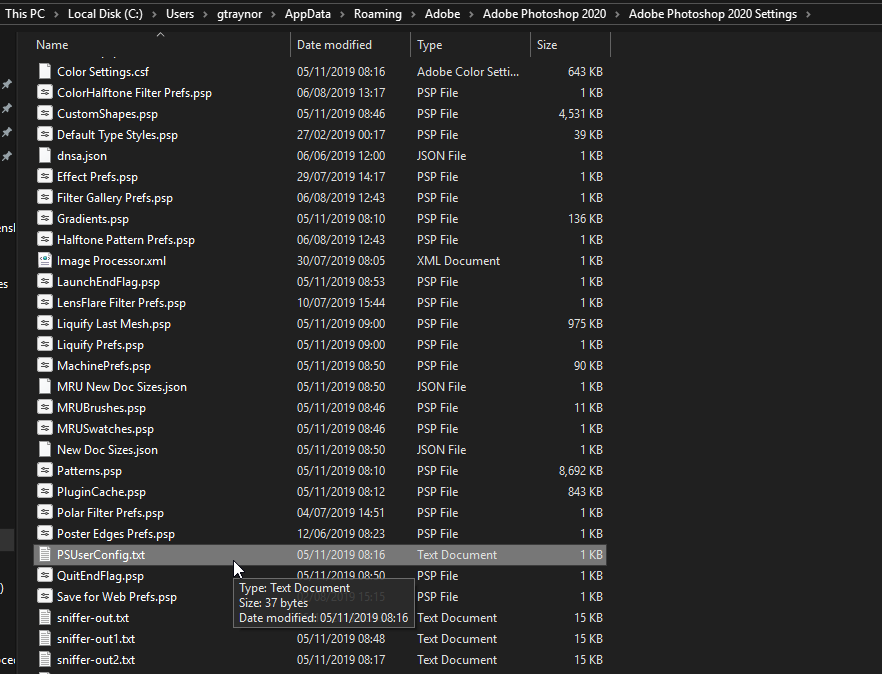My reply is serious.
Have you verified your INK problems still exist with Windows 10 version 2004 and Photoshop 2020 version 21.2.1 when your Brush settings are reasonable not a huge size tip with spacing 1% and zoomed way out where a small brush stroke changes millions of pixels.
Adobe broke Photoshop WinTab support in version 20.1 I believe. With Photoshop tool, WinTab support and a Wacom pen I get all sort of wild tool behaviors. Selection to the top left and other bazaar behaviors. I do not have those problems with INK. With other version of Photoshop I use WinTab support. With perpetual version you have no choice for they Only have WinTab support they do not have support INK
You wrote When Ink is enabled I get stroke lag, errant strokes, delay, incorrect clicks, all sorts of problems. Not a viable solution anywhere I've found.
With my Windows Touch and pen settings, My Photoshop Brush settings and my Wacom preferences I do not seem to have your Problems on my old dell 2GHZ workstation with a Nvidia Quadro K2200 Display adapter. I do not expect my machine to perform as well as machines with 3.6 GHz processors
JJMack