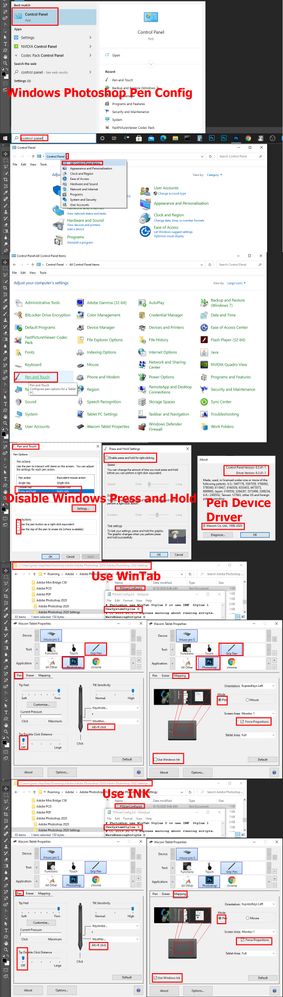- Home
- Photoshop ecosystem
- Discussions
- Re: Pen pressure not working while windows ink is ...
- Re: Pen pressure not working while windows ink is ...
Copy link to clipboard
Copied
Been trying all day long to get photoshop to work without windows ink but nothing ive tried has made even the slightest difference. im using the latest version of photoshop 2021 and ive added the PSUserConfig.txt file with the content
# Use WinTab
UseSystemStylus 0
and still nothing. so im forced to either use the extremely buggy and annoying windows ink or have no pen pressure. can someone please help me with this?
 4 Correct answers
4 Correct answers
something i did has fixed it for now. changed PSUserconfig.txt to just PSUserconfig without the txt extension and changed the content to
# Use WinTab in PS CC for Wacom Tablet not INK
UseSystemStylus 0
# CC 2019 20.0.5 supress warning about running scripts.
WarnRunningScripts 0
and after a while it just started working again. im not gonna touch it at all now cause i dont want it to break again. thanks for the help though!
Man i just wanted to say thank you.
My story with this bull*** was so long you have no idea, and by a lot of hours of surfing, A LOT of different threds i just couldnt find solutions. When i understood my problem and differences between Windows Ink and WinTab Api, the last thing i couldn't do was to force PS to work with WinTab, there was still no pressure with just "UseSystemStylus 0".
Your anserw down below worked miracles, im just super glad because last decent working Photohop is 21.0.2 cause
For future artists. Im using Huion H1060P, i have to disable windows ink in the Huion driver and then force Photoshop to use WinTab (correct anserw comment). New Photoshops (as for now 2024) with windows ink got annoying issues, for ex. with "scrubby zoom" flicking, which was super frustrating, and overall you need better PC.
Photoshop 2020 with WinTab Api is just superior, you can't have better PS for now as an artist.
PLEASE NOTE
Many people have complained that the PSUserConfig file was not working. It WILL NOT WORK unless the "C" in Config is capitalized. Many people failed to specify that case sensitivity even in this post. And the file needs nothing more than the single line "UseSystemStylus 0" which is also case sensitive. See attached file.
Explore related tutorials & articles
Copy link to clipboard
Copied
oh and when windows ink is off my pen pressure still works in other programs.
Copy link to clipboard
Copied
What kind of Pen do you have? If you configure Photoshop to use WinTabs APIs interface for Pen support you also have to configure Your Pen Device driver to use WinTab APIs with Photoshop. On Windows Photoshop defaults to use Microsoft INK APIs and your Pen Device Driver also would default to use Microsoft INK APIs. Both Photoshop and your Pen need to use the same Interface
Copy link to clipboard
Copied
something i did has fixed it for now. changed PSUserconfig.txt to just PSUserconfig without the txt extension and changed the content to
# Use WinTab in PS CC for Wacom Tablet not INK
UseSystemStylus 0
# CC 2019 20.0.5 supress warning about running scripts.
WarnRunningScripts 0
and after a while it just started working again. im not gonna touch it at all now cause i dont want it to break again. thanks for the help though!
Copy link to clipboard
Copied
If you removed the .txt there is no PSUserconfig.txt preference file fot Photoshop to Process so Photoshop is using INK API and your Wacon device driver is using INK API and you pen is working.
IMO WinTap API peformance and opeation is better then INK. Windows, Photoshop and Wacom must all be configured to work together, Here is how you configure these to use WinTab or to use INK. I have posted this in many threads.
Copy link to clipboard
Copied
Great feedback JJMack, and I could not agree more. I don't understand why PS does not have a UI selection for using Wintab rather than WINK, like so many other applications. PS used to prefer WINTAB (back in the CS days) and only use Windows Ink when WINTAB was unavailable. This created a much better default experience for anyone who bought their tablet for creative use rather than simple annotation. When PS dropped support for WINTAB within the UI, and only used Winows Ink, it was a support nightmare for months until Wacom could respond with a driver that had Ink on by default. All because Wacom's primary user base were PS users. This choice made everyone have the same inferior experience (WinINK) because in all applications. Try dragging sliders in even other Adobe applications with ink enabled and disabled. They negatively impacted their own suite with this one choice. I would love to see a return to the superior experience by default or at least a UI preference to choose a prefered input.
Copy link to clipboard
Copied
I fixed it thank you
Copy link to clipboard
Copied
PLEASE NOTE
Many people have complained that the PSUserConfig file was not working. It WILL NOT WORK unless the "C" in Config is capitalized. Many people failed to specify that case sensitivity even in this post. And the file needs nothing more than the single line "UseSystemStylus 0" which is also case sensitive. See attached file.
Copy link to clipboard
Copied
As a wee aside to this, I've been able to use Windows Ink without any problems for the last two or three major version updates, but it became glitchy with 22.3.1 I was still getting pen pressure changes to the brush presets, but I was getting other issues that made it difficult to use. I switched back to a standard PSUserConfig.txt and turned off Windows Ink, and it is now fine.
It occurs to me that I have not looked at my Wacom driver for quite a while. I amd currently using 6.3.41-1
Ignore that. A quick look showed that I was using the latest version. This is an Intus 4 medium.
Copy link to clipboard
Copied
Out of interest, was one of the issues you experienced the brush cursor turning into a windows mouse pointer when you clicked? I had an issue where with the Quick Selection Tool, when drawing with it, the cursor would revert to a standard windows pointer. The only solution I could find was to revert to WinTab.
Copy link to clipboard
Copied
Man i just wanted to say thank you.
My story with this bull*** was so long you have no idea, and by a lot of hours of surfing, A LOT of different threds i just couldnt find solutions. When i understood my problem and differences between Windows Ink and WinTab Api, the last thing i couldn't do was to force PS to work with WinTab, there was still no pressure with just "UseSystemStylus 0".
Your anserw down below worked miracles, im just super glad because last decent working Photohop is 21.0.2 cause each newer does not support WinTab. As for me as Digital Artist this is super important, because windows ink just straight up lags, its so bad its a joke.
Copy link to clipboard
Copied
For future artists. Im using Huion H1060P, i have to disable windows ink in the Huion driver and then force Photoshop to use WinTab (correct anserw comment). New Photoshops (as for now 2024) with windows ink got annoying issues, for ex. with "scrubby zoom" flicking, which was super frustrating, and overall you need better PC.
Photoshop 2020 with WinTab Api is just superior, you can't have better PS for now as an artist.
Find more inspiration, events, and resources on the new Adobe Community
Explore Now