 Adobe Community
Adobe Community
pen pressure problem
Copy link to clipboard
Copied
I am stuck in a very ridiculous bug now.
Pressure is working normally.
However, it is eliminated when other behaviors such as full screen of canvas and brush selection are done.
Click on the other window and return (Internet window, etc.) will be restored.
It's absolutely ridiculous. Please help me.
*windows ink is inevitably switched on. UseSystemStylus 0 <<< I tried this, but it didn't work.
Not only did the pen pressure go away, but only the straight lines and marks were drawn. (sob)
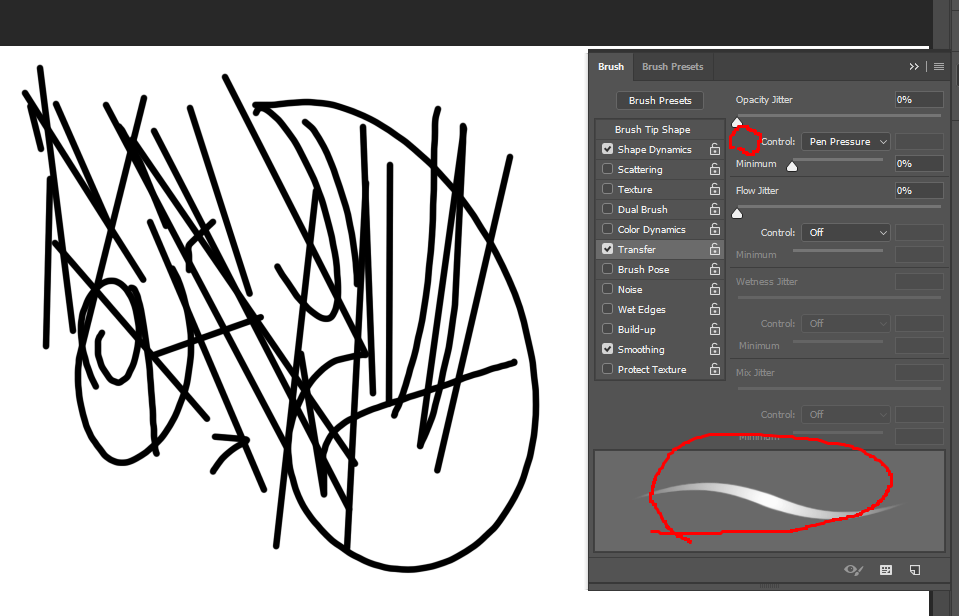
By any chance, are the above commands for the Wacom tablet only? I use xp pen.
Explore related tutorials & articles
Copy link to clipboard
Copied
These things can happen after a major Windows update that creates a bug with the tablet drivers, usually the easiest and quickest solution is to go to the website of the tablet and download the latest drivers ... completely uninstall the tablet > restart the pc > install the drivers again (just downloaded)
Copy link to clipboard
Copied
I've tried reinstalling it repeatedly, but it doesn't work. The pressure has gone so suddenly that I don't even know the cause (sob
The new version didn't work out, so I'm going to try installing the old version again tomorrow.
Copy link to clipboard
Copied
What Giordano said, reinstall the driver to the tablet, its the problem right there.
Copy link to clipboard
Copied
Sadly, I've already tried it. (Sob) I got the latest update in July, but the pressure still doesn't work.
Copy link to clipboard
Copied
I'm sorry you're still having issues. I heard a lot of horror stories about how Wacom Drivers not wanting to play nice with Windows and Photoshop. I wish I could be of more help, but its been years since I worked on a Windows device, so I'm a bit lost as to the way they run now.
Copy link to clipboard
Copied
Why did you start this second thread just five hours after you fist thread even your screen capture is the same. photoshop pen pressure not working..
Has either thread help you solve your. Have you tried removing the registry mod and PSUserConfig.txt from CC 2018 preferences and tried use you pen in CC 2018? Windows INK api?
Copy link to clipboard
Copied
oh Im trying both ways, windows ink / PSUserConfig
I saw the registry information here.>>
https://www.reddit.com/r/Windowsink/comments/8508fi/controlling_pen_behavior_in_windows_10/
But it didn't work so I canceled it again.
When I deleted everything and used Windows ink, I wrote a new article because of the above problems. Maybe it is a problem with xp-pen, so I am going to try out the Intuos pro tomorrow.
maybe It's not a registry problem because the PSUserConfig was the first attempt.(sob
I'll test it with the Wacom and report on the progress.
Copy link to clipboard
Copied
mernea wrote
oh Im trying both ways, windows ink / PSUserConfig
I saw the registry information here.>>
https://www.reddit.com/r/Windowsink/comments/8508fi/controlling_pen_behavior_in_windows_10 /
But it didn't work so I canceled it again.
That thread stated
"By executing the following from an elevated command line, the next time any legacy application starts it will get the prior pen behavior from the Windows 10 Anniversary Update: “reg add HKEY_CURRENT_USER\Software\Microsoft\Windows\CurrentVersion\Pen /v LegacyPenInteractionModel /t REG_DWORD /d 1 /f”".
Do you even know what that means? Microsoft changed the behavior of how Windows INK worked in the Anniversary update of Windows 10. Microsoft did not add INK in the update just change an INK behavior.
If you added the PSUserConfif.txt to Your Photoshop CC User ID Preference folder Photoshop Preferences folder. Photoshop CC would not use Windows INK at all for Pen support. Photoshop CC would switch from using Windows INK interface and would use WinTab interface you specified in the your PSUserConfig.txt file. If Your tablet is using the Windows INK interface Photoshop would not see that you have a pen.
That is why I asked you to remove the PSUserConfig.txt from your Photoshop CC 2018 Preferences. I also ask you to remove the Registry mod for many users were having problems with the new Windows INK behavior for there was a bug in it. Microsoft Fixed that bug so there is no need for that registry patch.
If INK is the only API your tablet support you need to use Windows INK interface in Photoshop. New version of Photoshop CC default is to use windows INK. The real problem is Old Photoshop version like CS6 only support WinTab api for pens support. If your tablet only support the Windows INK you will you will not be able to use you tablet Pen presure support with old Photoshop versions that use the Wintab interface.
On my Windows Workstation all application and my Wacom tablet use Windows INK except when a Photoshop Version has focus. When a version of Photoshop has Focus my Wacon tablet will switch to using the Wintab interface old version of Photoshop can only support the WinTab interface and I have add the PSUserConfig.txt to all my User ID Photoshop CC versions Preferences folder. Current I have CS6, CC 2014 and CC 2018 installed.
My Wacom tablets switches to use the WinTab Interface because of my Wacom Preferences for Pen Mapping when the Photoshop Application has focus.

I belive many user have problems because the do not understand all they read and can not configuer all things to work together. There are many pen devices ands pens. Micrisoft Surface Pens of cource use Windows INK. Wacom Bamboo Pen for use on Surface like PC onle use Windows. Old Photoshop onle use Wintab. Wintab and INK are Windows interfaces. Mac OS does not have Wintab or INK.

