 Adobe Community
Adobe Community
PEN PRESSURE PROBLEM
Copy link to clipboard
Copied
In the brush menu, when I activate the brush shape to change with pen pressure, a small triangle with an exclamation mark appears and the pen pressure option does not function, the brush is the same size no matter the pressure. I have reinstalled the Wacom tablet driver a couple of times, and it seems to be operating. This leads me to think the problem might be in Photoshop somewhere. The problem began when I installed CC 2018. Suggestions, please.
Explore related tutorials & articles
Copy link to clipboard
Copied
If you had CS6 before you installed CC 2018 and Pen pressure was worming with CS6 you had to have configured you Wacom tablet to use WinTab API for Photoshop by unchecking use Windows INK Mapping pen. If you no longer have CS6 installed change that check Use Windows INK mapping Pen for Photoshop. If you still use CS6 on you machine. Instead Add a PSUserConfig.txt file to your CC 2018 preferences folder to have CC 2018 use WinTab API for Pen support,

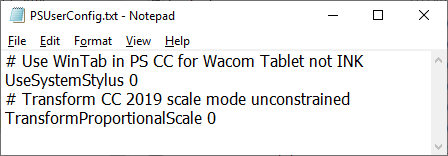
Copy link to clipboard
Copied
Thank you, I will look at that! I am on Mac, so the windows and menus are different, but I hope I can puzzle it out!
Copy link to clipboard
Copied
Hi John, unfortunately those settings can only be applied to WinTab API so not on MacOS unfortunately. Let me know if I can find a solution for you!
Copy link to clipboard
Copied
Seems like the Accessibility panel is playing around in Dark Mode in Mojave. You can allow Photoshop to control the computer and it should fix the problem.

Copy link to clipboard
Copied
Mac is different make you have the latest Mac update installed abs search for Problem related to Mojave.
