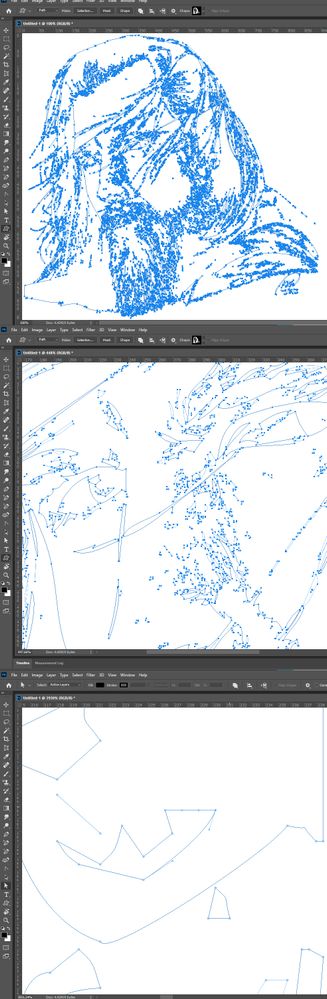- Home
- Photoshop ecosystem
- Discussions
- Re: Pen tool bug, lines and anchors not showing
- Re: Pen tool bug, lines and anchors not showing
Pen tool bug, lines and anchors not showing
Copy link to clipboard
Copied
Recently I've been experiencing a bug with the pen tool where when clicking to place anchors does not show neither the anchor nor line unless I'm clicking and dragging to add a curve, but even with that there's weird graphics to it. moving the canvas or zooming in or out reveals the anchors and lines but doing that after every anchor point isn't really intuitive.
The image I've attached has probably over 50 anchor points already placed. the ones you do see are once that I clicked and dragged to add curves.
Any ideas on what might cause this?
Explore related tutorials & articles
Copy link to clipboard
Copied
What version of Photoshop are you using? Is you GPU detected and enabled in your Photoshop Preferences Performance section. Do you have path rubber band turned one. When there are many control points they can be so close to each other you can not tell what a control is doing unless you zoom way is to separate control points displayed.
Copy link to clipboard
Copied
its the same for 2 points as it is for many points, I reverted to photoshop 22.2 and that seemed to fix it. Adobe needs to figure out what's going on with the pen tool.
Copy link to clipboard
Copied
Photoshop 0221 has many issues. It seen each 22.x versions had a different set of issues.