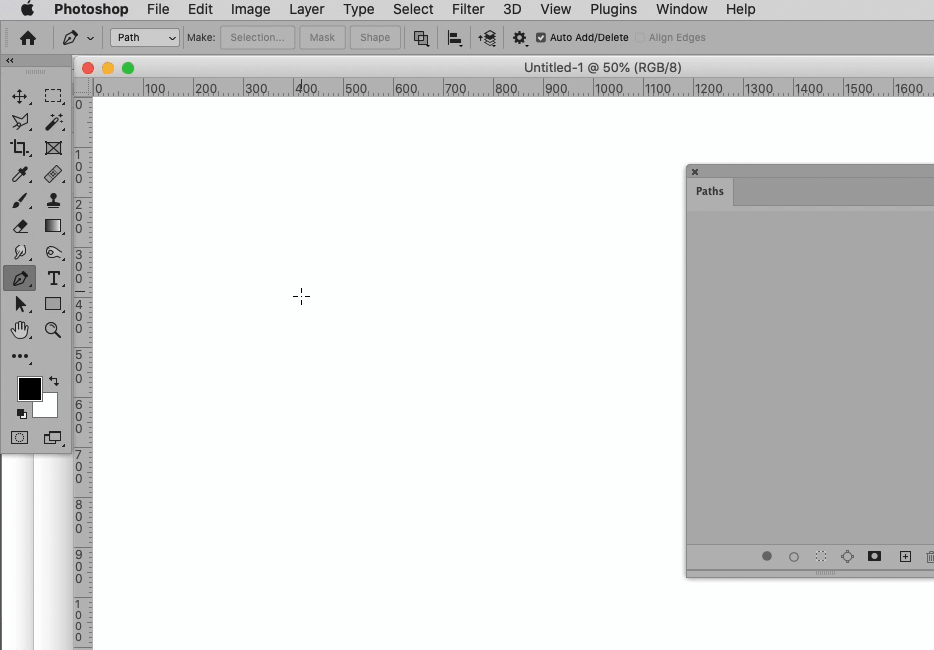- Home
- Photoshop ecosystem
- Discussions
- Re: Pen tool rubber band disappears cont'd
- Re: Pen tool rubber band disappears cont'd
Pen tool rubber band disappears
Copy link to clipboard
Copied
After the latest PS CC upgrade, the rubber band disappears for paths within paths, such as a donut hole. Workaround is to start a new path for the inside shape and then paste it into the original path. Can this be fixed or is it a bug in the newest update? Please help. Thanks.
Explore related tutorials & articles
Copy link to clipboard
Copied
Maintain a Work Path, then working on named Paths should work as expected.
Copy link to clipboard
Copied
Hi @ddarian ,
Keep the path active per @c.pfaffenbichler 's suggestion and you should be good.
Please keep us postd on your progress.
Best
mj
 Mohammed Jogie | Morning Star Design | BA CUA |
Mohammed Jogie | Morning Star Design | BA CUA |Copy link to clipboard
Copied
I'll use the example of a donut to indicate outer path (donut) and inner
path (hole).
If I draw the donut as a working path, adding the hole is fine, that is,
the rubber band appears.
If I save the donut (path1) and then try to add the inner path, no
rubber band appears. This just started happening recently and that's why
I suspect an Adobe update.
The workaround is to draw the inner path as a working path and then
paste it into the saved path (path1). Never had to do that before. I
often need to alter paths that are saved in documents.
Please try on your end and advise. Perhaps for me it's just a setting.
Thanks in advance!
Dave
David Darian
708-650-5566
www.darianphotoart.com
Copy link to clipboard
Copied
»If I save the donut (path1) and then try to add the inner path, no
rubber band appears.«
Did you not understand what I wrote?
Maintain a Work Path. A Work Path with one Point is enough …
Then working on the named Paths functions as expected.
Copy link to clipboard
Copied
What does "maintain a Work Path" mean when a file only contains a saved
path (path1)?
When I try to draw an inner path inside the saved path no rubber band
appears.
--
David Darian
708-650-5566
www.darianphotoart.com
Copy link to clipboard
Copied
When one uses the Pen Tool (set to »Path«) without first creating a Path in the Paths Panel a Work Path is created.
In Photoshop there are essentially three kinds of Paths:
• Work Path
• Path (with the additional option of one Clipping Path per image)
• Vector Mask
Copy link to clipboard
Copied
I should have mentioned that I am a professional retoucher who has been
using PS for over 20 years, so I'm familiar with how things should work.
The disappearance of the rubber band seemed to start after an Adobe CC
PS update.
I'm hoping it will be fixed in the next update.
--
David Darian
708-650-5566
www.darianphotoart.com
Copy link to clipboard
Copied
»What does "maintain a Work Path" mean when a file only contains a saved
path (path1)?«
And did you actually bother to watch the gif in post 1?
Copy link to clipboard
Copied
Thanks! I just got it. Has adding to a saved path always required making a "one point" working path first? Seems like a workaround to compensate for the fact that a saved path cannot be directly altered otherwise. Has it always been that saved paths cannot be altered without creating a working path first?
Copy link to clipboard
Copied
»Has it always been that saved paths cannot be altered without creating a working path first?«
No, this bug was introduced in Photoshop 22.3.0 and has gone unfixed in Photoshop 22.3.1.
In my opinion it is not terrible that the bug »happened«* but that the bug has not been fixed at the earliest possibility is disappointing.
*: And as a work-around exists I do not consider it necessary to woll Photoshop back to 22.x.x bevause of this.
Copy link to clipboard
Copied
Hi @ddarian ,
Thanks for the update.
The rubberband should appear after the first point of the second path has been placed.
Can you confirm if this is the case?
Remember that the rubberband will disappear once a path is closed and reapper when another path is initiated.
Hope this makes sense.
Keep us posted ok?
Good luck
mj
 Mohammed Jogie | Morning Star Design | BA CUA |
Mohammed Jogie | Morning Star Design | BA CUA |Copy link to clipboard
Copied
Unfortunately, the rubber band does not appear after the first point of
the second path has been placed.
This seemed to start happening after the latest update from Adobe CC.
Everything was fine before that.
--
David Darian
708-650-5566
www.darianphotoart.com
Copy link to clipboard
Copied
My pen tool was working OK with 22.3 but was broken with 22.3.1
Turning off Use Open CL in Preferences > Performance ? GPU > Advanced fixed it for now, but a whole lot of people are going to pleased when all the GPU related issues are finally fixed!
Find more inspiration, events, and resources on the new Adobe Community
Explore Now