- Home
- Photoshop ecosystem
- Discussions
- Re: Pencil presets inc mirroring?
- Re: Pencil presets inc mirroring?
Copy link to clipboard
Copied
For 40 years I swore I was utterly crap at art.
until I discovered the mandala setting in photoshop, now Im well away however.. I have annoyances and I need your help.
I want to record 2 pencil settings.
1. 4 way mirror under mandala setting, where the 4 way cross covers the whole page centered on the center of the image
2. 8 way mirror under mandala setting, where the 8 way cross covers the whole page centered on the center of the image
For the life of me I cant seem to save them under tool presets, or actions.. how? how do I save these? it seems you can save next to everything else, but I cant see this.
Please save my sanity, as I kinda find partly odd that the 8 way replication is more like 16 in the sense you can only draw half of the 8th you pick as the other half is auto copied for you .. But, needing help please.. Ive watched videos and read pages, and none mention saving things like the mirroring settings
 1 Correct answer
1 Correct answer
Hi
Open a new document.
With the brush tool selected make a symmetry path for your mandala 4, size it and centre it then click OK and name it in the paths panel
Make a new symmetry path, size it, centre it then click OK and name it in the paths panel.
You can repeat this for other symmetry paths.
Save the document as yourchosenname.psdt - note the "t" on the end of psd. That saves a template file.
When you want to use symmetry - open the template file - use Image size to make the size you need and the
...Explore related tutorials & articles
Copy link to clipboard
Copied
Hi
Open a new document.
With the brush tool selected make a symmetry path for your mandala 4, size it and centre it then click OK and name it in the paths panel
Make a new symmetry path, size it, centre it then click OK and name it in the paths panel.
You can repeat this for other symmetry paths.
Save the document as yourchosenname.psdt - note the "t" on the end of psd. That saves a template file.
When you want to use symmetry - open the template file - use Image size to make the size you need and then go and create . You can switch to your preset symmetry paths by right clicking on one of your preset paths panel and choosing "Make symmetry Path".

When you are finished use Save and save your created work as a standard PSD file.
I hope that helps you.
Enjoy using brush symmetry - you can do a lot with it ......................:



Dave
Copy link to clipboard
Copied
Ooh, I shall try that thank you, the template bit is less appealing although setting up a default 8 way with added layer (I keep forgetting) would be useful, but mainly because I want to be able to switch between .However the reason it matters to me is thus.. Previously in my life, I could spend weeks drawing something, and it would look like dog barf and people would need to ask me what it was. This weekend, I made this

there is huge room to improve, blah blah but, there were painful times when i wanted to draw a line on the middle of the sections, or over the sections, and I found it painful to try. So if I can flip to quarters I can pencil on that magic line (yes I do know 1 leaf and 2 petals got coloured by accident in the above)
So let me go find that paths section..
Copy link to clipboard
Copied
I like it ![]()
Dave
Copy link to clipboard
Copied
thank you.. seeing your beautiful things and the fact you like this, makes my day.. i could do a lot with line width variation, and smoother less shakey lines but, i confess, Im not a flower person, I like them in my garden but I wouldnt wear them, put them on my walls, or couch or even bedspread.. but it seems I can draw made up flowers.. I decide I would practice those, I guess like as a musician I did scales and arpeggios, doesnt mean I liked doing those, but they had purpose if flowers be my scales, to get better confident et al.. flowers it is.. Id like to draw dogs but.. Im really enjoying mandalas even if I do put flowers in them. Your path this seems to be working.. so.. Much as its now bed time, I believe I have quicker easier access and control of my tools thanks to you.. ![]()
Copy link to clipboard
Copied
Btw todays Mandala bought to you by Dave is: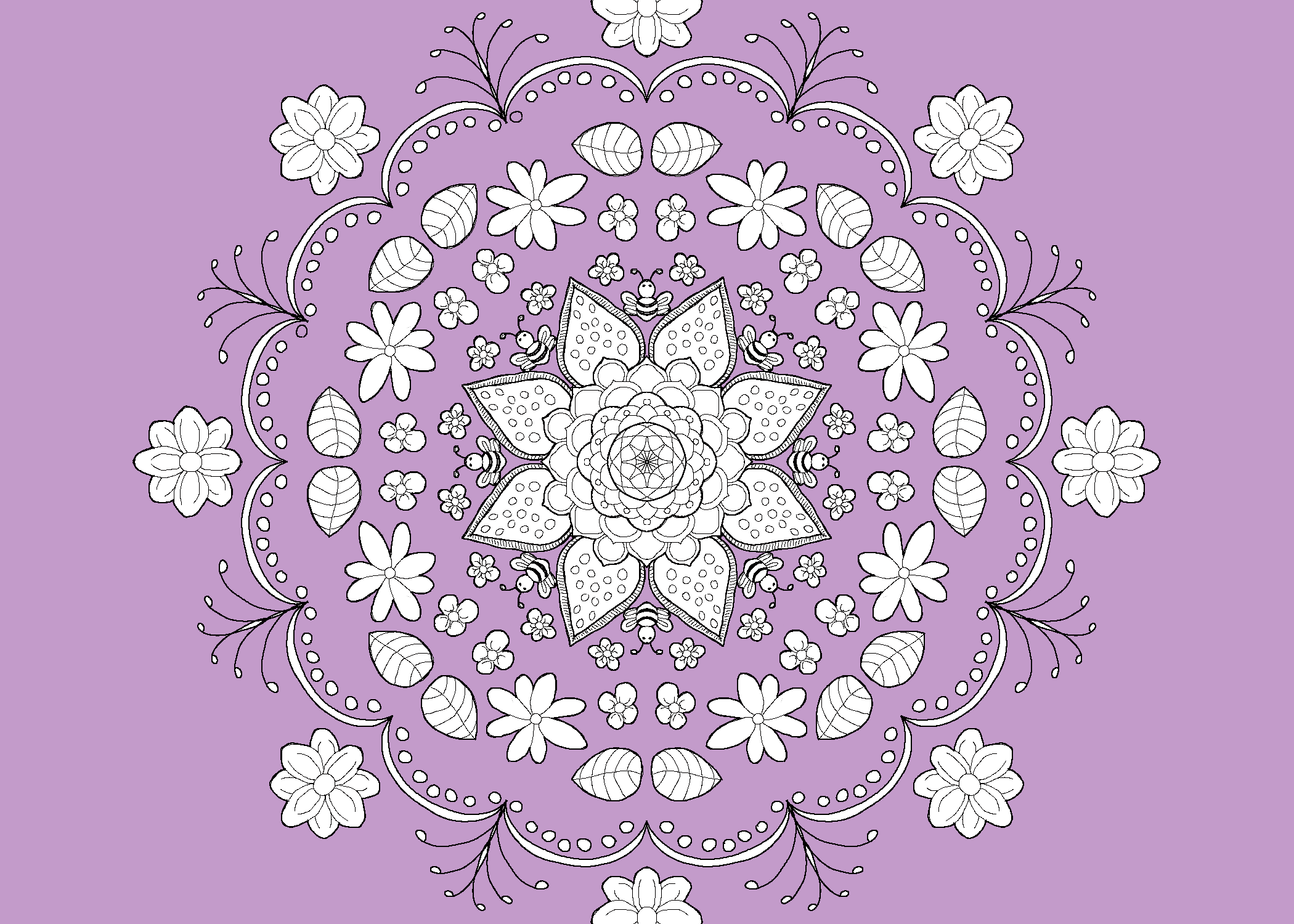
Copy link to clipboard
Copied
Hi
Another nice drawing ![]()
You mentioned you wanted smoother lines. Try using the brush tool set to a small size, rather than the pencil tool. It smoothes the edges slightly and makes it less pixellated. then, for a very smooth stroke , turn up brush smoothing. If you turn it too high you might get some lag, particularly with symmetry painting, but you should be able to find a compromise.
Dave
Copy link to clipboard
Copied
I will try the brush but I do prefer the clean edge of the pencil, but i know there are hard edge brushes, so I will give it ago.. Thanks again Dave.. You're my hero