Pencil Tool pen pressure behaves oddly? [2016]
Copy link to clipboard
Copied
Hi!
(To preface, I'm using a Monoprice tablet and CS6.)
I really like the pencil tool but the one thing keeping me from using it consistently is that the pen pressure doesn't work as it should with it. Whenever I use a shape larger than 1 pixel in size and attempt to draw as light on my tablet as possible it will either not show that it registered me pressing or make the line too thick. Well I know that Photoshop does register me lightly dragging my stylus across the tablet despite nothing being drawn since it adds to the Undo function. This is despite me using a 0% Minimum Diameter in the Brush settings.
Here's an image of the first 6 widths of lines, with me pressing harder the lower I get. As you can see there is a noticable jump between the first and second line, and none but the 1 pixel lines go smaller. Again, this is me barely gracing the surface of the tablet.

To give an example of how I wish it'd look, here's a similar line drawn in SAI with a 20px pencil. As you can see the thin end is still 1 pixel wide, despite the pencil's size being way thicker.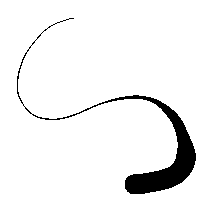
My hypothesis is that Photoshop "notices" that I am dragging the stylus very lightly along the tablet but decides for whatever reason not to draw the line until I press hard enough. Mind that this is only a problem for the pencil tool and not the regular brush tool; Photoshop handles that perfectly. Is there any way to fix this, or should I just accept my losses?
Explore related tutorials & articles
Copy link to clipboard
Copied
Did you try a tool reset?
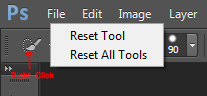
Copy link to clipboard
Copied
Yes, unfortunately did this nothing to solve the issue.
Copy link to clipboard
Copied
IMO what your seeing is not uncommon particlarly if your trying to carfullu draw slowly. There is a plugin that I do not have for I'm not an artiest trying for smooth lines. I just do a log of masking and want soft blured strokes. The plug-in you may want to look into is Lazy Nezumi Pro
.
Copy link to clipboard
Copied
The speed of my strokes have no impact on the thickness of the line, shown here with 9px pencils:
The leftmost lines are me pressing just enough to make a lin appear, while the right is the full pressure. I think this might simply be a limitation in the way that Photoshop CS6 handles tablet input? This is me doing the exact same in SAI Paint tool (note that I did not have to press as hard to make the thin line show):

Copy link to clipboard
Copied
Copy link to clipboard
Copied
Thanks for the suggestion JJMack.
While it is a cool plugin, Lazy Nezumi does not solve the core issue, which is the minimum width of the pencil tool when using pen pressure not really being the minimum.
Copy link to clipboard
Copied
JJMack wrote:
Blimey JJ. That guy is way out there!
I have tried to get on with LNP's perspective guides, but have never made it work because as soon as you zoom or pan the canvas, the reference points become broken. Maybe I am doing it wrong, and I wish there was a forum for LNP where we could ask about this stuff. Guillaume is really good about answering emails, but I hate to bother him too often.
Copy link to clipboard
Copied
That video I'm sure has been edited and i think I remember he said zooming messed up the guides. So he must refresh it or reset it when he zooms. Still I may spring for the $28 or just take a free try.
Copy link to clipboard
Copied
Just a thought here, but why are you using the pencil tool? It's horrible.
A fully hard brush is way better for line work, and infinitely more addaptable
and customizable.

Copy link to clipboard
Copied
Short answer: Hard edges.
Longer answer: I'm using it for my artstyle since the hard edges gives the images a unique pixelated look. Previously I have been using SAI but Photoshop ultimately has the better tools and layout, which is why I really want to switch over. The only thing that's keeping me from doing it is this one odd behavior that I can't find a solution to.
Copy link to clipboard
Copied
Use the Brush tool and finish with a Levels Adjustment layer to reduce everything to full black, and full white. Or use Threshold

Copy link to clipboard
Copied
Thanks Trevor.
Raising the middle value (the one that says 1.00 in your image) seemed to remove any gray pixels left from the line.
While your method solves the problem I was having gallantly it has its own set of issues. For one, it seems like it rules out the use of colors. 
Secondly, it's not really a "true" hard edge. Using the fill tool with 0 tolerance and no anti alias you can see that the edges of the lines are so very slightly blurred. This might not seem like a huge issue but it does make it more difficult to work with the fill tool and ruins the crispness that I'm looking for in using an edge.

I'll have to thank you for your effort, but it seems like I will have to accept that I won't be able to use PS the way I wanted to.
Copy link to clipboard
Copied
Can you explain the issue you are having with coloured lines? AFAICT they are behaving the same as B&W.
I think you might be misunderstanding how aa works with the fill tool. Histograms don't lie, and we can see there are no 'in between' values after using the levels layer with sliders forced to the center.

Copy link to clipboard
Copied
The image in my previous post above with the purple arrow and pink/black line shows how colored lines end up looking for me. The pink/black is made using your method with the purple color used for the arrow (shown on a layer a above). Needless to say, they're not the same.
I have to admit that my knowledge about aa is limited (can't say I know the lingo) but hopefully I can show what I mean. This black line drawn on a white background has a very faint edge to it; not visible to the naked eye but simply using the eyedropper tool on a white pixel adjacent to the line shows that it isn't 100% white.
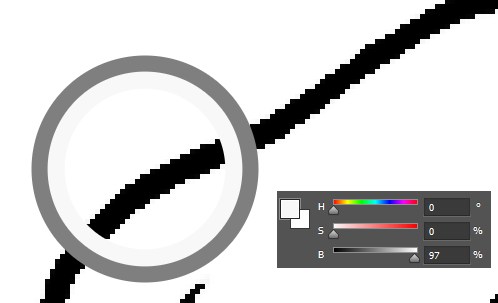
(c/p the color window into the image)
Dragging the eyedropper a few pixels out from the line shows a 100% white background. The non-100% white pixels are what cause the white outline in the second image in my previous post.
Copy link to clipboard
Copied
hey! i noticed this thread is a bit old, so idk if you ever figured the issue out, but i was having the same problem. eventually though i came to the discovery that checking the "Brush Projection" bax in brush settings on the pencil tool makes it behave as OP is wanting 🙂 i didnt find this issue brought up anywhere else on the internet, so if someone else down the line needs to fix this i hope they find my reply :3
Copy link to clipboard
Copied
thanks for the reply. i was in the same boat as the op and this is exactly what i was looking for. just like him i'm looking to use the pencil tool to make pixelated-style art and the pencil pressure seemed to act more like a toggle between base brush size/one size larger rather than a smooth gradient size like a regular brush. selecting "Brush Projection" did the trick
Copy link to clipboard
Copied
actually, after some more playing around with settings unfortunately this still gives the same behavior as the op is noticing. if i use a 2px or 3px pencil i can't ever get photoshop to let me get a 1px line even with almost no pressure on the pen
Copy link to clipboard
Copied
Create a new brush preset based on a selection area of exactly 1 pixel of completely black colour. This will allow photoshop to draw the single-pixel stroke size.
From what I observed, pencil tool duplicates the behaviour of the brush tool while keeping the same opacity for all pixels of the brush stroke, including the pixels used for a smooth look on a brush. This means the stroke will always be about 2 pixels extra thick.


