- Home
- Photoshop ecosystem
- Discussions
- Perspective Warp an image in Photoshop to appear t...
- Perspective Warp an image in Photoshop to appear t...
Copy link to clipboard
Copied
Hey gang! Jacquie from Oz here, trying to replicate a particular warp Ive seen - I have tried the perspective warp but cannot seem to get the angles correct - any help would be AWSOME!
Cheers, Jacqueline..
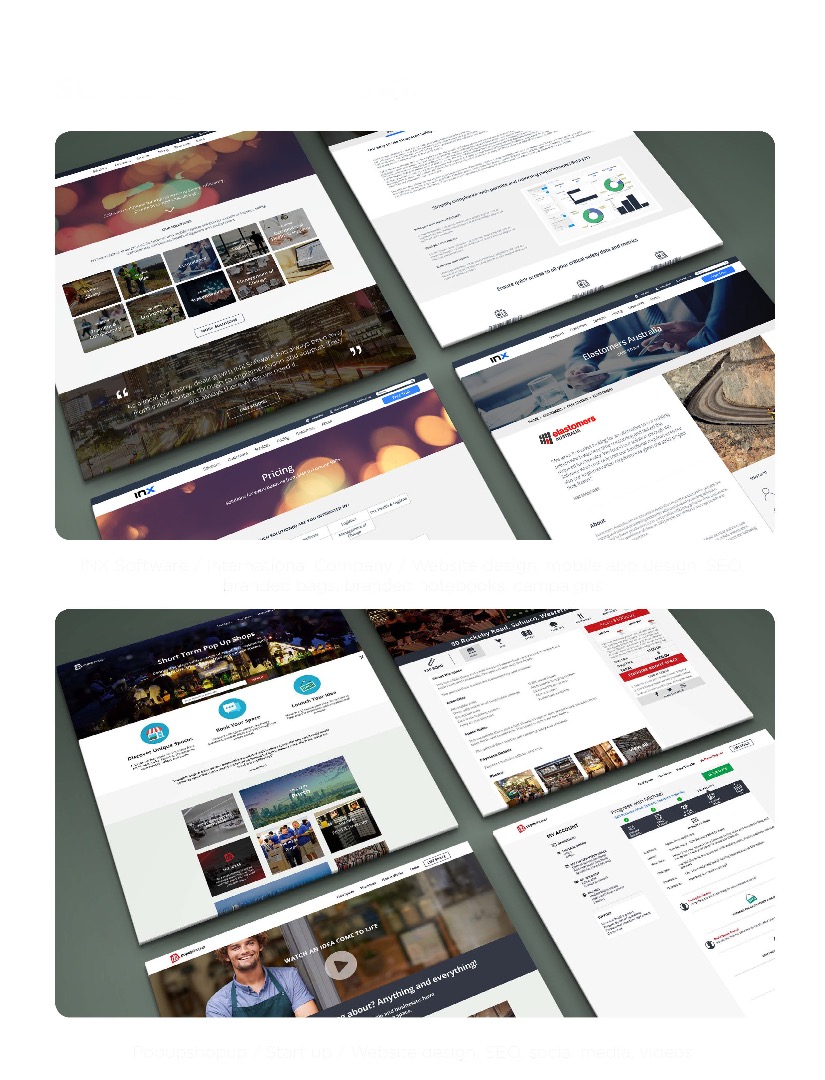
 1 Correct answer
1 Correct answer
G'Day Trevor, Thanks for your reply. There was an image inserted into my message which shows some documents which appear to be 'floating' on a surface. They are in fact screen shots of web pages which have been displayed in this very clever manner. I will attach the image instead, as you may not be able to see it inserted into the message. I have tried perspective warp in photoshop but cannot seem to get the same effect. Thanks again!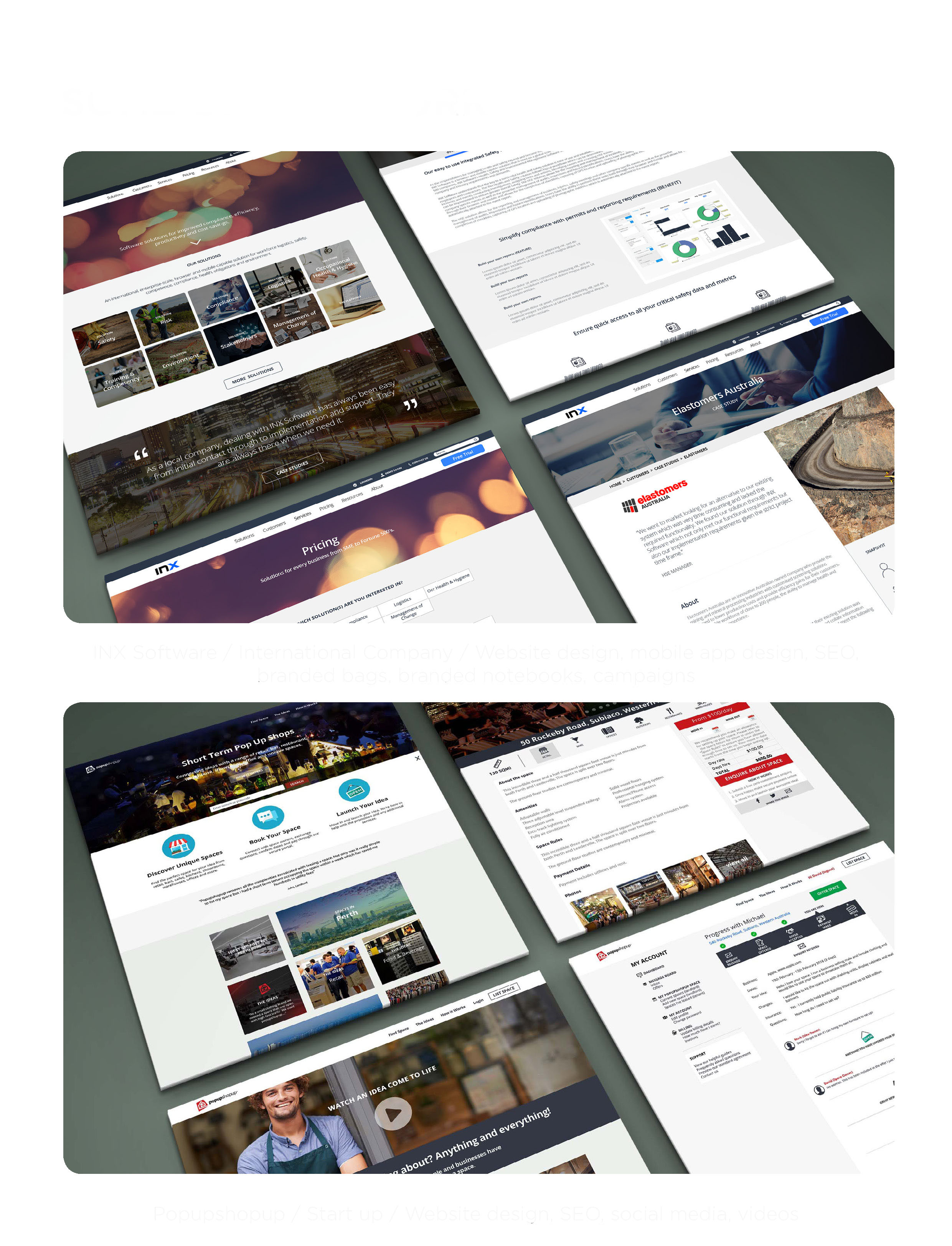
Explore related tutorials & articles
Copy link to clipboard
Copied
What are we looking at Jacqueline? What exactly would you like to duplicate?
Copy link to clipboard
Copied
G'Day Trevor, Thanks for your reply. There was an image inserted into my message which shows some documents which appear to be 'floating' on a surface. They are in fact screen shots of web pages which have been displayed in this very clever manner. I will attach the image instead, as you may not be able to see it inserted into the message. I have tried perspective warp in photoshop but cannot seem to get the same effect. Thanks again!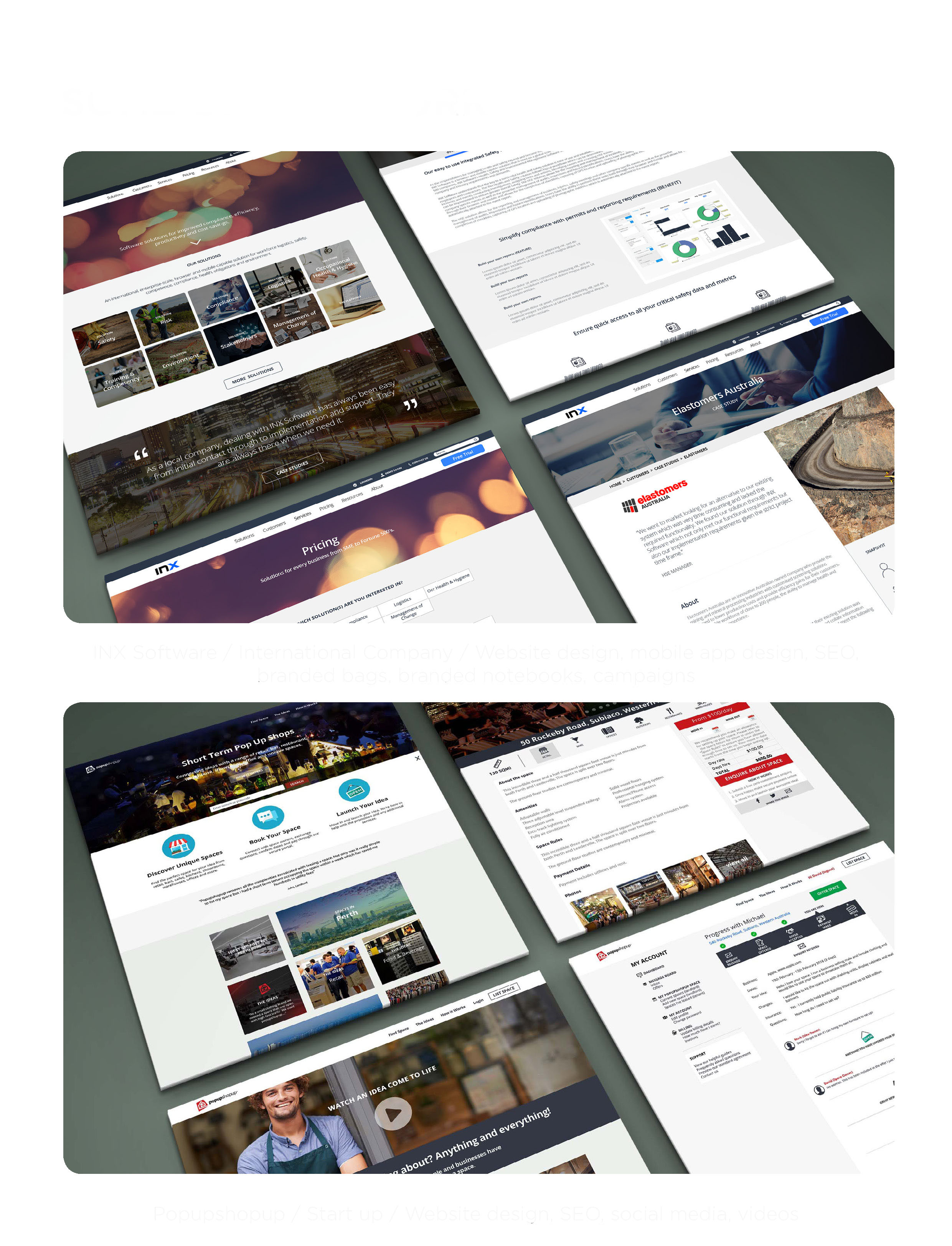
Copy link to clipboard
Copied
I can only think you are referring to the drop shadow, which does indeed life the object off the surface below.


To get the perspective, it pays to align the layers and make them into a single Smart Object. That way you can do things like change one of the images, or swap their position. and they will always go back to the exact same position, and rotation etc.
Start with lots of room around your layers. I have joined the four layers into a Smart Object below
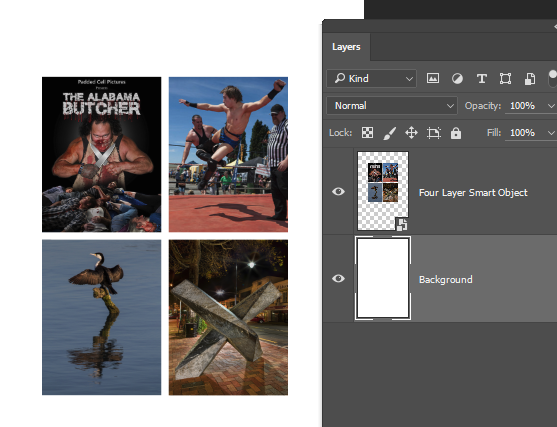
Start the Free Transform and rotate the object, then right click and choose Perspective
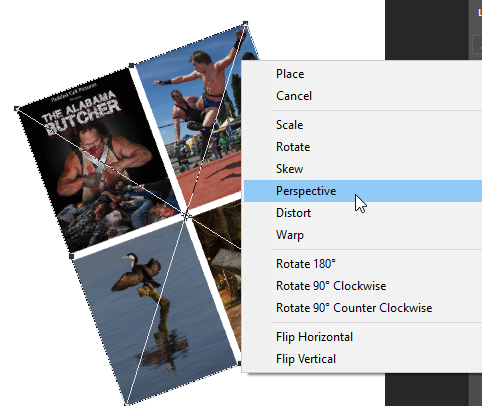
Drag a top, and then a right side handle to achieve the degree of perspective required. I have exagerated it below by way of demonstration. Note, even if I OK this, because it is a Smart Object, I can Free Transform it again, and the handles will still be in the corners.

If you try this with a raster layer or group, the bound box will be perpendicular to the document edges, and _very_ difficult to correct with the same degree of accuracy.
Then apply the Layer Style. All of this is non destructive and can be edited as many times as your need with no loss of quality
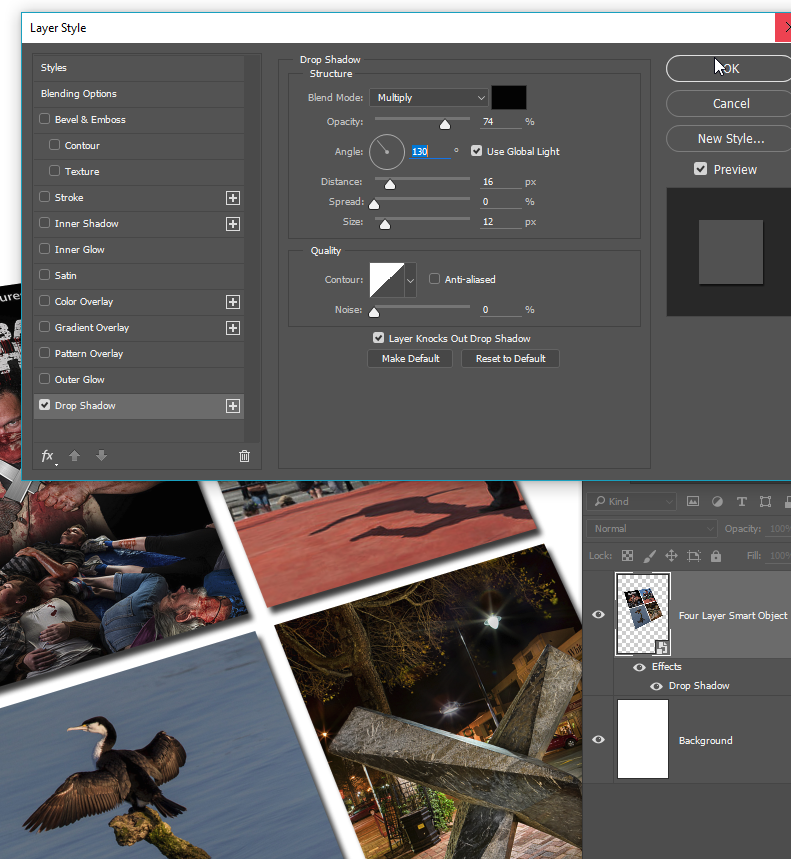
Also not that because this is a Smart Object, at any time you can double click the layer icon, which will cause it to appear in a new window like this.
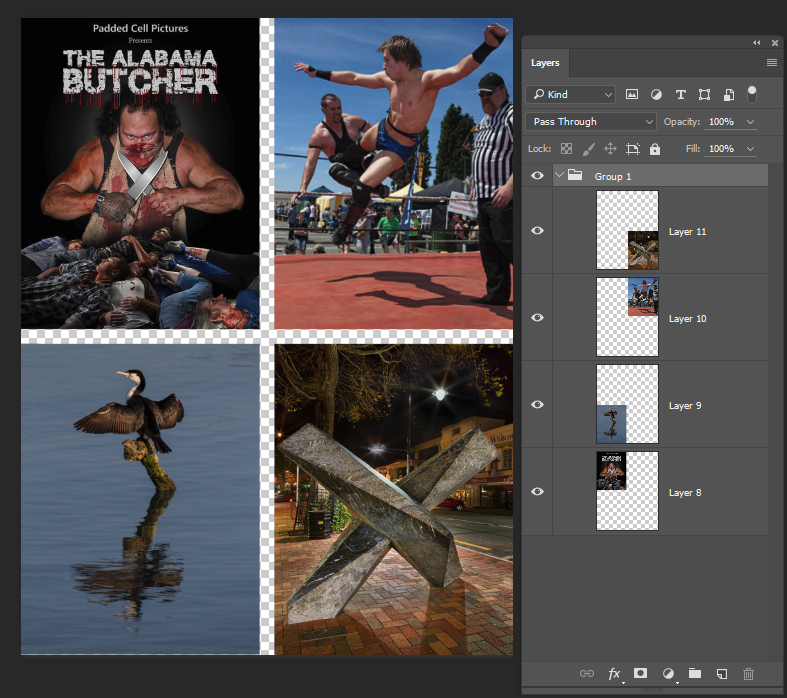
You can edit this in any way you chose, and use Ctrl s (Cmd s) to save the changes will be applied to the main document.

Does this help, or have I just spent ten minutes going in completely the wrong direction?![]()
Copy link to clipboard
Copied
Trevor.Dennis wrote
have I just spent ten minutes going in completely the wrong direction?
Afraid you have to do it all over again, Trevor - the drop shadow is on the wrong side ![]()
![]()
Copy link to clipboard
Copied
Dag, folk have been getting all inspired by someone from (roughly) your part of the world in this Lounge thread.
There's no way you won't be familiar with the Wintergatan music machines, and the thread comes with a warning — going there is likely to end up with you losing a chunk of your day watching YouTube videos.
[EDIT] Whoops I forgot the drop shadow direction fix.
- follow steps in my last post
- turn monitor upside down
- job done.
Copy link to clipboard
Copied
Yeah, I saw that, and it gave me faith. When someone is willing to invest so many brain-hours into something so completely useless as this, I know there's hope for humanity. This is a thing of beauty, on the level of Leonardo da Vinci.
turn monitor upside down
Ah, clever, but the real fix is to look at the monitor in a mirror ![]()
Copy link to clipboard
Copied
You are a legend Trev, and this is not a waste of your time at all. In fact, you have just made a lady from Australia very happy indeed! x
