Perspective Warp
Copy link to clipboard
Copied
Hello everyone,
As I'm trying to automate using Perspective Warp, I wanted to ask some questions about it.
1. Is there a way to make Perspective Warp from selection?
2. Is there a way to make Perspective Warp layout to start on canvas?
3. does Perspective Warp have option to presets like other tools that i can save? (example: horizontal and vertical align) i'm asking because a preset can have a keyboard shortcut, can also be automated)
4. is there a way to make it faster after i make my layout to approve it using horizontal and vertical align without having to go to "Warp" and then click "V" ?
5. what is that option in the picture below? i can never seem to have it active it's always greyed out

Explore related tutorials & articles
Copy link to clipboard
Copied
Perpective warp is an Edit menu item, not a Tool, that is why the icon you circled isn't highlighted and why you can't define presets like a Tool
I can start you off with this: Perspective warp in Photoshop
Copy link to clipboard
Copied
Two steps to Perspective Warp:

1. Layout View: You click and drag to define the planes. You can snap two or more planes together by creating a second+ rectangle and dragging it near the first plane. You first need to draw the planes and while you are creating the planes you are in the Layout View.
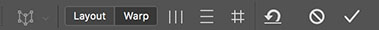
2. Warp: Once you have 1 or more plane drawn you can then move the warp pins to manipulate the perspective. You need to click on Warp to straighten or alter the perspective using the pins.



The pictures are first creating the first plane, then the second and finally connecting them in layout view prior to choosing Warp. Since each picture is different, you need to draw on the perspective. If you are trying to fix a warp of your lens, try the Lens Correction filter. Since that is based usually on the lens, it can be easily automated.
Copy link to clipboard
Copied
I don't see how you could automate the Perspective Warp process, because of how much input it needs. No two images are going to be the same, and points will need to be set in different positions with every new image. Photoshop can't know what your intentions are, and do it for you. The degree of distortion is also going to be user defined in every case — it is not so much a correction, but often more about matching an object's perspective to a scene. It could maybe be automated if you were dealing with cube like objects with flat sides and edges, but real life is seldom that considerate.
If you gave us more detail on what you would like to achieve, we could maybe suggest an alternative strategy.
Good luck.
Copy link to clipboard
Copied
first of all thanks everyone for all the replies,
here i'll attach pictures so it will be more clear.
(I talked about it on another thread in Photoshop Scripting)
I want to auto wrap around the canvas
the canvas is trimmed.
so the layer edges is exactly on the canvas as can be seen in the picture.
I liked Perspective Warp as i can choose the carpet, but i guess there are better ways to automate this straightening i try to do.
here are my Perspective Warp steps I take:
Copy link to clipboard
Copied
Try to use Perspective Crop Tool. 4 clicks and you are done. Not sure we could automate this unless your pictures were the same corner points.

