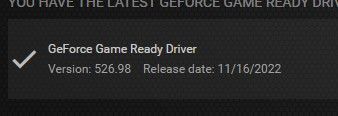perspective wrap - view error
Copy link to clipboard
Copied
Hi! I have a problem when using perspective wrap, when I wrap the smart object the image looks like it is cropped, sometimes will be normal if I restart the app and do a hide-unhide perspective wrap effect but it will return cropped if I change the image inside the smart object.
I have tried using old PS version (ver 23.0) to latest (24.0) and it's still same error. and so my graphics card is the latest version
Thank you
Explore related tutorials & articles
Copy link to clipboard
Copied
Hi @ImranAM On your driver, it looks like you're running the Game Ready Driver. Photoshop is known to run better with the Studio Driver. Can you possibly test that out to see if it makes a difference? Log into your GeForce Experience account to download the latest version. Let us know what happens.
Copy link to clipboard
Copied
Hi @J E L I have searched but Nvidia studio is not supported for 920mx series, is there any other solution?
thanks for replying
Copy link to clipboard
Copied
Perspective Warp has had multiple bugs and UX for years now and Adobe can't/won't fix them.
Copy link to clipboard
Copied
I guess it depends on your system and what you are doing, @Earth Oliver. Following these guidelines, the Perspective Warp tool works for me, as it has with versions going back at least two years. (Windows 10, Photoshop 24.0.1 Release). https://helpx.adobe.com/photoshop/using/perspective-warp.html