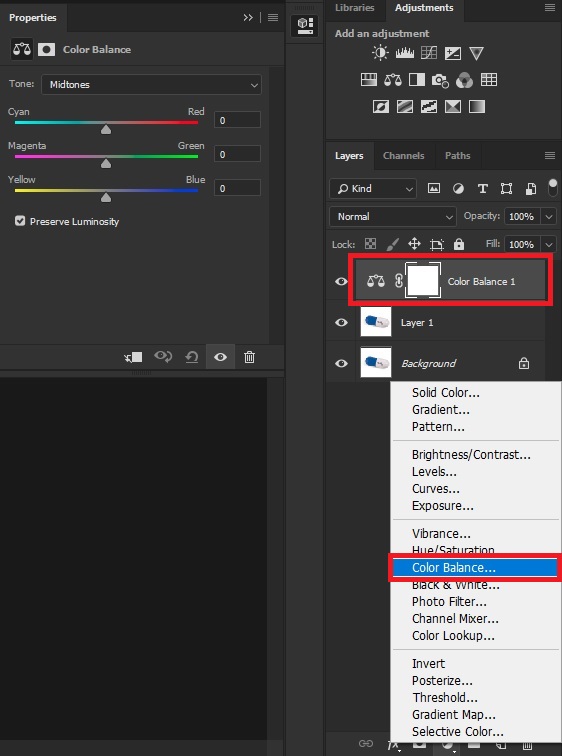Adobe Community
Adobe Community
Copy link to clipboard
Copied
I'm watching a tutorial on Youtube on how to turn tennis shoes gold and at the 2:59 mark in the video, I'm missing, Cyan, Magenta and Yellow. I posted a screenshot of what I'm looking at in Photoshop. I posted the link to the YouTube video also. Thanks in advance.
[Photoshop Tutorials] How to create a Gold Effect in Photoshop easily - YouTube
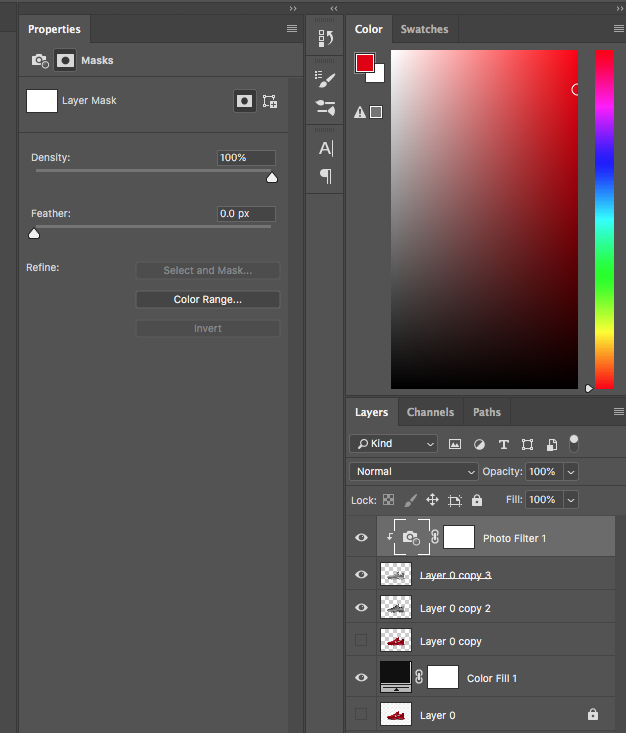
 1 Correct answer
1 Correct answer
Hi
The tutorial shows a color balance adjustment layer been added not a photo filter
Click on the Create new fill or adjustment layer icon
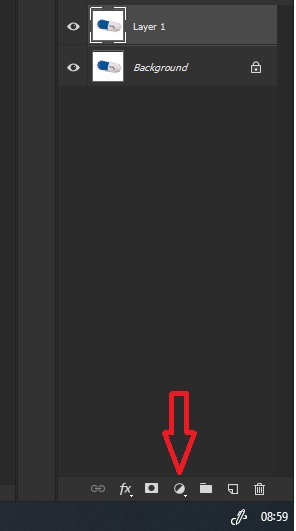
Then add a Color Balance adjustment layer
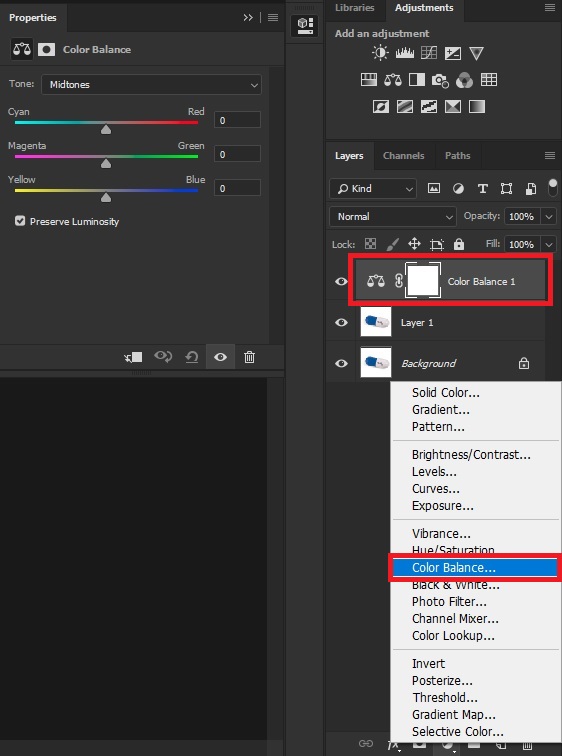
Explore related tutorials & articles

Copy link to clipboard
Copied
Hi
The tutorial shows a color balance adjustment layer been added not a photo filter
Click on the Create new fill or adjustment layer icon
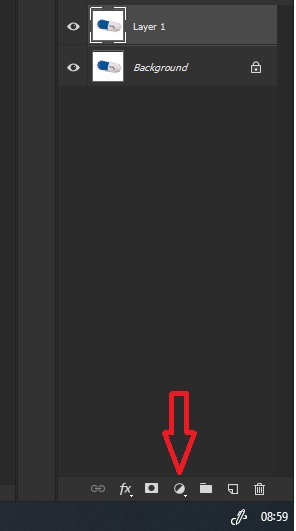
Then add a Color Balance adjustment layer