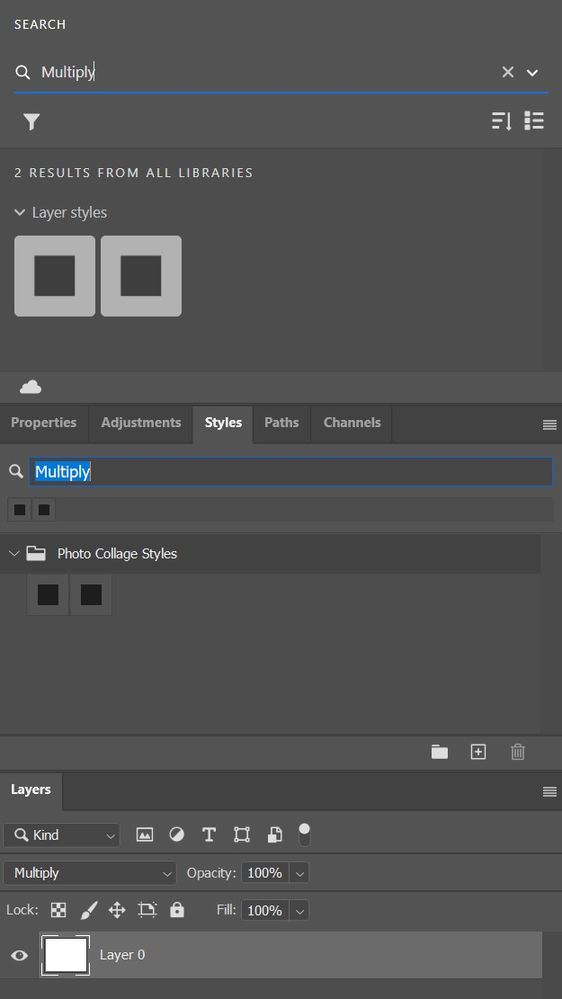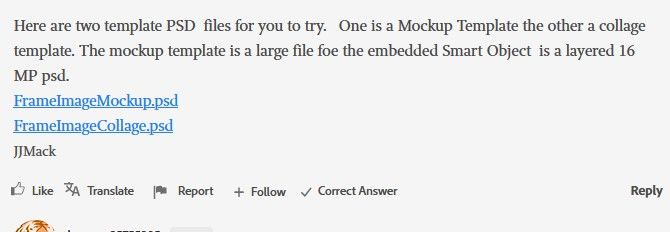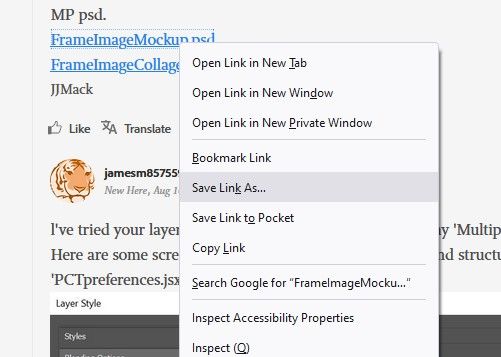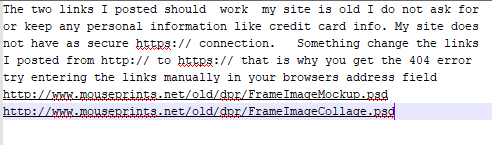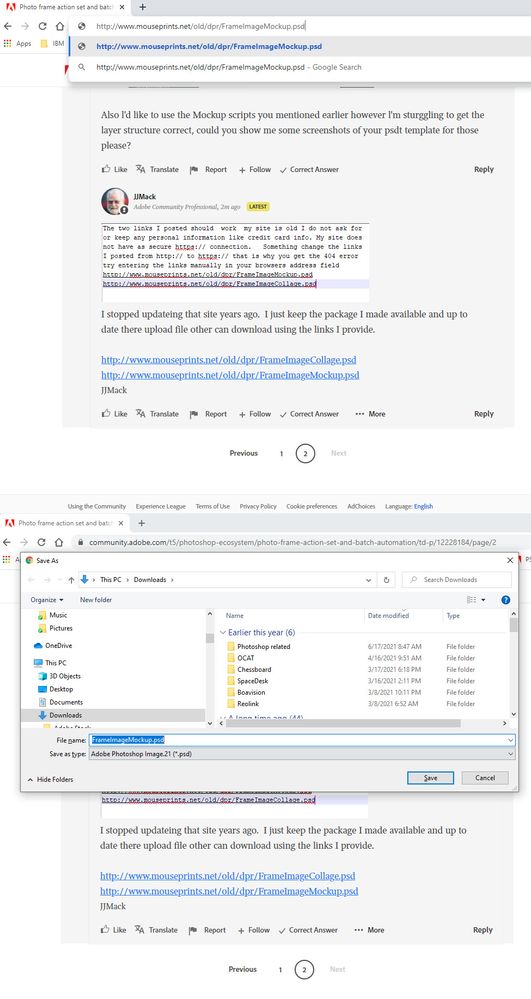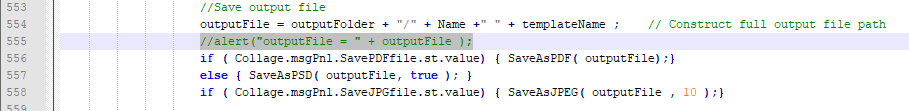- Home
- Photoshop ecosystem
- Discussions
- Re: Photo frame action set and batch automation
- Re: Photo frame action set and batch automation
Photo frame action set and batch automation
Copy link to clipboard
Copied
Hi everyone,
l have a background image which is an interior room render that has a blank photo frame as part of the render. l would like to add a photo to the inside of this frame and then create an action set that l can use in a batch automation to process several images into this frame as separate jpgs. l cannot figure what actions need to be recorded for this to work.
Explore related tutorials & articles
Copy link to clipboard
Copied
So l tried using the name 'Your Multiply Style Name' as you have done instead of 'Multiply' and it worked! Not sure why because l did a search in the Styles Pallete for 'Multiply' and there are one the two styles l had created (see below)
The links l was refering to our the ones you posted in a previous reply (see screenshot below). l cannot save the psd file as it appears as html file and if l click it, i goes to the 404 error page.
Also l'd like to use the Mockup scripts you mentioned earlier however l'm sturggling to get the layer structure correct, could you show me some screenshots of your psdt template for those please?
Copy link to clipboard
Copied
I stopped updateing that site years ago. I just keep the package I made available and up to date there upload file other can download using the links I provide. I can not type and do not know HTML
Free Photoshop Photo Collage and Mockup Toolkit
Copy link to clipboard
Copied
The trick is to right mouse click on a link and choose (on Windows) second item, so open not in new tab, but window. Then before the site is fully loaded press F6 to highlight the address (or just click it manually) and hit Enter. The file should start downloading. That supposed to work also when 404 error is already displayed.
Copy link to clipboard
Copied
It seems strange if the link is to a HTML page the link works if the link is to a .PSD file the link from this site it do not work. Pasting the link into the browsers address however works.
Copy link to clipboard
Copied
I found it by luck, just trying what might work.
Copy link to clipboard
Copied
The new links you put up are working.
l'm not sure what l did but the 'BatchOneImageCollage' script is not saving the jpeg or psd file. It creates the psd file but doesn't save to designated folder. Do you know why this might be happening?
Copy link to clipboard
Copied
Edit the 'BatchOneImageCollage,jsx' script file find line 555
"//alert("outputFile = " + outputFile );"
renove the "//" and save the script, Then run your batch. Line 555 should displaye the ouput File path and file name and pause the script till you dismiss the alert. The Path should be the folder you set in the dialog. Line 556 may save a PDF or 557 will save a PSD. Then line 558 may save an additional Jped file.
-
- 1
- 2
Find more inspiration, events, and resources on the new Adobe Community
Explore Now