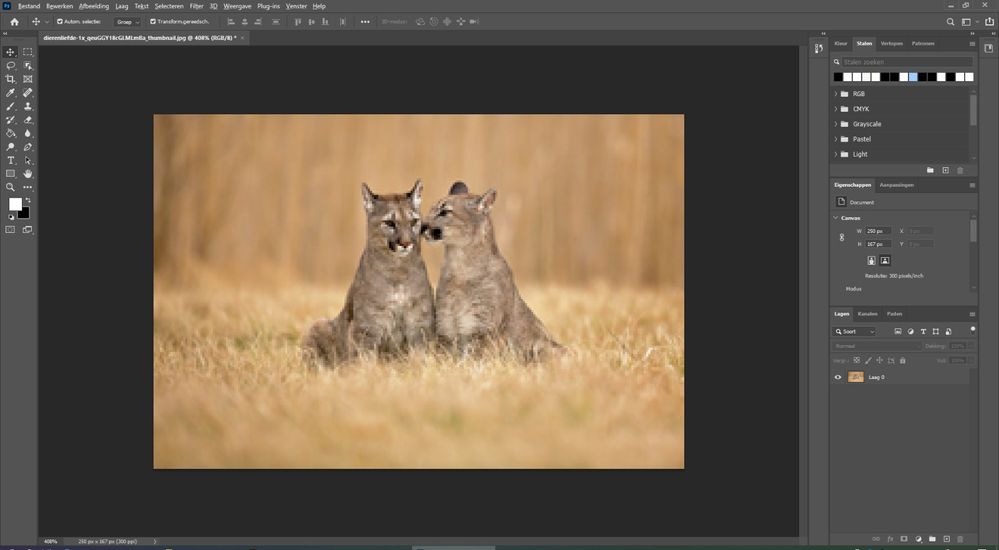- Home
- Photoshop ecosystem
- Discussions
- Re: Photo opens with bad quality (250x167 pixels)
- Re: Photo opens with bad quality (250x167 pixels)
Copy link to clipboard
Copied
Hi! Every time I opened a photo in Photoshop the quality was good, until one moment when the quality was very poor. Since then every photo opens with exactly 250x167 pixels. I'm sure the quality of the photo is good, so that's not the problem. Does anyone know how to fix this in Photoshop?
 1 Correct answer
1 Correct answer
How exactly are you opening the files, please show all steps?
That looks like you are opening thumbnails rather than the file itself
Dave
Explore related tutorials & articles
Copy link to clipboard
Copied
Need more explanation. Can you show us a sample. Also indicate the RAM and the platform.
Ch
Copy link to clipboard
Copied
I recently added an external SSD for saving my files, due to a small intern memory, this might have something to do with the problem. I've got 8GB RAM. Not a lot, but I never experienced any problems with it. Do you think this impacts the capability of photoshop to upload HD pictures? I added the two photos: before and after opening in photoshop.
Copy link to clipboard
Copied
I agree. When you say "high quality", what do you mean? Where and how are you saving the files? Are you working off a network? Sounds like a preview problem.
Copy link to clipboard
Copied
"250x167 pixels"
Your image is very small. Are you zoomed to 100%? If you are zoomed bigger, it will be pixelated. Show a screen shot if we are not understanding the issue.
~ Jane
Copy link to clipboard
Copied
How exactly are you opening the files, please show all steps?
That looks like you are opening thumbnails rather than the file itself
Dave
Copy link to clipboard
Copied
Yes, if you look at the PS screenshot you see in the title "_thumbnail". So this is clearly not the original image, but a thumbnail generated from it. So as Dave asks, how exactly is this opened and from where?
Copy link to clipboard
Copied
Thumbnail's... that was the problem! I accidentally downloaded the thumbnail instead of the original picture:( Thanks for helping me out so quickly!
Copy link to clipboard
Copied
happy it is solved!!!!
Good luck!
Chana
Copy link to clipboard
Copied
Copy link to clipboard
Copied
Try File > Open.