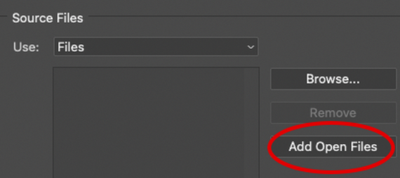Turn on suggestions
Auto-suggest helps you quickly narrow down your search results by suggesting possible matches as you type.
Exit
- Home
- Photoshop ecosystem
- Discussions
- Re: Photomerge - Uable to open file:***.psd
- Re: Photomerge - Uable to open file:***.psd
0
Photomerge - Uable to open file:***.psd
New Here
,
/t5/photoshop-ecosystem-discussions/photomerge-uable-to-open-file-psd/td-p/12125542
Jun 20, 2021
Jun 20, 2021
Copy link to clipboard
Copied
Hi,
Im trying to open 3 consecutive files using the photomerge function and get an error message:
"unable to open file:***.psd
the error message scrolls through the 2nd and 3rd images, but then doens't open any files.
the files are all saved as PSD, and can be opened separately without any issues.
I am running the latest release of photoshop 22.4.2
Any suggestions
Community guidelines
Be kind and respectful, give credit to the original source of content, and search for duplicates before posting.
Learn more
Explore related tutorials & articles
Advocate
,
LATEST
/t5/photoshop-ecosystem-discussions/photomerge-uable-to-open-file-psd/m-p/12125821#M555173
Jun 20, 2021
Jun 20, 2021
Copy link to clipboard
Copied
Hi, what if you open the files frst and use the option "add open files"
Also maybe you can consider to reset the preferences
here the instructions:
Community guidelines
Be kind and respectful, give credit to the original source of content, and search for duplicates before posting.
Learn more
Resources
Quick links - Photoshop
Quick links - Photoshop on iPad
Troubleshoot & Learn new things
Find more inspiration, events, and resources on the new Adobe Community
Explore Now
Copyright © 2025 Adobe. All rights reserved.