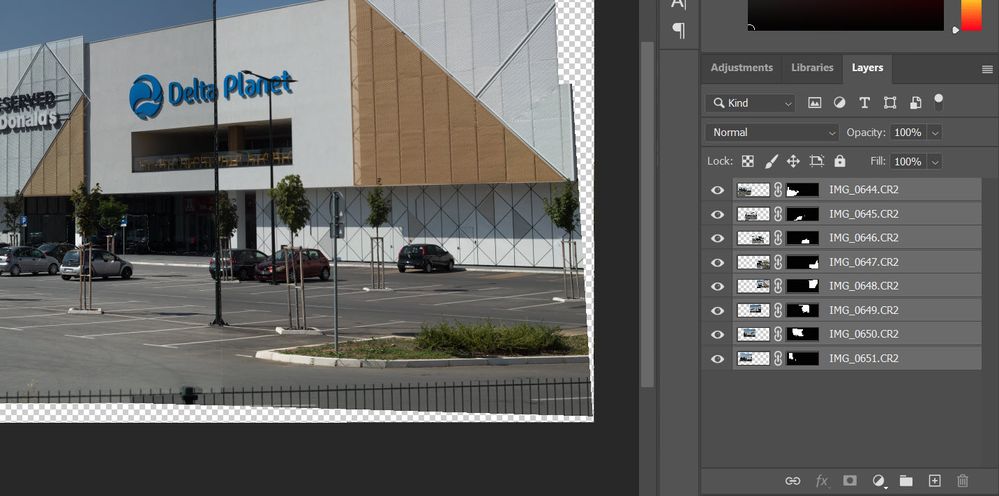Photomerge
Copy link to clipboard
Copied
Photomerge in the latest Photoshop freezes up the program. I have to shut it down through Task Master. I can do everything else with PS that I have accessed. I have done updates, but still, it freezes up. Do I have to delete and redownload? If so, how do I preserve my filter sets without having to re-download them?
Thanks
Explore related tutorials & articles
Copy link to clipboard
Copied
Hi, this is maybe due to a bug in the latest release all are on notice of the Adobe team hoping to be fixed soon or try to use 2021 if that works on it then wait for a stable update...regards
Copy link to clipboard
Copied
I do not see any problem with Photomerge using Ps 23.5.0 on Win 11. How much memory you have available? Have you tried basic troubleshooting steps like prefrence reset? Have you tried to merge in ACR? Open images from Bridge in Adobe Camera Raw then try there as quick workaround.
Copy link to clipboard
Copied
Memory should not be a problem. It is a brand new computer with 16 RAM, 12th generation processor, I-7.
Copy link to clipboard
Copied
I will try the work around and see what happens.