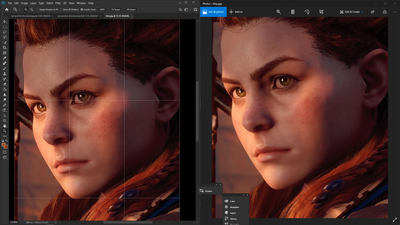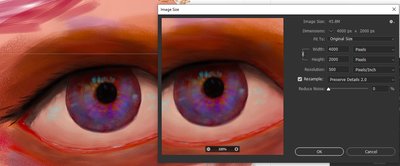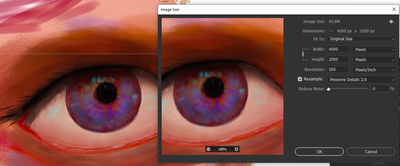- Home
- Photoshop ecosystem
- Discussions
- Re: Photos looks enhanced while opened in photosho...
- Re: Photos looks enhanced while opened in photosho...
Copy link to clipboard
Copied
Identical Image opened in photoshop looks a bit sharper and saturated than the one opened in photos app. The one opened in photos app
 1 Correct answer
1 Correct answer
You need to compare at 100%, one image pixel represented by one screen pixel. It's the only way to see the exact pixel structure of your file. You're at 73.5%, so you have odd-ratio on screen scaling, which may give you scaling artifacts.
Other than that, Windows Photos does not support color management, so it will never match Photoshop exactly. How much different depends on your monitor characteristics. Assuming you have an accurate monitor profile, Photoshop will always display correctly.
Explore related tutorials & articles
Copy link to clipboard
Copied
You need to compare at 100%, one image pixel represented by one screen pixel. It's the only way to see the exact pixel structure of your file. You're at 73.5%, so you have odd-ratio on screen scaling, which may give you scaling artifacts.
Other than that, Windows Photos does not support color management, so it will never match Photoshop exactly. How much different depends on your monitor characteristics. Assuming you have an accurate monitor profile, Photoshop will always display correctly.
Copy link to clipboard
Copied
The same image as viewed in imaze size window looks a bit less detailed and blurry than the one opened in the main workspace.
I've tried all the different resampling settings and none seems to get the exact same image as seen in the main workspace.
My saved image opened in photos app or any other device looks exactly as the one opened in image size window.
So is there any way to get the exact image i see in my main workspace?
Copy link to clipboard
Copied
View > 100%.
Shortcut Ctrl+1.
Copy link to clipboard
Copied
Please look into both the images in a big screen.
The image opened in imaze size window looks blurry and smooth compared to the psd file opened in the main workspace. The saved jpg image exactly looks like the image in the image size window
I want to know why and is there any way to fix it.
Thank you
Copy link to clipboard
Copied
Could you please post a screenshot taken at View > 100% with the pertinent Panels (Toolbar, Layers, Options Bar, …) visible?