- Home
- Photoshop ecosystem
- Discussions
- Re: Photoshop 20.0.4 Error -29 for Flame Render on...
- Re: Photoshop 20.0.4 Error -29 for Flame Render on...
Photoshop 20.0.4 Error -29 for Flame Render on macOS
Copy link to clipboard
Copied
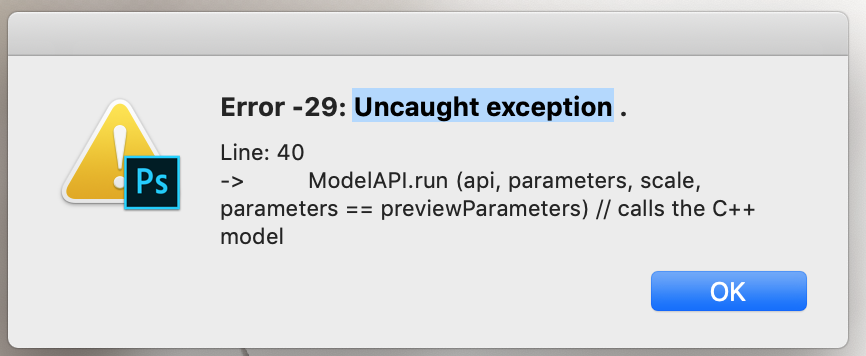 Hi
Hi
I often (not always) get this error in Photoshop CC , when i try and use the FLAME Render.
Re: photoshop CC version 20.0.4
Error -29: Uncaught exception .
Line: 40
-> ModelAPI.run (api, parameters, scale, parameters == previewParameters) // calls the C++ model
I cant find any help in google
Is there something i can do to fix it?
Thanks
Simon
{Thread renamed by moderator}
Explore related tutorials & articles

Copy link to clipboard
Copied
Hi
Have you tried updating to version 20.0.5, also try resetting you Photoshop preferences
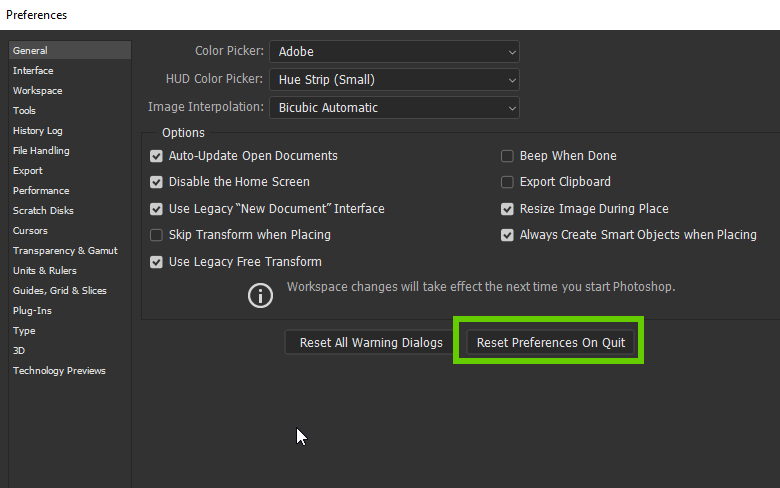
If that doesn't help try uninstalling/reinstalling using the Adobe cleaner tool
Use the Creative Cloud Cleaner Tool to solve installation problems
Copy link to clipboard
Copied
Hi Simon,
That shouldn't be happening. let's make it right.
First I'd recommend you to update Photoshop to version 20.0.5 via the Creative Cloud desktop app and see how it goes.
Are you running a script by any chance?
Please check if there is an update available for the graphics processor.
Also, try the gpu troubleshooting steps here and let us know if it helps: Troubleshoot Photoshop graphics processor (GPU) and graphics driver issues
Regards,
Sahil
Copy link to clipboard
Copied
Hi
Thanks for the fast reply. Just updated to 20.0.5. seems better , but then i managed to make it crash with the same error.
I haven't reset the preferences, I scared that will reset photoshop back to a state i don't even recognise (not that i change much that I know of)
I don't think im running scripts, i have some plugins?
Copy link to clipboard
Copied
Resetting preferences fixes a lot of issues. I've also alerted an Adobe staff member regarding your issue. He created the flame script, so might have some insight.
Copy link to clipboard
Copied
That would be great thanks, ill be waiting....
Copy link to clipboard
Copied
Hi Simon,
Since others are not running into it, it may be related to a set up on your machine. If it is a crash inside the tool - that is caught by an exception handling, possibly resulting in that message, we would need to be able to reproduce it on our side. It would help tremendously if you could send me the document (with the path) for which it fails. If it doesn't happen repeatedly on the same file, though, then I am not sure how to track it down.
Cheers,
Radomir
Copy link to clipboard
Copied
Thanks Radomir,
Ive tried it this morning, and it hasn't crashed yet (either on a new doc or the same one as yesterday)
Sorry to waste your time.
Copy link to clipboard
Copied
Ok
Ive got it to error again with a new document (PSD) . Can i Add a PSD file here?

Copy link to clipboard
Copied
simonb9342883 wrote
Can i Add a PSD file here?
No, but you can upload it to a file sharing site like DropBox and post a link to the download
Copy link to clipboard
Copied
thanks here it is
Dropbox - Flame error 8 bit.psd - Simplify your life
no, that's unless the pen path didn't stay in the file when i saved it, weirdly.
Also, i don't know how to explain it, but the pen tool wasn't acting as usual. Usually you can drag points and see the handles move as you drag points, when this error happened, the pen tool points weren't visually moving when i dragged them. when i let go of the mouse button it showed its new position.

Copy link to clipboard
Copied
Just tested it, the path was saved as a work path, rendered flames for me just fine no errors, although it took a while the image size is 60" * 60"
Copy link to clipboard
Copied
Thanks Ged,
it was a large size, was just trying to cause the error with different new file settings. If i open that same file now, there's no error for me either. Random errors are a pain, if there was a debug mode, that would catch the error when it happened and point to something.
Otherwise, I'll have to live with it.

Copy link to clipboard
Copied
A reset of the preferences doesn't do any harm and can sometimes iron out issues when Photoshop misbehaves
Copy link to clipboard
Copied
Thanks Ged,
I don't know what would actually change if i do that, so as its not a major problem at the moment (now i know i can close a file and reopen it, then it works) i'll hang off on the pref reset.
Copy link to clipboard
Copied
Hi Simon,
Can you send me a screenshot of the parameters for the flame filter that you used when it crashed?
Thanks,
Radomir
Find more inspiration, events, and resources on the new Adobe Community
Explore Now