 Adobe Community
Adobe Community
- Home
- Photoshop ecosystem
- Discussions
- Re: photoshop 2015 with artboards feature won't cr...
- Re: photoshop 2015 with artboards feature won't cr...
Copy link to clipboard
Copied
I upgraded to Photoshop CC 2015, created a new logo, and I can't get the crop tool to work. The artboard, named Artboard1, contains the four layers.
When I select the area around the logo and try to crop it, nothing happens.
I also tried to use the Trim tool to remove all space based on transparent pixels, and nothing happens.
I tried going back to crop settings in use before the 2015 update, but still no luck.
Any ideas?
 1 Correct answer
1 Correct answer
Hi RickRicholson,
That is the expected behaviour.
Once you have setup artboards, your image is now using an infinite canvas and thus, the crop tool doesn't do anything.
Explore related tutorials & articles
Copy link to clipboard
Copied
Hi RickRicholson,
That is the expected behaviour.
Once you have setup artboards, your image is now using an infinite canvas and thus, the crop tool doesn't do anything.
Copy link to clipboard
Copied
Not helpful.
Copy link to clipboard
Copied
I came upon this thread since I just could not find the composition tools anymore (golden ratio, spiral, etc.). Please find a good way to combine artboards with the cropping tool functionality. Especially for cases when
- needing the composition tools / guides
- needing to crop while accidentially having an artboard (this can easily happen multiple ways)
- reducing the project to only a cropped region (e.g. when using other artboards as brainstorming ground)
Best,
Andreas
Copy link to clipboard
Copied
Chetna is correct. The Crop tool is not relevant for artboard documents. To change the size of your artboard, use the artboard tool.
We'll be disabling it in future releases.
Copy link to clipboard
Copied
But that's crazy. If I'm working on a design, and decide I just like one part of it - In the past I'd crop and keep working. Can you explain how someone now does that?
Copy link to clipboard
Copied
Ah, select the artboard name, move the edges and size to the image as desired. Done. Correct? It's like cropping, as good as...
Copy link to clipboard
Copied
It's a bit different.
The Crop Tool and the Crop Menu item change the canvas size. Pixel data on pixel layers gets trimmed (destructive). Other layer types persist, even if they are outside the new canvas bounds. So for a file that is mostly pixel data, you can realize some file size saving at the expense of damaging your pixel data.
Artboard documents have a dynamically sized canvas with the intention of giving you the illusion of an infinite canvas. Which is why if you crop, the underlying canvas (which is hidden) just snaps back to include all the layers.
Were you expecting the Crop Tool to delete non-pixel layers outside the crop bounds? (e.g. Shape or Text layers.) It does not do that.
Artboards are a container (a group) with a clipping mask and a number of special behaviors. A key difference between Crop and the Artboard container is that Artboards are not destructive to pixel layers. That means if you decide to shift things around a bit within the artboard afterwards, the pixel data is still there and can come into view.
So yes, modify the artboard bounds to show the content you want to reveal.
If you are looking for an alternate method for trimming pixels in a pixel layer, there are probably a number of methods. Here's one: Select the area of the pixel layer you want to keep with the Rectangular Marquee Tool. Make sure the selection is the area outside the marquee (you may need to invert your selection: Select>Inverse), then choose Edit>Clear to clear the pixels outside the area you selected.
Copy link to clipboard
Copied
I absolutely hate artboards
Copy link to clipboard
Copied
Hello
I HATE artboards, how do I disable this function please??
Thank you in advance
Copy link to clipboard
Copied
For those who don't want to deal with the new way, use classic cropping. Change your settings using the gear icon at the top of the screen when you are using the crop tool. Choose Use Classic Mode and Enable Crop Shield. Life is good again.
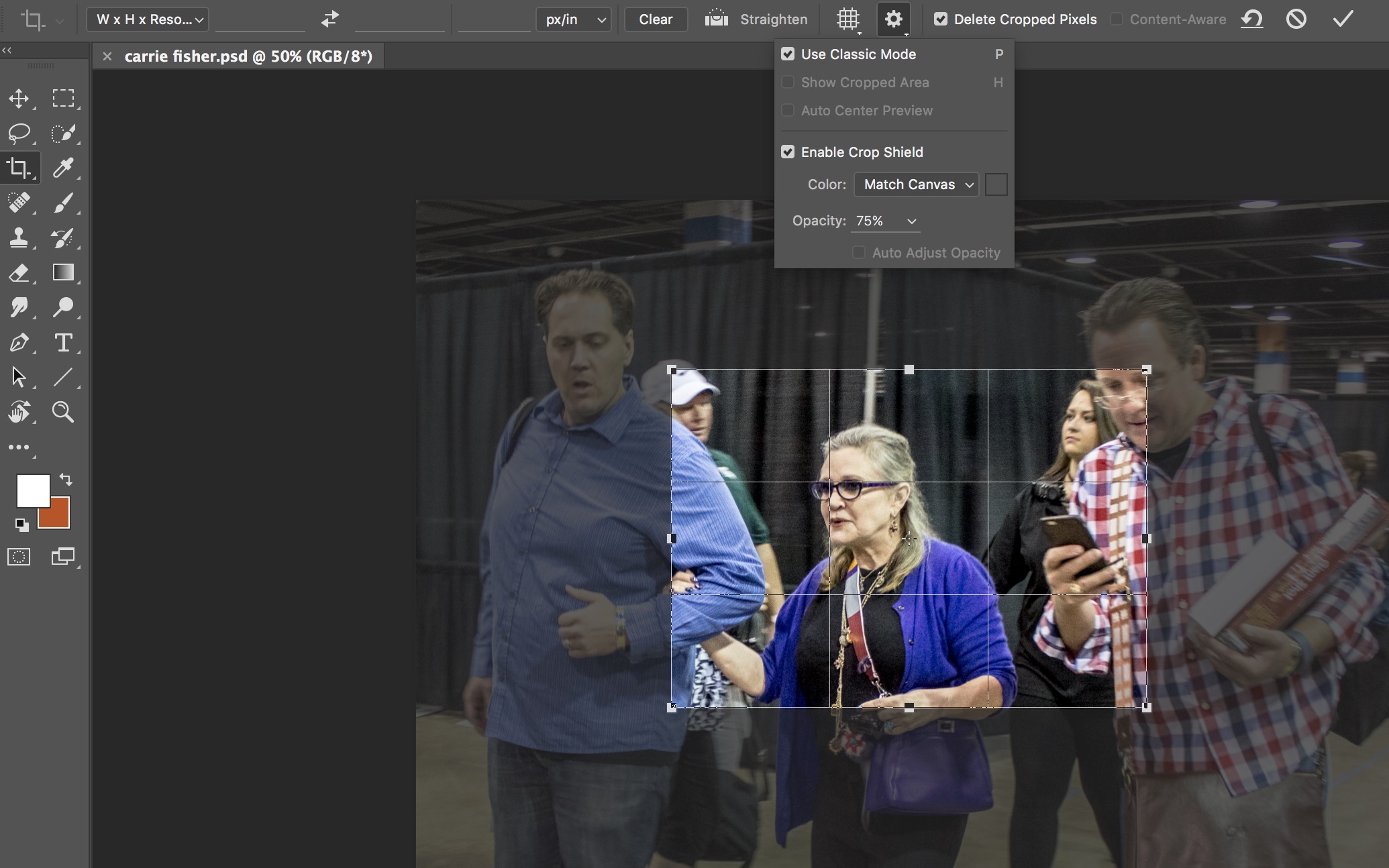
Copy link to clipboard
Copied
The cropping gear tool is greyed out. I won't be using Artboards in PSD. I'll continue to use Legacy files and the cropping tool.
Under the Preferences, the user can select or click on 'Use Legacy "New Document" Interface' and the user can continue to use PSD the old way. The crop tool should be renamed if one is using Artboards. This wasn't a good area of development on behalf of Adobe.
Copy link to clipboard
Copied
mine is greyed out! they need to fix this. I only use art boards in illustrator..
Copy link to clipboard
Copied
My $0.02 if it's not a crop tool, then don't call it a crop tool. It's infuriating and a massive waste of time to do simple things when ambiguity exits.
Copy link to clipboard
Copied
Completely agree. Why is the button labeled Crop tool but doesn't crop. Maddening, Adobe. Get out of your silos and take care of these basic UI and UX issues. Another reason why I don't use ANY of your mobile apps, but use Procreate to draw instead. Every day.
Copy link to clipboard
Copied
This is horrible UX. I use the crop tool every few minutes when I'm creating stuff for the web. So you're saying that if I'm using artboards, this tool is useless? But why though????

Copy link to clipboard
Copied
Please don't disable cropping in future releases!
If I have a document with hundreds of layers and want to destructively crop them all to a selection, are you telling me I'll have to manually inverse-select every single layer and delete, and then use the cropping tool to manually drag the artboard size?
That is insane.
Old behaviour is M, draw box, ALT, I, P. Done.
What you're suggesting for future releases of Photoshop will make that workflow a repetitive nightmare.
Copy link to clipboard
Copied
We won't remove the ability to bulk crop pixel layers. I agree this is very useful.
The problem is that Crop does not do what people expect in Artboard documents, as evidenced by the OP, and thus the current implementation is confusing.
No changes right now. But we would like to remove the confusion.

Copy link to clipboard
Copied
Glad to hear it :]
Perhaps 'crop' should be greyed out if you're using artboards, and another option could be added 'crop artboard' or 'crop all' ?
Copy link to clipboard
Copied
I agree with Ed@SF, cropping should mean that you are destroying pixels.
But not everyone would see it that way anymore.
What is the trim function supposed to do? And how does that work with artboards?
I think the term crop should be dropped and renamed to 'trim'. And it should destroy pixels off the artboard/s.
If you don't want to destroy pixels, you simply change the artboard size (that would be your non-destructive crop).
Also, the term canvas should also be replaced entirely with 'artboard'.
Everything should behave the same way, whether you are working on 1 artboard or multiple artboards.
I like artboards!

Copy link to clipboard
Copied
Totally agree with DesignStunt there.
Having both the concept of Canvas and Artboard simultaneously makes no sense to the user, it's legacy soup and shows a big lack of confidence in Adobe's design direction (or at least suggests there's a 'design by committee' process going on behind the scenes).
Maybe 'crop' should be 'crop artboard to selection', alongside a new option 'trim artboard to selection' which is non-destructive.
The 'Canvas size...' menu option should perhaps be removed entirely and replaced with 'Artboard size...' which just brings up the current artboard dialog.
Copy link to clipboard
Copied
Looks like it. Ridiculous. Please offer an option to disable this. It is so complicated now. Took me 1/2 to figure it out based on this forums.
Copy link to clipboard
Copied
I cannot believe this was changed. How to make something simple into something complicated. I have used this program for so many years and to have to deal with this BS is unbelievable. Way to go Adobe.
Copy link to clipboard
Copied
This solution doesn't work. I use the Artboard tool, I shrink the size. I go to export the image AND IT'S LIKE I NEVER REDUCED THE ARTBOARD. I also can't enable "classic crop mode" as described by another commenter.
Adobe - WHY would you implement a tool that you admit is confusing and requires changes in order to make work. This is downright pathetic and infuriating.
Copy link to clipboard
Copied
If I have artwork that takes up a smaller area of the artboard, I can resize it by selecting the artboard in Layers and resizing it.
I have 5 icons in a row, that take up 279x39 pixels and the artboard has been resized to these proportions (as crop isn't for artboards, as mentioned above).
When I export > Save for Web, should my final artwork be resized? As in the preview and when it's saved the files it the original (larger) proportions.
Cheers,
Steve
-
- 1
- 2
