 Adobe Community
Adobe Community
- Home
- Photoshop ecosystem
- Discussions
- Re: Photoshop 2017 CC Dehaze Slider Missing in Cam...
- Re: Photoshop 2017 CC Dehaze Slider Missing in Cam...
Copy link to clipboard
Copied
The dehaze slider is missing in my Photoshop 2017 CC my in Camera RAW Filter. Have tried logging out restarting my Mac and still didn't get it. Showing most current version.
Have tried logging out restarting my Mac and still didn't show up. Showing most current version. Under CC panel Camera Raw Version says Up to date.
System Information shows - Adobe Photoshop Version: 2017.0.1 20161130.r.29 2016/11/30:23:00:00 CL 1099099 x64

 1 Correct answer
1 Correct answer
It is also available via the Adjustment brush for targeted use versus over the whole image.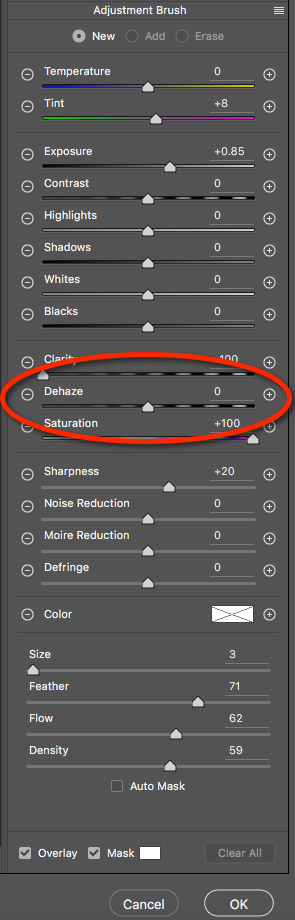
Explore related tutorials & articles
Copy link to clipboard
Copied
Dehaze is under the Effects tab.
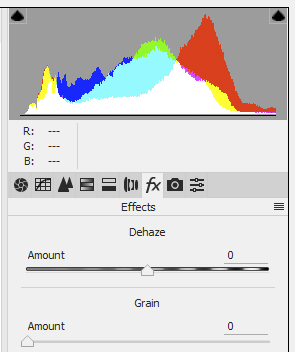
Copy link to clipboard
Copied
not there all of a sudden - used to be!
Copy link to clipboard
Copied
Dehaze is NOT under the effects tab anymore in the latest update I just downloaded. All other answers as to how to do dehaze are for spot affects using the adjustment brush. The dehaze slider did a GLOBAL haze adjustment.
Where can I find the dehaze slder in Camera Raw in the latest PS CC updaye ?
Copy link to clipboard
Copied
Adobe changed the UI. Dehaze is now under the Basic tab, the first tab on the left when you open Camera Raw. It's third from the bottom, right under Clarity.
Also the Camera tab is gone, but the profiles are now in the Basic tab at the top. To get to the camera-specific profiles, pull down the Profile list and choose Browse. Then open the little triangle tab for Camera Matching.
Copy link to clipboard
Copied
Sorry to be difficult but I have 2 macs running high sierra and the SAME photoshop cc 2018 license, one (on an iMac) shows dehaze under "basic" the other (on a MacBook pro) does not show it anywhere that I can find....any suggestions please?
Copy link to clipboard
Copied
Please post a screen shot of your Camera Raw Filter in Ps from your Macbook Pro and a screen shot of the version you are working with. Click on About Photoshop. The most current release is v.19.1.6.
Copy link to clipboard
Copied
Thank you.
MacBookPro Photoshop CC 19.0 further upgrades NOT showing in the Adobe app
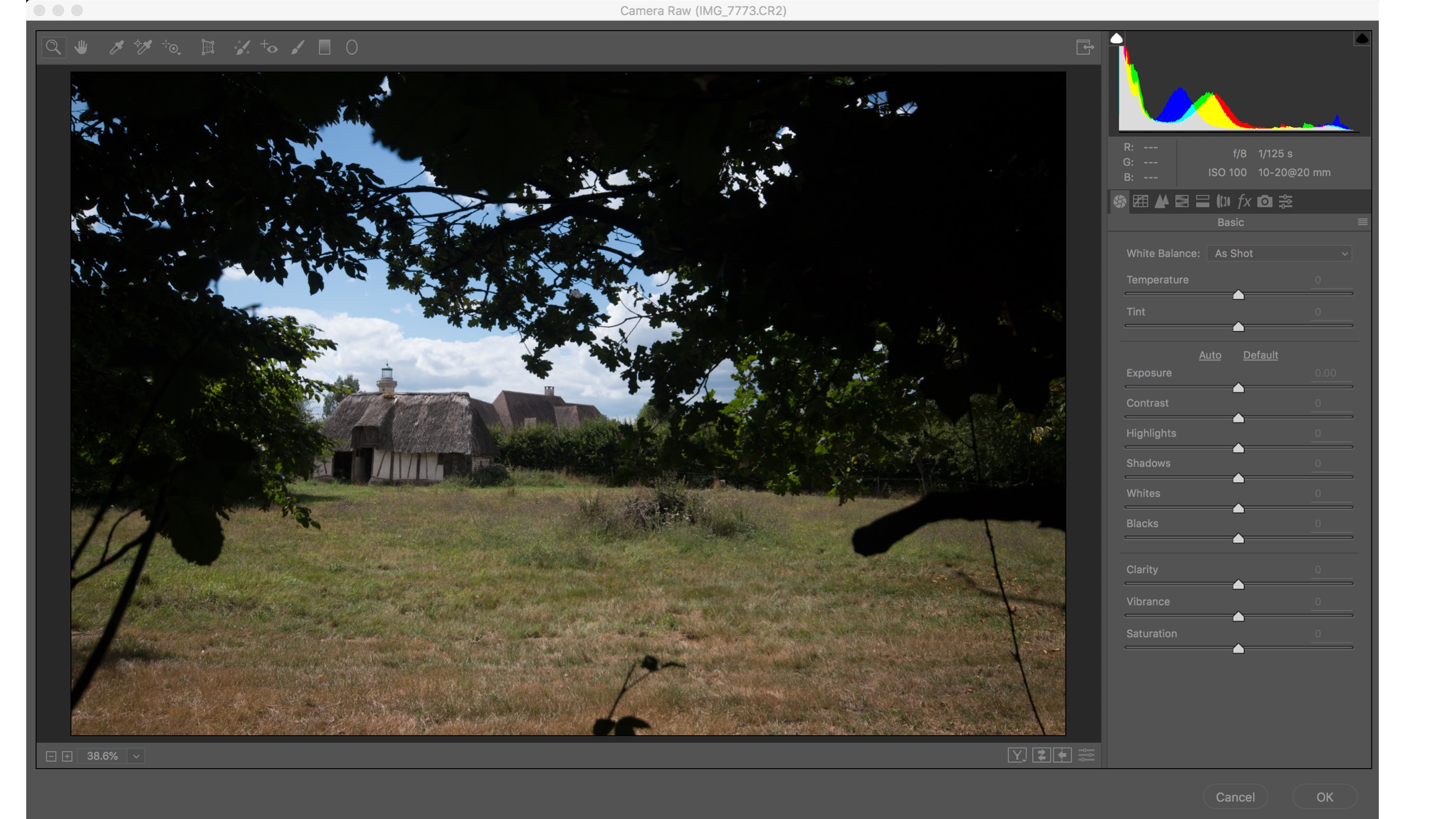
iMac Photoshop CC 19.1.6

Copy link to clipboard
Copied
Please sign out of Creative Cloud on the macbook pro (not quit) and restart your laptop. Sign back in and check the CCM for a pending update of Ps.
It may be that your CCM may also need to be updated - check that version as well. 4.6.0.384 is current.
Copy link to clipboard
Copied
Thank you. CCM? I cannot see anything of that name.
Copy link to clipboard
Copied
CCM = Creative Cloud Manager at the top of your screen : )
Copy link to clipboard
Copied
Thank you. CCM is 4.6.0.384.
Copy link to clipboard
Copied
Does Ps on your macbook pro have an update pending? Have you opened it from the Apps tab in the Creative Cloud Manager or are you opening it from the dock? If you open it from the top instead of the dock do you have two Ps icons in your dock?
If you open from the dock can you check under About Photoshop which version you are in?
Copy link to clipboard
Copied
Thanks, it does not matter whether I start from dock or CCM, only 1 P icon in dock, either way its v 19.0
I also tried forcing the CCM to check for updates and after a bit it came back showing Photoshop CC 19.0 as up to date
Copy link to clipboard
Copied
Hi - 19.0 is not the current version for sure which explains why it isn't there.
And if signing out from the Creative Cloud Manager, restarting your laptop, and then signing back in did not work it will be best as Ged suggests to download it directly from the link in his post.
Copy link to clipboard
Copied
well that was a waste of time, photoshop is still showing as 19.0 but in my apps folders its Photoshop 2018 is sitting there. What is going on?
Copy link to clipboard
Copied
OK I have signed out and restarted as suggested - no difference, still shows NO UPDATES even though only v 19.0

Copy link to clipboard
Copied
Copy link to clipboard
Copied
this link installs v19.0.....is that what its supposed to do?
Copy link to clipboard
Copied
How about a different approach... please post a screen shot of the Apps tab in the Creative Cloud Manager on your macbook pro.
BTW- the folder will not change in your apps folder. It will still say Adobe Photoshop 2018 CC. If you open the folder and select the Ps icon you should see this:
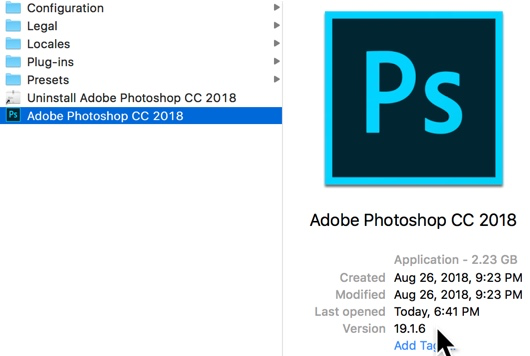
Copy link to clipboard
Copied
Thanks for clarifying this vs the 2018 in the apps folder
here is a screen shot of the CCM apps tab
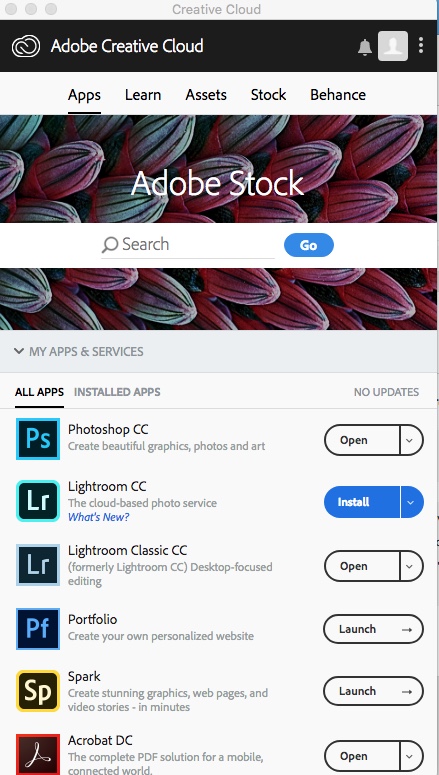
and the CCM about screenshot
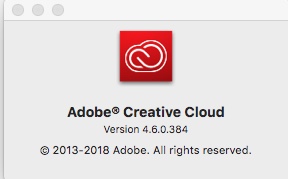

Copy link to clipboard
Copied
Hi
Take a look here
Available updates not listed for Adobe Creative Cloud applications
If that doesn't help try this
Use the Creative Cloud Cleaner Tool to solve installation problems
Copy link to clipboard
Copied
Thank you cmgap and Ged
so in the end this
Available updates not listed for Adobe Creative Cloud applications
Iworked, but I needed to combine - sign out, delete OPM.db, uninstall Photoshop CC and then reinstall, checking that newer versions were available before I got to 19.1.6
Copy link to clipboard
Copied
BTW - in your emails it says "and clicking ‘Correct’ below the answer"
unfortunately I do NOT see this option on my screen so I am unable to click "correct"

Copy link to clipboard
Copied
paulf85000981 wrote
unfortunately I do NOT see this option on my screen so I am unable to click "correct"
Ah glad you got it sorted, don't worry about that bit, it's more than likely because you're on a mobile device
-
- 1
- 2