Photoshop 2017 is here
Copy link to clipboard
Copied
PS2017 has just been released along with updates to all the Creative Cloud apps. The new version removes Photoshop CC 2015.5.1. by default. Many forum users have expressed a wish to keep the previous versions in the past and you can if you do the installation properly
1) Click on 'update' next to Photoshop CC(2017)
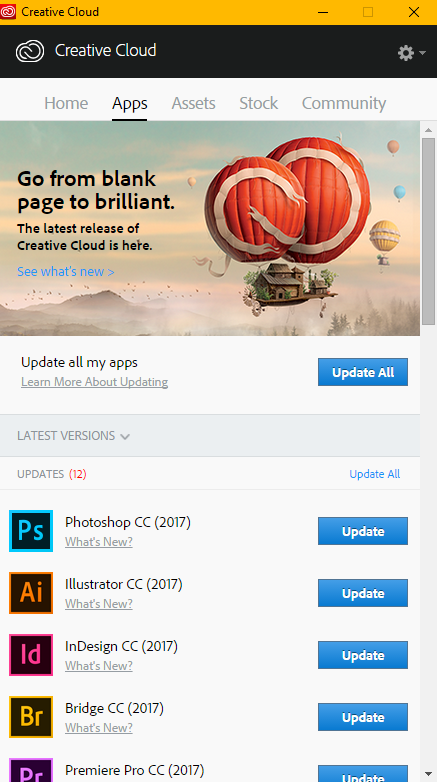
2) Click on 'advanced options'
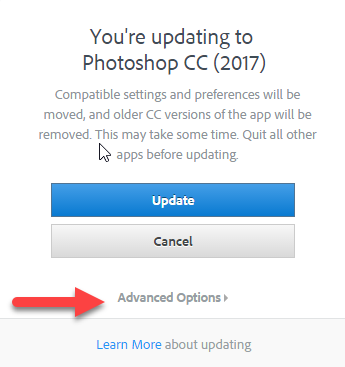
3) Make sure the 'Remove old version ' checkbox is not checked.
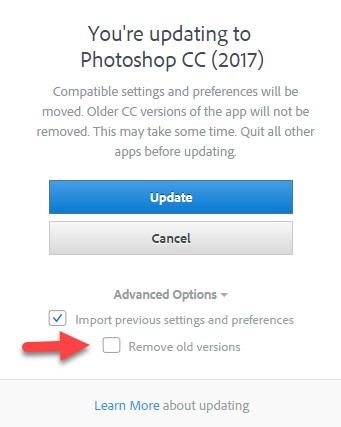
Explore related tutorials & articles
Copy link to clipboard
Copied
What's your opinion of PS CC 2017 so far?
Nancy O.
Copy link to clipboard
Copied
Hi Nancy,
I'm travelling home on the train at the moment so haven't had time to really try it. I thought it important though to tell everyone how to use the advanced install as so many people get caught out with the old version being uninstalled. Have you had the opportunity to do anything with it?
Terri
Copy link to clipboard
Copied
Not yet, Terri. I'm doing a system wide scan and washing away some pre-release betas before I install any new products. I should be ready to take the plunge in a few hours.
N
Copy link to clipboard
Copied
Thanks for posting this Terri.
It's really unfortunate that Adobe has chosen to hide the option to keep previous versions under "Advanced Options".
How can wanting to keep previous versions be "advanced"?
It would make much more sense to show all options without having to click anything, and have "Remove old versions" unchecked by default.
Copy link to clipboard
Copied
Agreed. I don't see this as an Advanced Option at all.
At the very least the Remove Old Versions checkbox should be visible and unchecked under the Update & Cancel buttons. Not require clicking "Advanced Options" to see it. That's a very poor default choice by Adobe.
I suspect most upgraders will again overlook the "keeping previous versions" step and then be surprised when CC 2017 is all that is installed on their hard drive.
I do wonder who signs off on these poor UI design decisions at Adobe. They really are their own worst enemy sometimes.
Copy link to clipboard
Copied
Examples appearing already
Latest CC update removed all previous versions of my apps, that's a problem
Copy link to clipboard
Copied
So far it keeps crashing when I open it. Uninstalled and reinstalled. Turned computer off/on. Updated driver. No love. Help?
Copy link to clipboard
Copied
I'm using the new CC 2017 right now on Windows 10 with a 2TB hard drive and 64 GB of Ram. So far no problems.
Tell us more about your system and what you're doing just before it crashes or stops responding.
Nancy O.
Copy link to clipboard
Copied
I'm running Windows 10, 16GB Ram, 500GM harddrive, 8GB Graphics Drive.
Just got this computer today at work, so it doesn't have much installed yet and haven't used it more than two hours. Was getting it set up with my software. Installed Adobe CC app, then proceeded to install all the adobe suite programs. Clicked to open Photoshop. It crashes after going through the opening screen. Doesn't offer a crash report. Specifically says "Adobe Photoshop CC 2017 has stopped working" and the only option is to "Close Program". Like mentioned above: rebooted, uninstalled/reinstalled PS, updated video drivers. These didn't help. Going to uninstall the entire suite and start over unless you have another suggestion.
Thanks,
Ryan
Copy link to clipboard
Copied
Should mention, I've moved to calling tech support.
Copy link to clipboard
Copied
Does new PC have all the latest Windows10 updates yet? MS has rolled out several in the last month that address bugs introduced in the Anniversary Update.
Nancy O.
Copy link to clipboard
Copied
Ryan
You say there was no crash report. Have you looked for the Windows report.
Type Reliability into the windows search box, then click on View Reliability History.
You will see some critical events marked with a red cross. Click on the one at the time of your crash .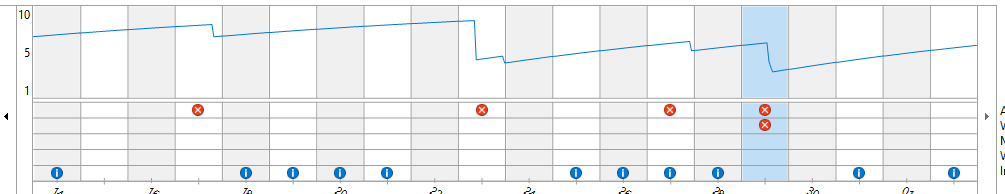
You will see Photoshop listed (and possibly other programs/services)

Then double click on the application name (i.e. Adobe Photoshop CC 2017 not the action column) and you will open a crash report.
Dave
Copy link to clipboard
Copied
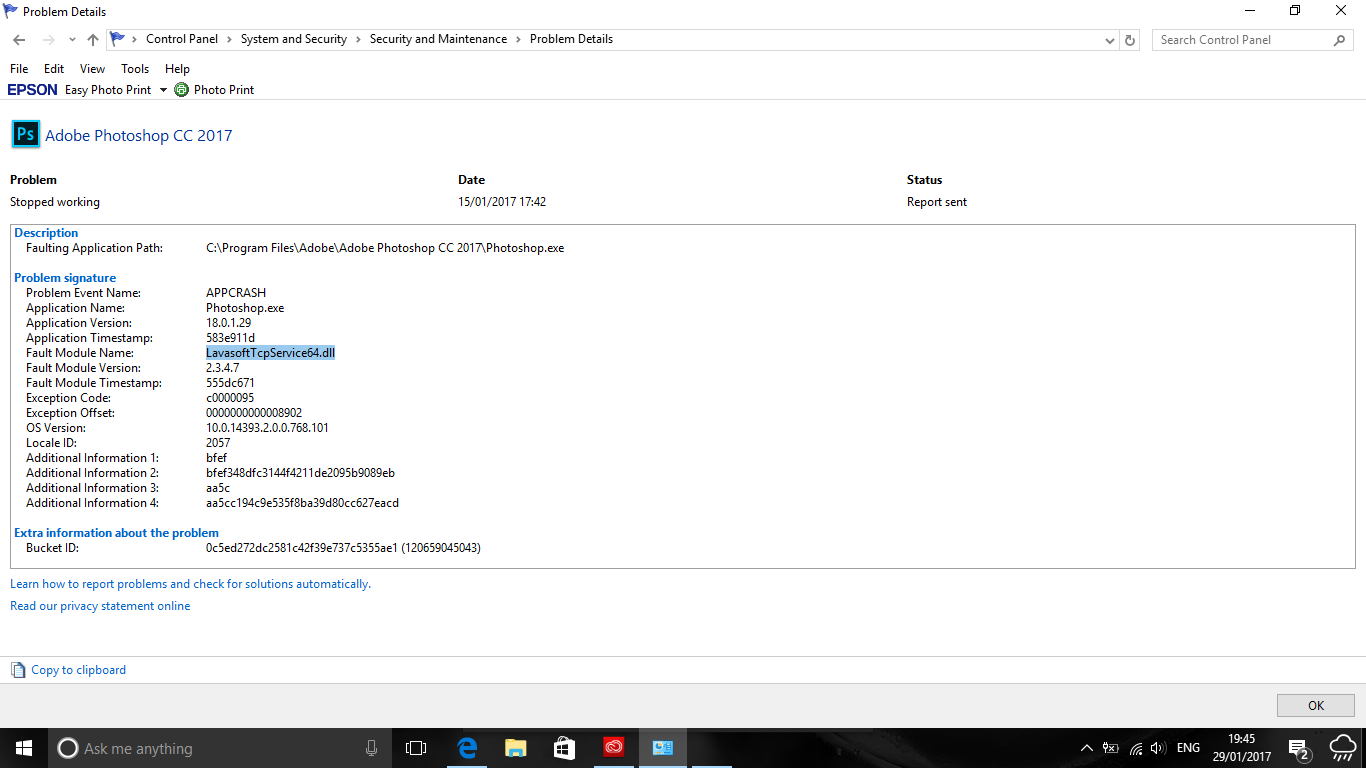
I have the same problem , when I open Photoshop after last update ,I can only see window saying applications stopped working .
Troubleshooting doesn't help at all .
I have followed your advise , and open Reliability History this is report I have . Any advise what I have to do , to make it work again ?
Thanks for ANY help
Copy link to clipboard
Copied
Hi
There is an issue with Lavasoft software. Uninstall Web-Companion / Adaware and you should be fine.
Dave
Copy link to clipboard
Copied
You'll need to wipe off all LavaSoft related DLL files too. In Windows File Manager> View settings, be sure select Hidden Items and File Name Extensions so you can see them.

Nancy
Copy link to clipboard
Copied
Well, it's not a good update on macOS for my workflow:
- it's slower than the previous version.
- it froze the Mac at least once.
- the stupid problem with the "Save as Optimized" dialog of the Export > Save for Web… action is still completely buggy: the menu shortcuts are acting on the Safe for Web "dialog" instead of the "Save as Optimized" dialog.
Mac Pro Late 2013 / OS X 10.11.6
